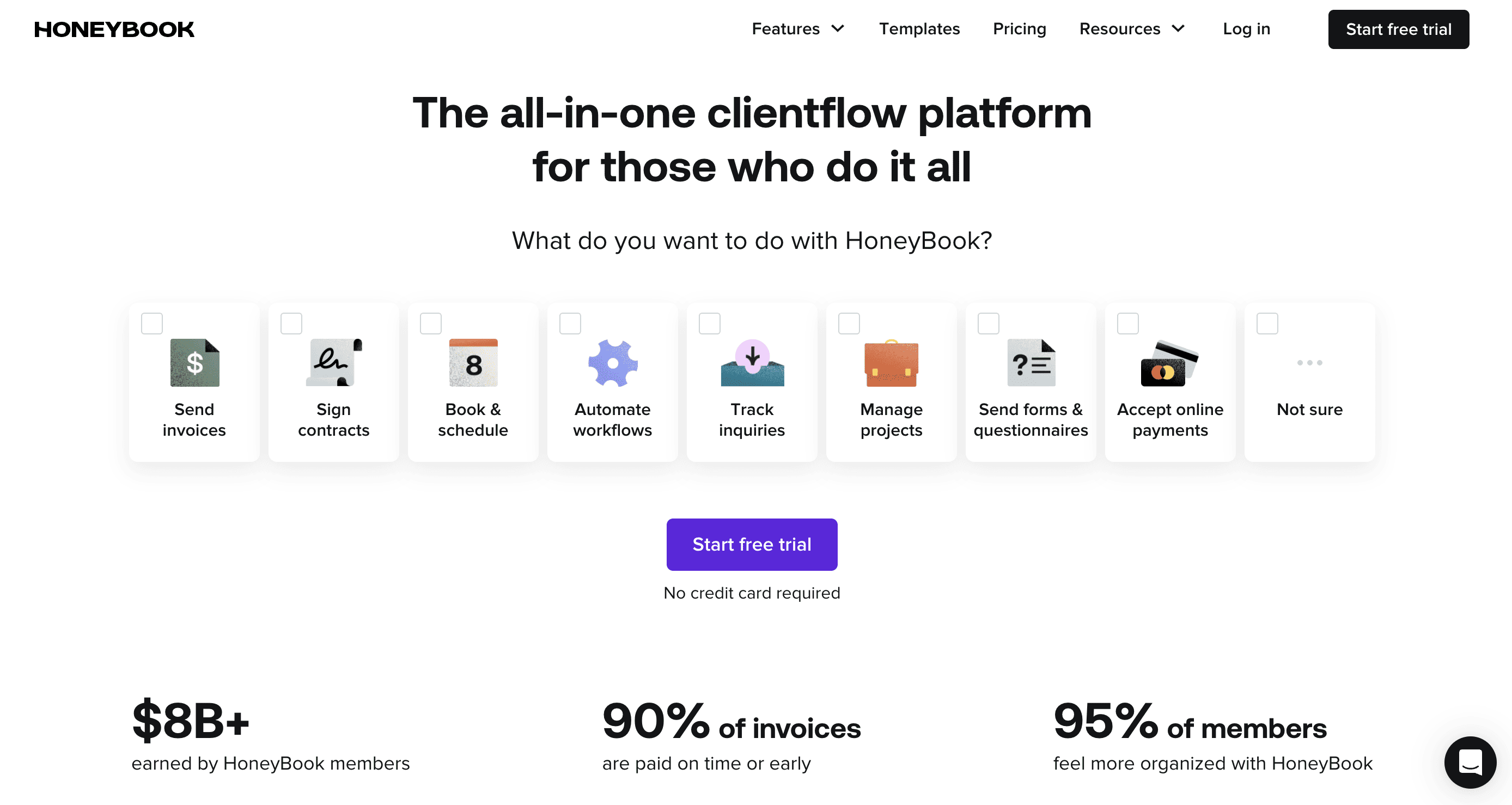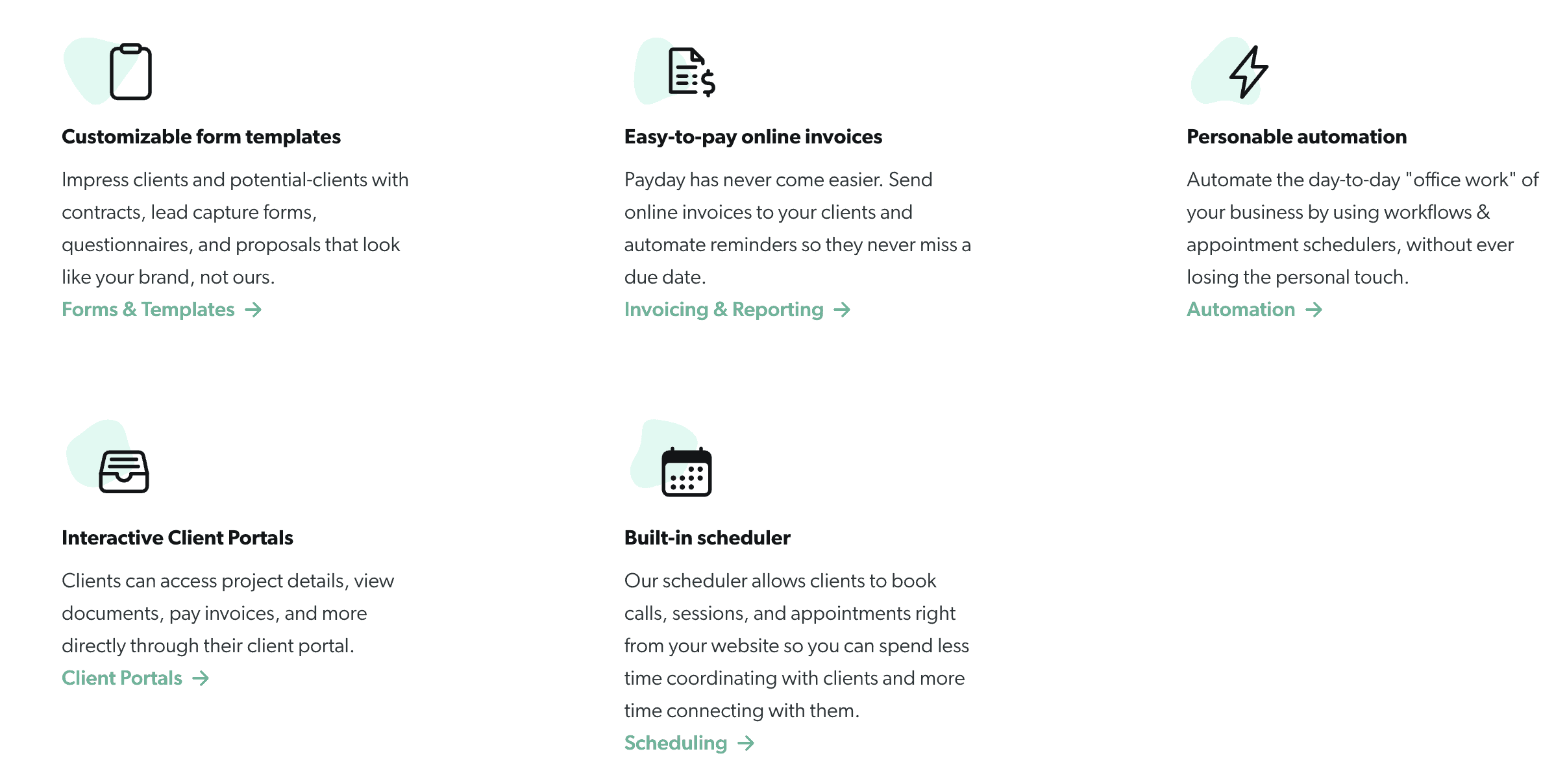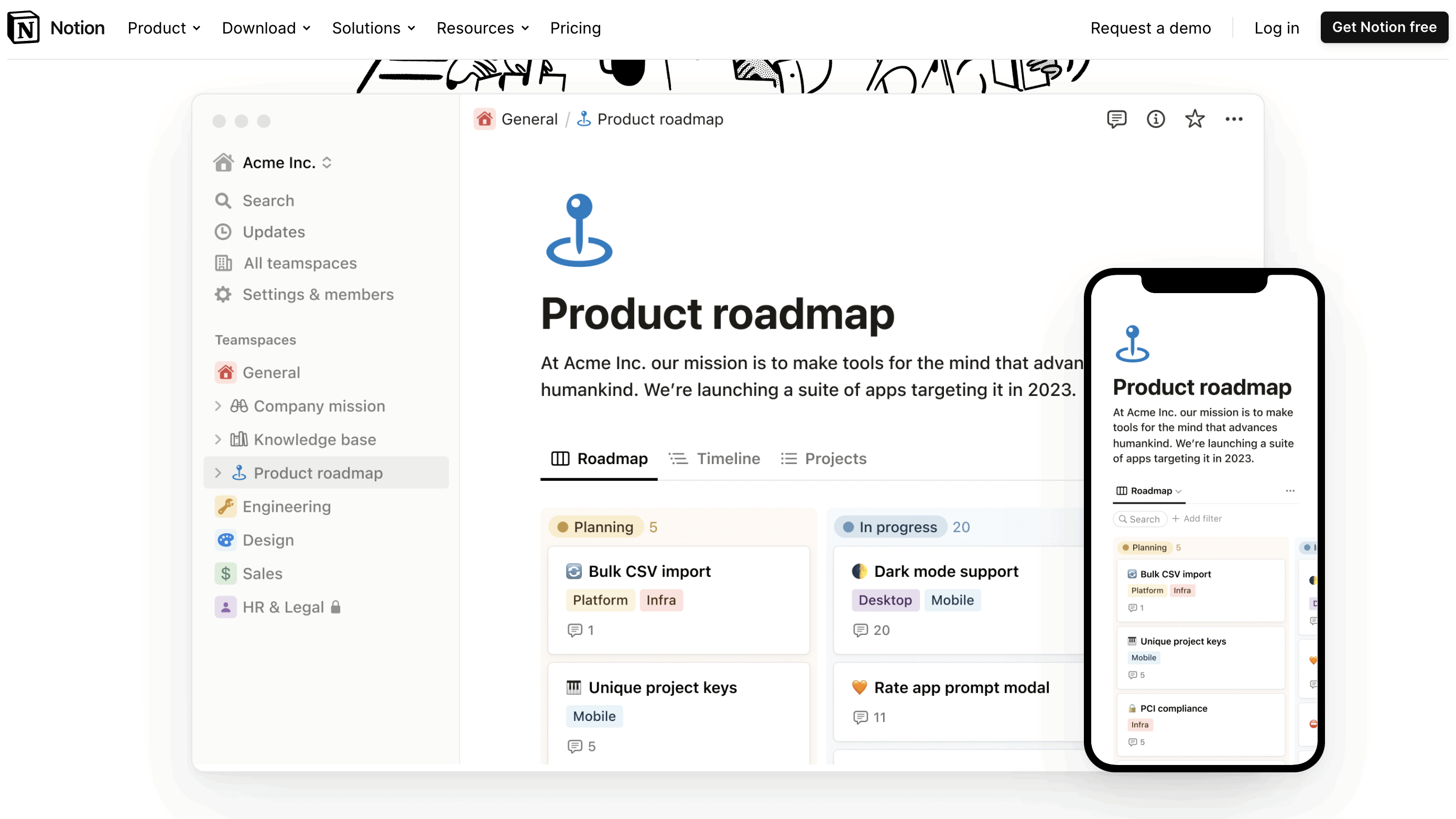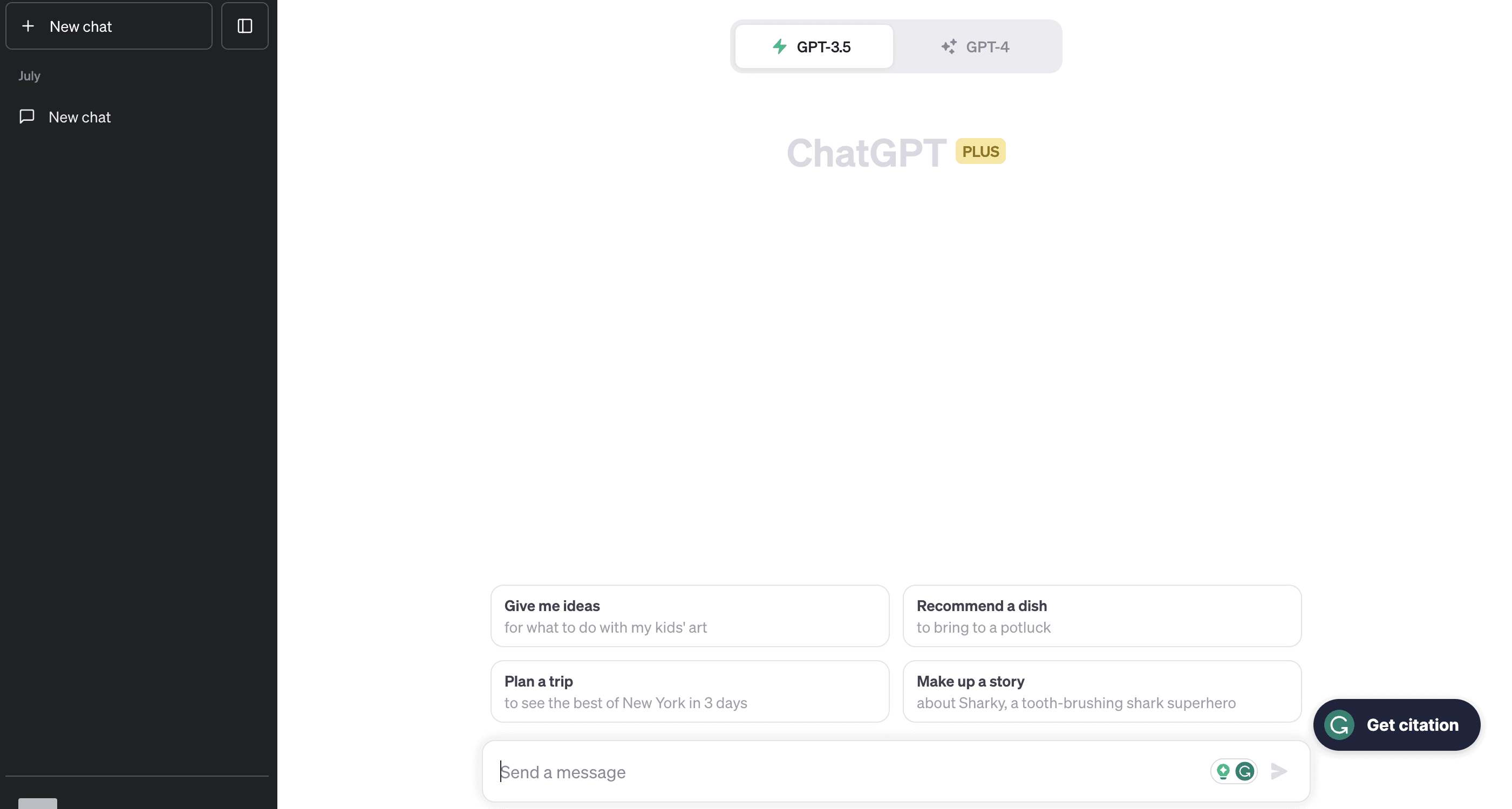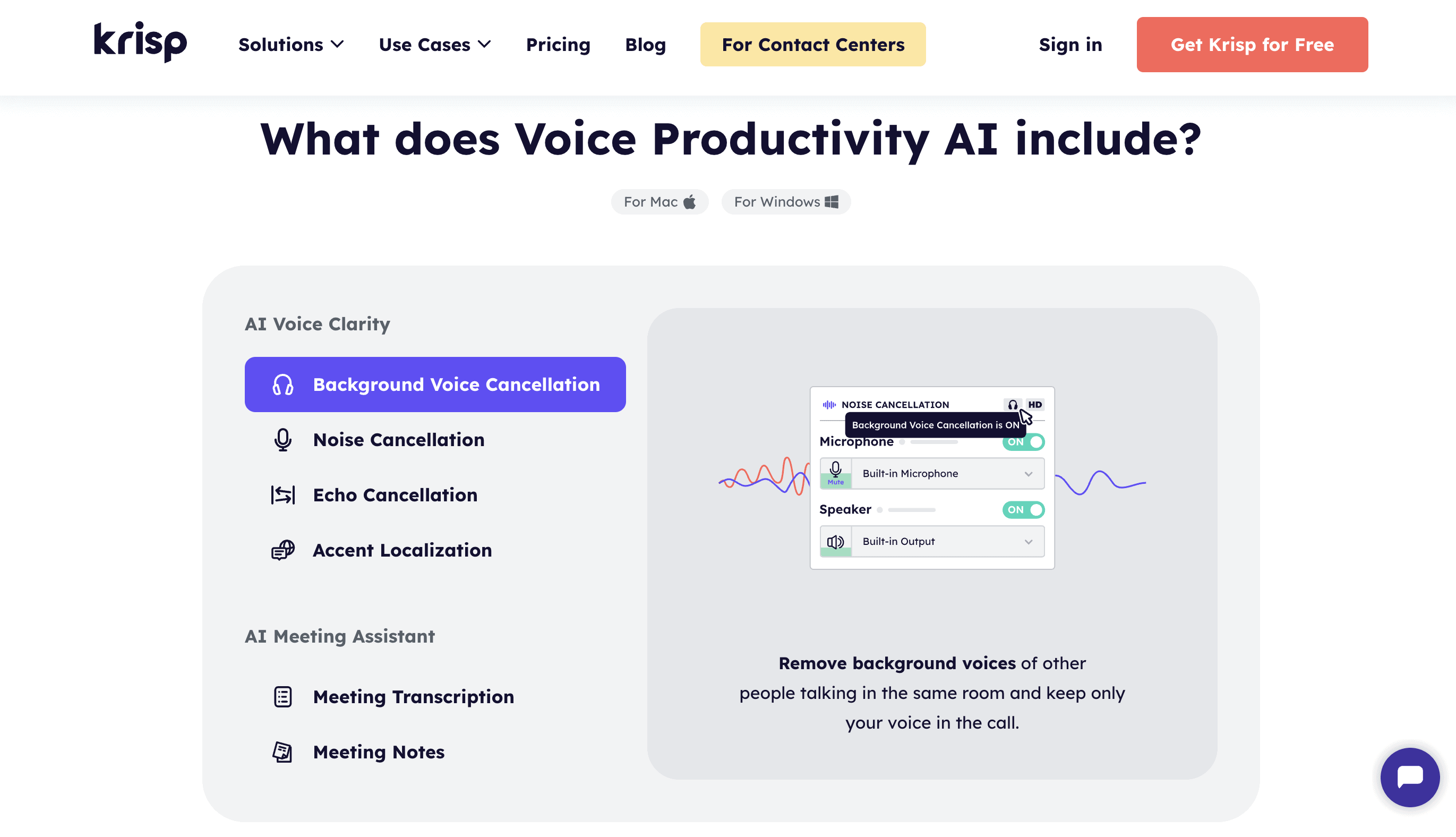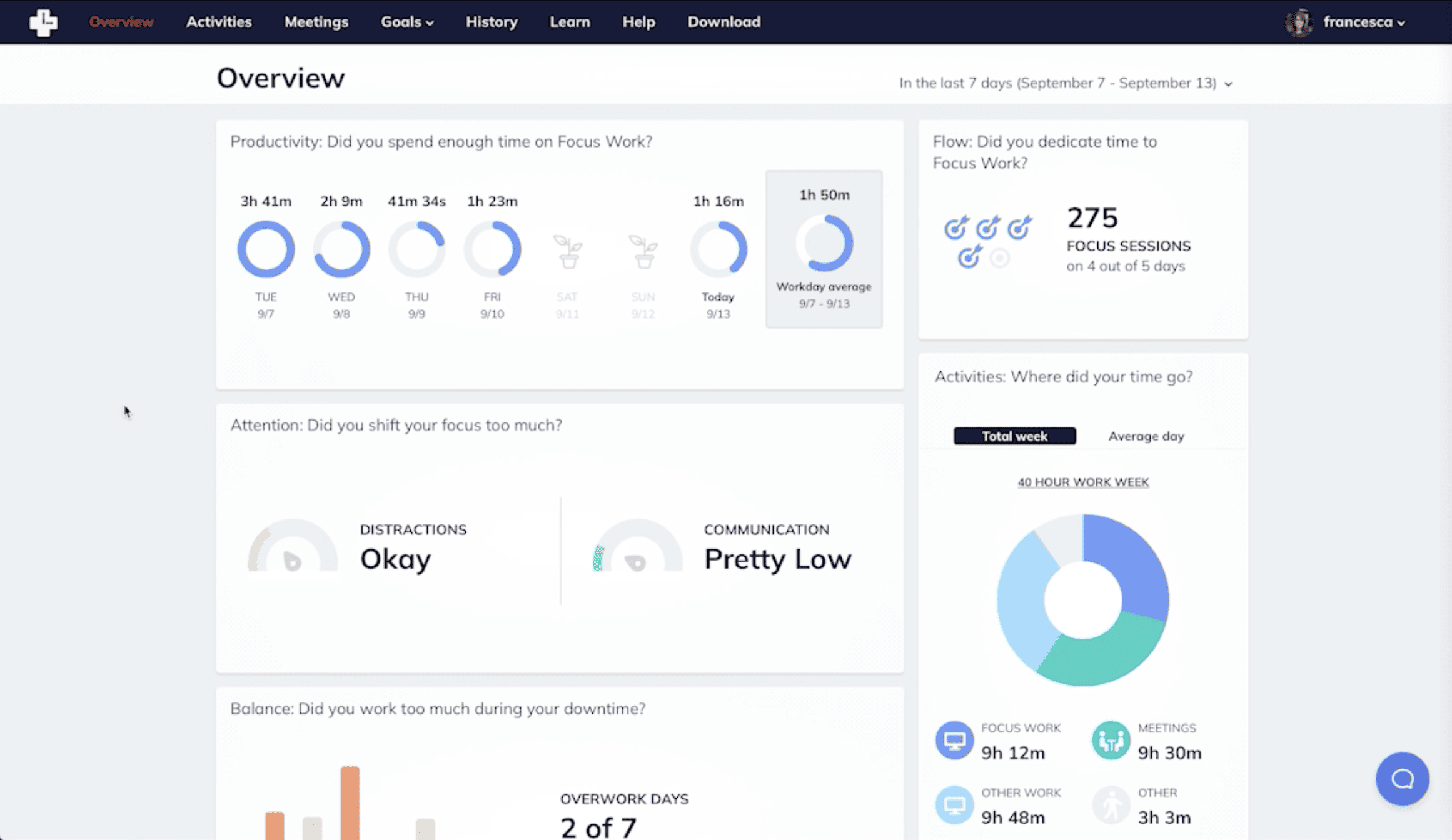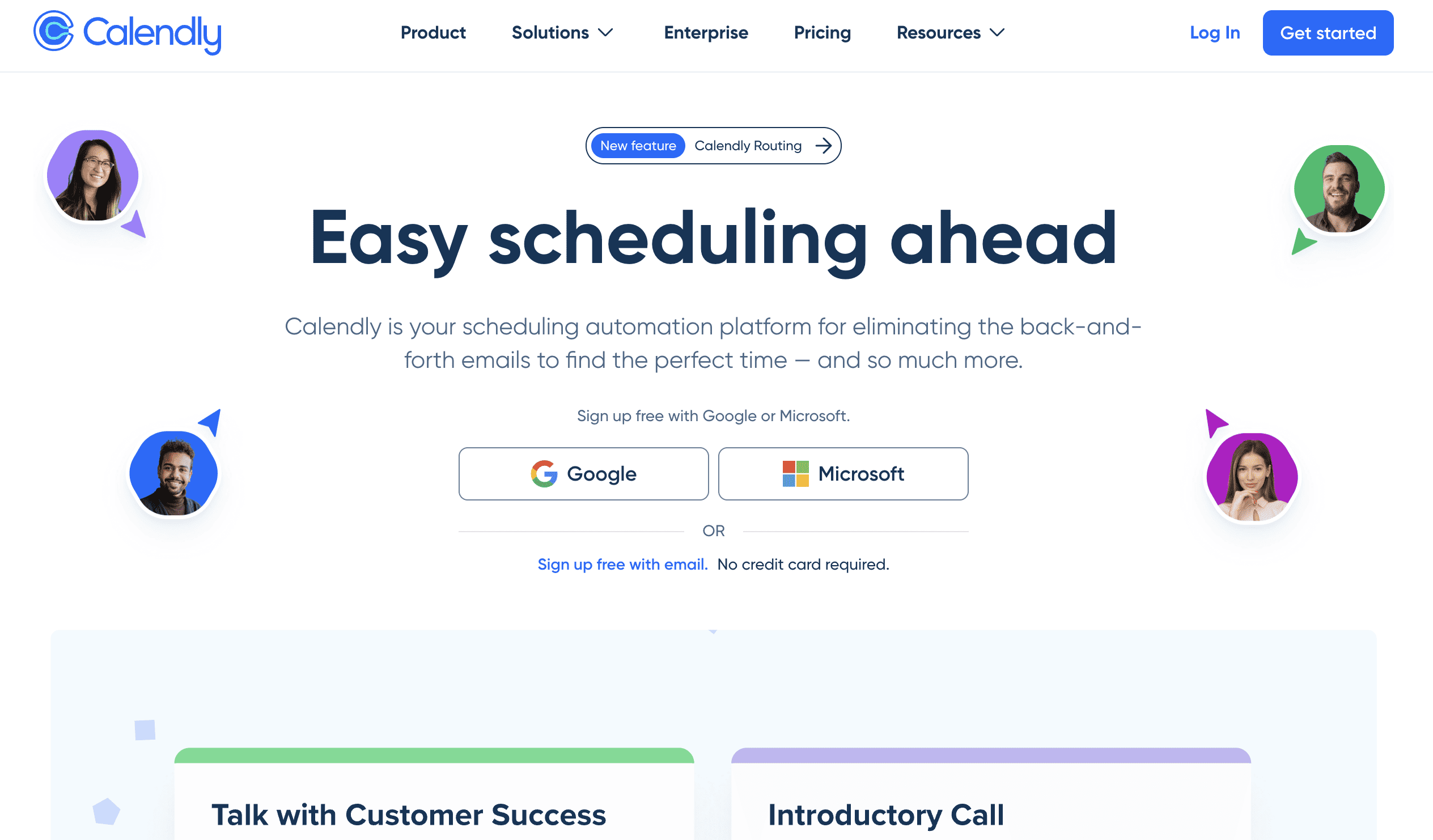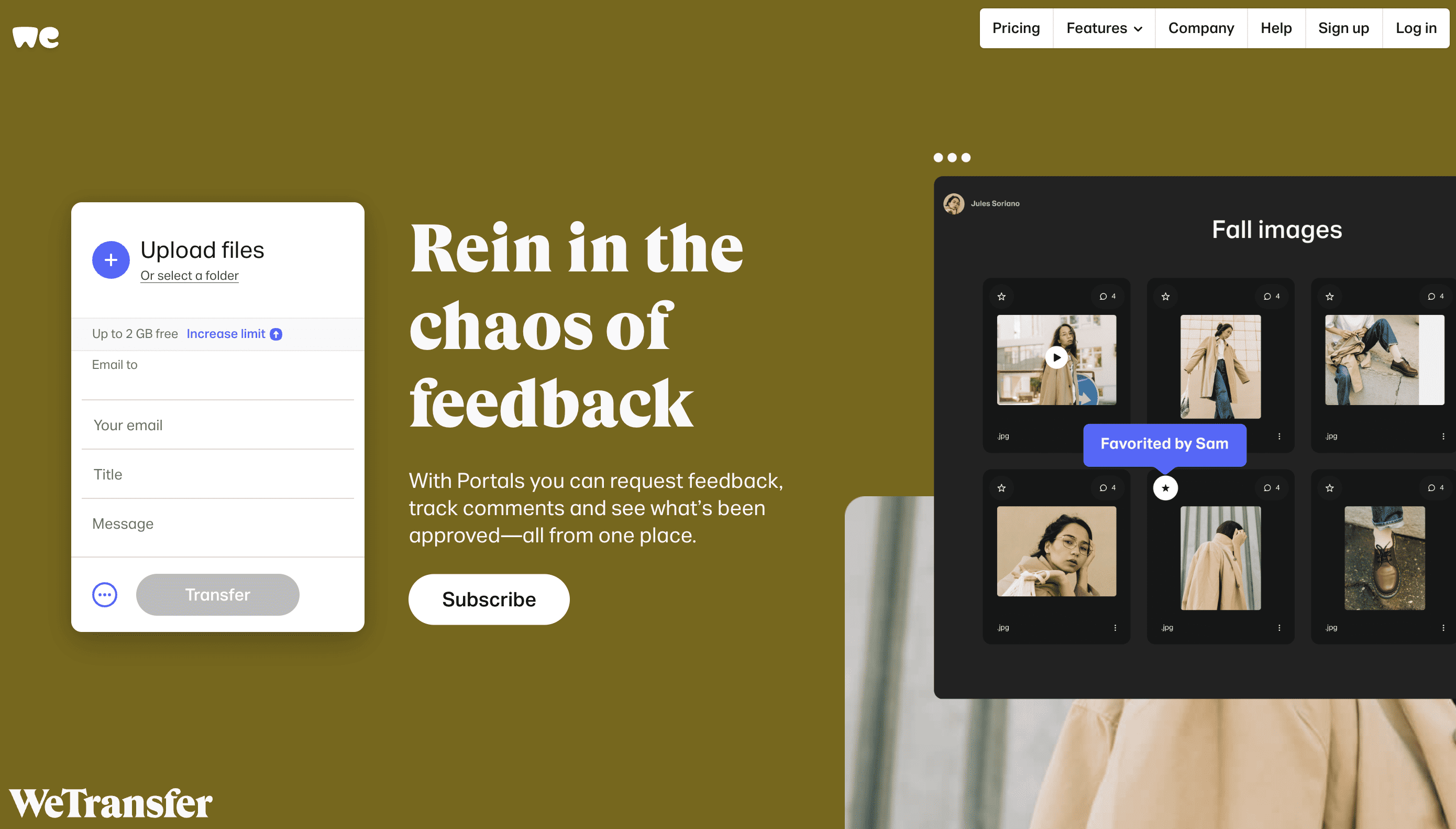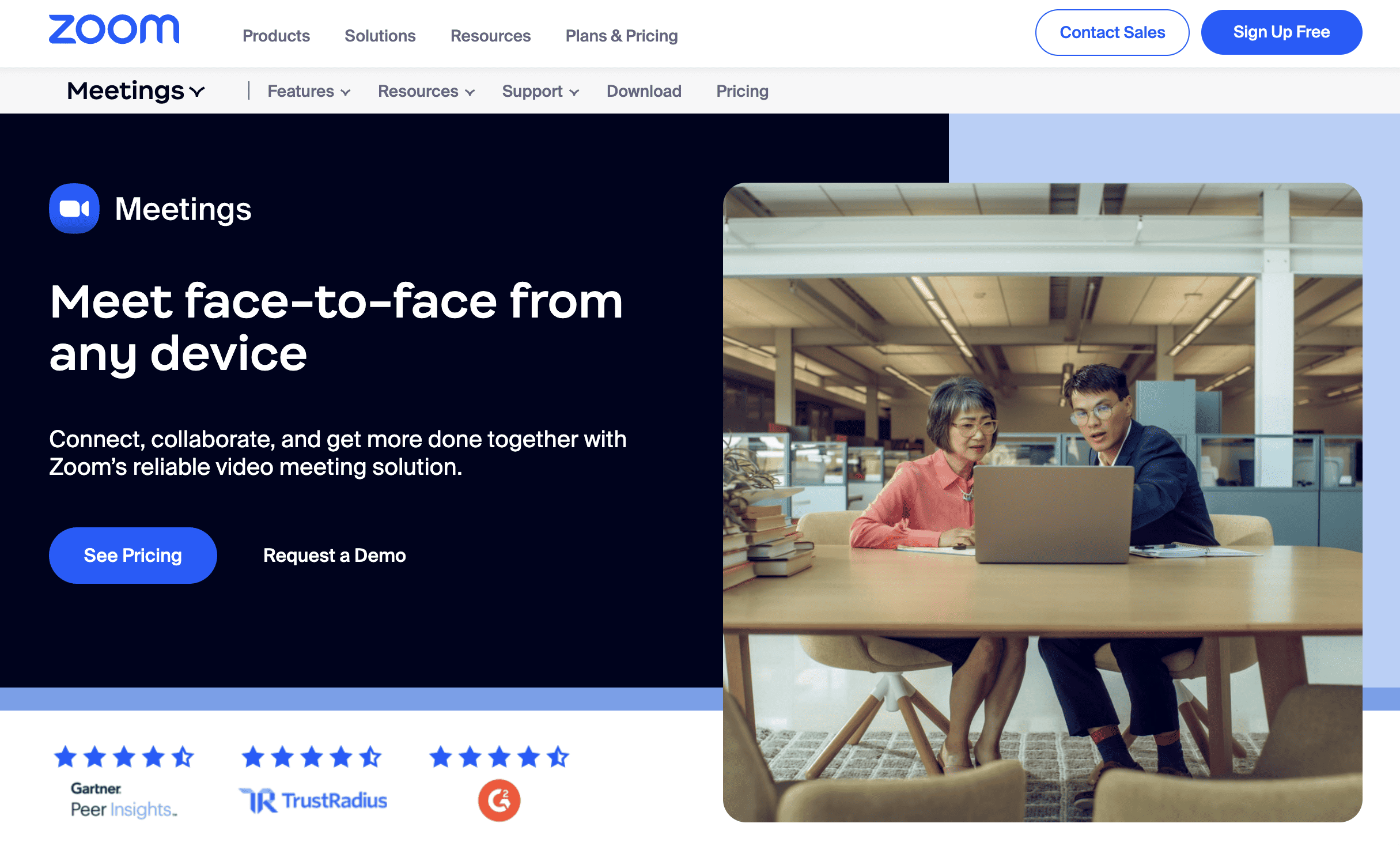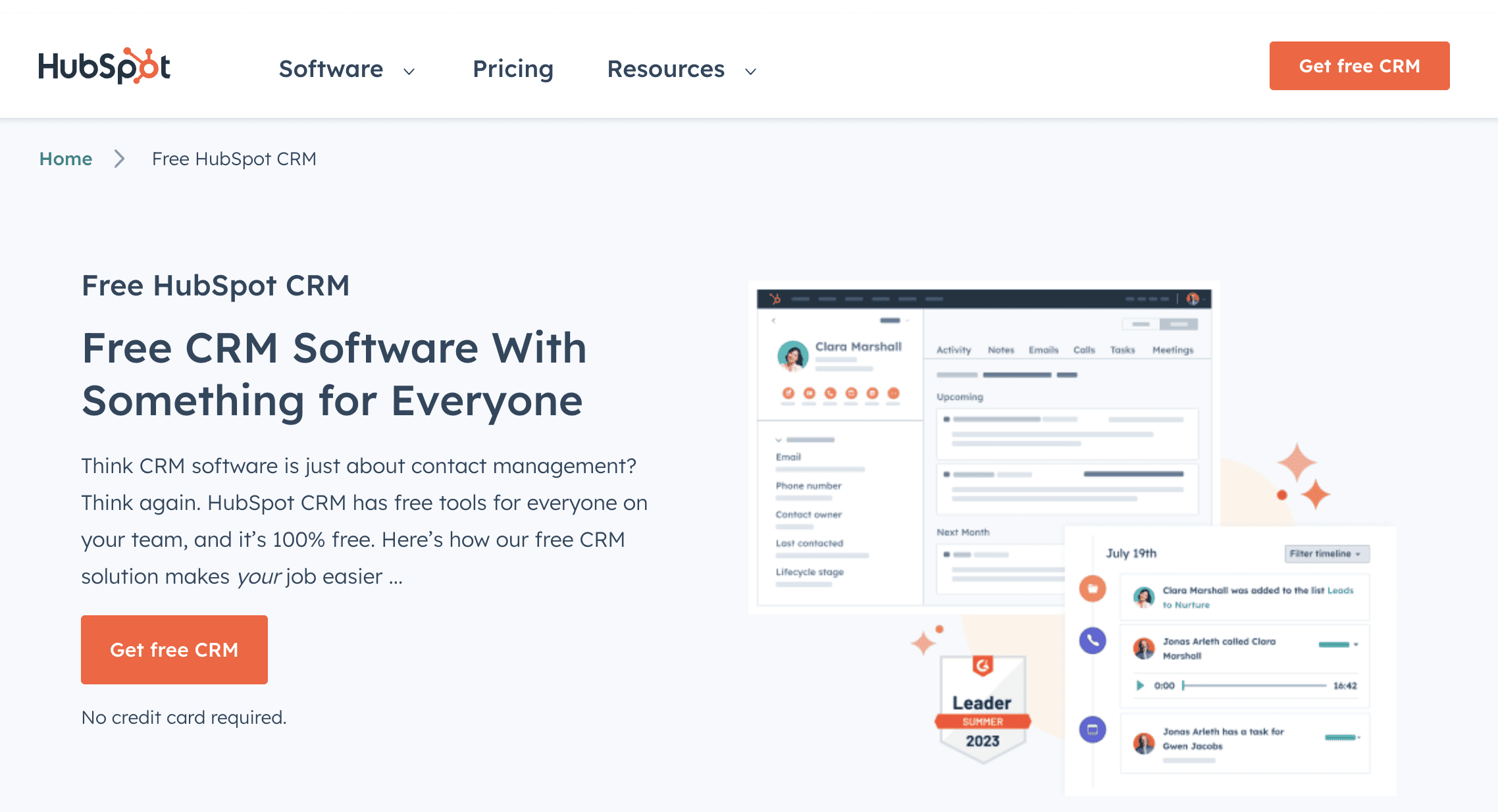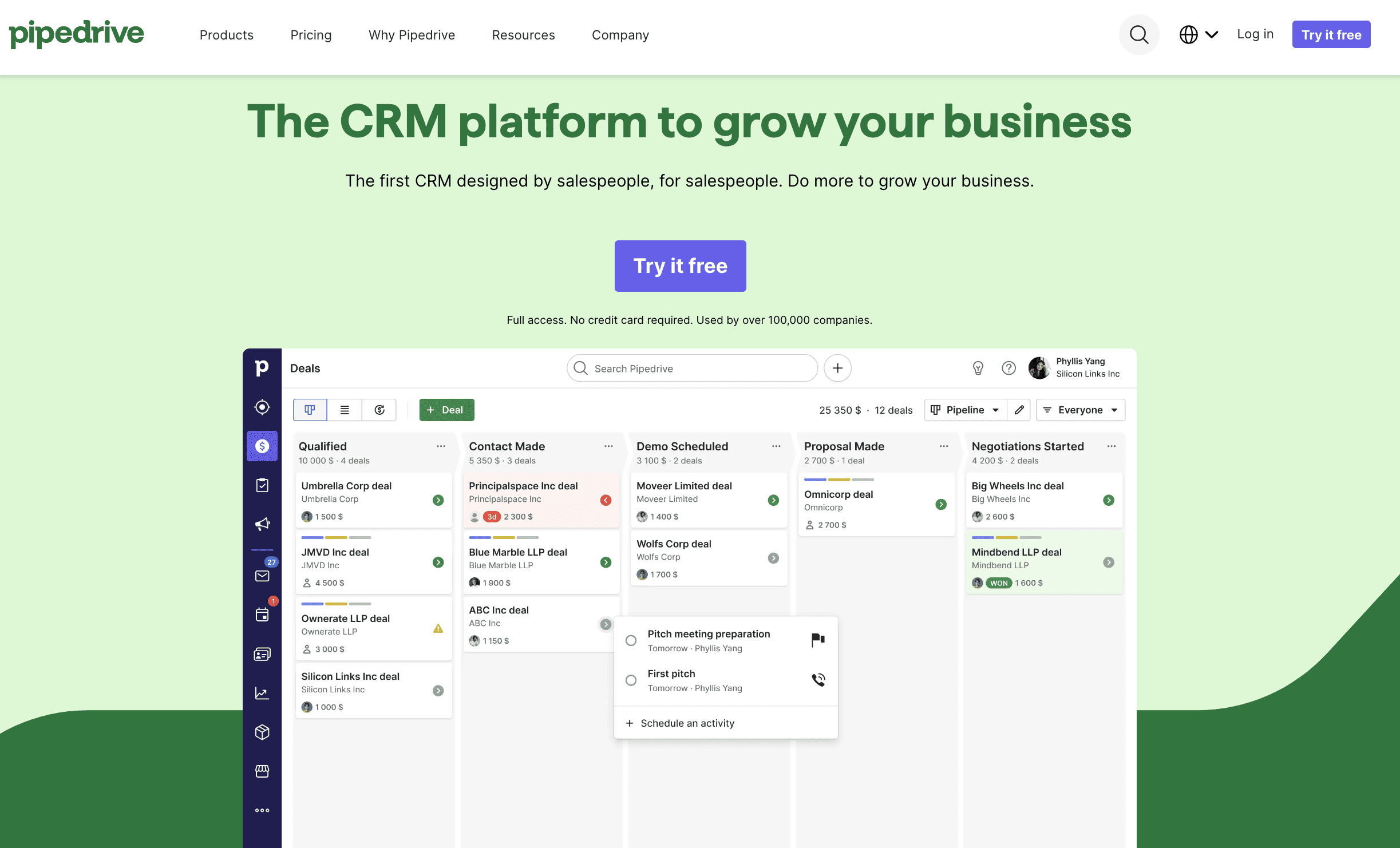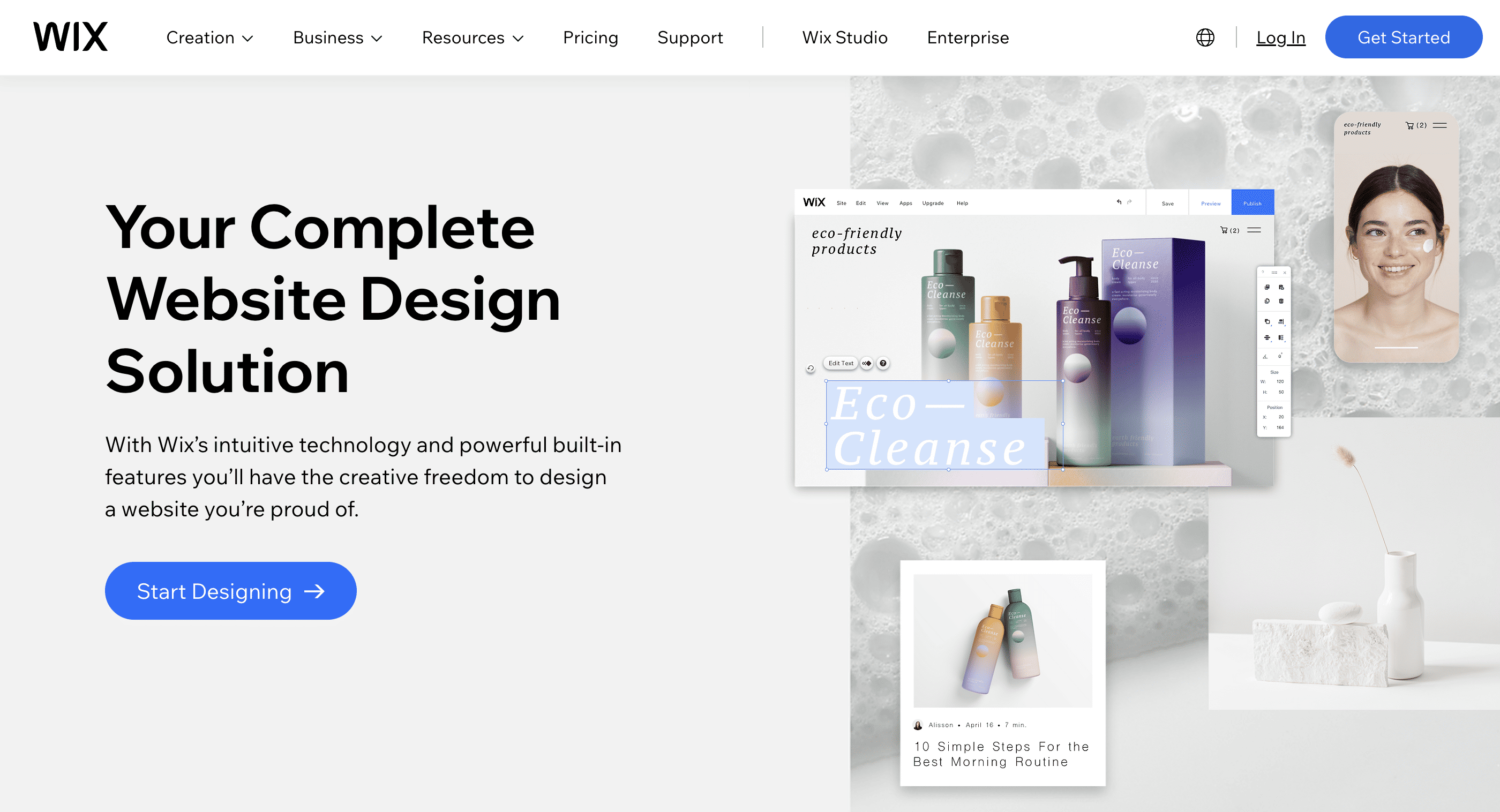Being a Freelancer isn’t easy.
Why?
It feels like you always have too many things to take care of in a day:
- Acquiring new clients
- Overseeing your entire business
- Ensuring you actually get paid for your work
- All the other little things that sneak up on you
And on top of that – you actually have to deliver the work you promise so your clients keep coming back.
The truth is that if you want to succeed as a freelancer…
You need to arm yourself with the best tools for the job.
Below we have a list of the best tools for freelancers that we’ve tried, tested and approved. We’ve either used or currently still use every single tool on the list so we can confidently recommend them to you!
Whether you’re trying to increase your productivity or looking for a tool to manage your projects – each of the freelancer tools below will help you build and grow your business.
Our 3x Best Tools For Freelancers
Bonsai – Streamlines your entire freelance business with a CRM, invoicing, accounting, project management and banking all in one place.
Voila – Your new personal AI assistant that increases your productivity by improving your writing, providing answers to questions, replying to emails and so much more.
Reclaim – Smart AI scheduler perfect for busy freelancers, automating your schedule by finding the best times for meetings, tasks, habits and breaks.
These freelance tools alone have allowed us to run profitable freelance businesses that are streamlined so we can focus on growth and deliver quality work.
All-In-One Business Management Tools
If you are serious about growing your freelance business – you need at least one business management tool.
All-in-one business management tools include a ton of features like invoicing, CRMs. contracts, proposals, task management and more.
These are the top tools you should consider for freelance business management.
1. Bonsai
Bonsai is our favorite all-in-one business management software for freelancers.
It has everything you need to make your business efficient and ensure you deliver quality work on time (without all the hassle).
With Bonsai you get a ton of great tools built into one platform:
- CRM
- Proposals
- Contracts
- Task management
- Time-tracking
- Invoicing
- Scheduling
- Payments
Bonsai gives you every tool you need to close more deals. It’s the best freelance tool to streamline and manage your entire business in one place.
But where Bonsai really takes it up is the financial management tools. Bonsai comes with a great set of Bookkeeping tools that allow you to manage your sales, expenses and budgeting all on the one platform.
US business owners can even get a Bonsai business bank account!
There isn’t another business management tool that includes the level of financial tools that Bonsai does on their platform. If you feel like you never have enough time and are struggling to keep your head above water – it’s worth checking out Bonsai.
Want to learn more about Bonsai? Read our complete Bonsai review to see everything this powerful freelancer software can do.
2. HoneyBook
HoneyBook is a simplified all-in-one tool designed to help freelancers manage their clients and projects with ease.
But just because it’s simplified, doesn’t mean it’s not powerful.
Honeybook’s top features include invoicing, CRM, proposals and contract management. All of this is tied together by a sleek and intuitive interface that makes running your business easy.
It’s one thing to provide every tool for running a business, but the genius of Honeybook is how each tool works together to make your life way more efficient.
Honeybook recently introduced a new AI feature to their platform which is innovative and will help you close more deals faster. The AI helps you to qualify leads quickly and respond to high-value leads more easily.
It’s early stages, but nice to see Honeybook working on AI tools that are actually useful.
If you are looking for a simplified all-in-one business management software that still gives you everything you need, take a look at Honeybook.
3. Dubsado
Dubsado is a client management tool for freelancers who are looking to grow their business.
It has all the features you would expect from an all-in-one business management software.
With Dubsado you get templates for your proposals, agreements and questionnaires so you can get your projects started quickly and still have everything you need in place. You’ll also get access to easy invoicing for online payments and a built-in meeting scheduler.
Everything can be customized and branded for your business.
What really sets Dubsado apart from other freelance management tools is its forms and automation capabilities. Easily create client questionnaires, contracts and invoices in minutes.
Then add all of them to automated workflows so your projects move forward without you needing to do anything. Think of it like your own virtual assistant working in the background to keep your projects on track.
Who doesn’t want that right?
Dubsado is designed for freelancers who are ready to go. It will keep all of your communication with your clients and teams centralized in one place.
Productivity Tools
Consistent productivity is the key to success as a freelancer.
You simply can’t afford to waste time.
This next set of the best tools for freelancers are designed to make your life easier and get more work done in less time.
4. Reclaim AI
Reclaim AI is one of those freelance tools that has the potential to change your life.
And I don’t mean that lightly. Reclaim AI is a calendar management tool that automatically schedules tasks and blocks time for personal and business work.
It really is one of the only AI tools we’ve tried that actually makes it feel like you have a personal assistant organizing your day.
Here’s how it works:
First, you integrate Reclaim AI with Google Calendar. Then you list your tasks and meetings in Reclaim, assigning the amount of time it takes to do each task.
Reclaim will automatically create a schedule in Google Calendar to follow for the week. It also handles meetings and extra tasks that come out of nowhere.
Missed a task or need to reschedule a meeting?
Reclaim adjusts to your needs and will automatically reschedule anything you need. You can also set priorities on certain tasks so Reclaim knows what to focus on first.
This is really just scraping the surface of how Reclaim will change your life and you should definitely check it out.
5. Notion
Notion is our task management and workspace tool of choice.
I can’t begin to explain the depths of what Notion is capable of.
But let me give you an overview of the top features.
Think of Notion as an all-in-one workspace that can manage your tasks, notes, databases, and more. You can create or use templates to take notes for meetings, brainstorm ideas or create task lists.
We use it for pretty much everything that our business needs, including tracking sales, managing processes and making sure everyone on our team knows what they’re doing.
6. LastPass
LastPass is the best password manager you can get.
It creates uncrackable passwords (at least 14 characters) and securely stores them all in your online “vault”.
You can also install the LastPass extension on the Chrome, Safari or Edge browsers. This allows you to quickly log in to any website or platform with a few clicks.
No need to type or remember long passwords.
The best part is you can install the LastPass app on your IOS, Android or Microsoft phone and have these same capabilities on your mobile. LastPass also has the highest level of security you can get, which makes getting into your vault all but impossible.
LastPass has a free version that will suit most freelancers.
7. 1Password
1Password is similar to LastPass and is preferred by some freelancers.
It’s a very reliable password manager with some excellent features.
Do you travel a lot?
1Password has a unique paid feature called Travel Mode. Simply toggle it on when you are traveling and it temporarily removes your password vault from your phone, laptop and tablet.
If anyone gets access to your devices or tries to clone them while traveling, they won’t be able to find your vault and will have zero chance of accessing any login details.
1Password is also a bit cheaper than other password managers and still has all the features you need. Plus it comes with the highest levels of security and advanced encryption.
If you aren’t sold on LastPass, then turn your attention to 1Passowrd.
8. IFTTT
IFTTT (If This Then That) is one of those tools you often see mentioned on productivity lists but no one ever explains what it actually does.
Let me change that:
IFTTT is an automation app for your freelance business and home life. It connects different apps, tools and services together to create automatic workflows.
For example – every time you take a picture of your business receipts, you can have IFTTT compile them for you and send you one email at the end of the week with each image. You can then automatically send them to your accountant or upload them into Google Drive.
There are tons of workflows and use cases available from lead management to automatically dimming your home lights after 9pm. The limit is really your imagination.
IFTTT also has a user-friendly interface that makes connecting apps together easy (and saves you time too!).
AI Tools
Artificial intelligence is transforming the way freelancers work.
My personal opinion is that over the next 3-5+ years, AI will completely change what we are capable of doing and how people do their jobs. Embracing AI tools now will benefit you later.
Take advantage of these AI tools to level up your freelance business.
9. Voila
I’ve used Voila every day since I installed this powerful Chrome extension in my browser.
Think of Voila as having ChatGPT on your computer there anytime you need it.
There are a ton of features including:
- Ask your questions
- Get voila to draft anything
- Brainstorm ideas
- Fix spelling and grammar
- Write social media posts
- Write emails and proposals
- Real-time web research
And so much more. Voila comes with inbuilt prompts for writing, social media, marketing and more. You can even get it to simplify or improve your writing style.
But what I really love about Voila is that you can use your current web page for context. For example, you can open Voila and ask it to summarize the key points of a web page on the internet.
It will give back a perfect summary of what’s on that page.
Voila works on all websites, social media platforms, documents, tools, messages and emails. This gives the AI essentially unlimited access to the internet which means your outputs are 10x better.
If you write anything (even just emails), it’s worth trying Voila.
10. ChatGPT
ChatGPT is all the rage and for good reason.
It’s one of those tools every freelancer should at least have the free version of.
There’s a ton of things freelancers can do with ChatGPT. But some of my favorites are:
- Coming up with project ideas
- Drafting proposals
- Crafting emails
- Brainstorming blog/social post ideas
Like Voila, your imagination is the limit. ChatGPT has a ton of benefits but most freelancers don’t know how to take advantage of it.
For example, if you want ChatGPT to draft a proposal for a client, don’t just type in “draft a proposal for my client” – The results will be terrible.
Instead, you have to treat ChatGPT like you are talking to an employee.
You might type – “Act as a professional proposal writer with a track record of signing big clients. In a minute I am going to ask you to write me a proposal for a potential lead. Ask me 10 questions so that you have all the information you need to write a compelling and engaging proposal.”
This will give you way better results! Think outside the box and get ChatGPT working for your freelance business for free.
11. Motion
Motion claims to increase your productivity by up to 137% with AI and automation.
Think of it like a calendar, task manager and project manager all rolled into one AI-powered platform.
Motion’s smart calendar works similarly to Reclaim. It takes all of your tasks, meetings and activities and automatically creates a schedule you can follow. If you miss something, it will automatically reschedule it at another time.
But what I really like about Motion is the task management system. It’s easy to create a list of tasks and add extra details like priority, status, deadline, time and more.
You can view this in a list style or kanban board – whatever makes you more productive.
Lastly, Motion comes with a built-in scheduler. You choose the times you are available and let your clients and contractors book a time slot.
All of this is powered by an AI system working in the background to keep you organized. It’s worth taking the 7-day free trial to see how much time Motion will save you.
12. Decktopus
If you make any kind of presentation regularly – you need to check out Decktopus.
Simply type in the title of your presentation and Decktopus will create a visually appealing slide deck for you in seconds.
Sounds too good to be true?
Here’s how it works:
- Type in your presentation title
- Tell the AI who it is for
- Choose the purpose of your presentation
- Pick a theme you like
- Say how long you want it to go for
And then…
Let the magic happen. Decktopus will put together a presentation based on everything you’ve told it, including all the images, graphics, written content and more. It really is as easy as it sounds.
After Decktopus has put together a draft of your original presentation, you get the tools you need to customize it just the way you want it.
Decktopus has a completely free plan so you can test it out to see how it works for you.
13. Proposal Genie
Proposal Genie will generate engaging and sales-driven proposals in seconds.
It is primarily designed for freelancers working on freelance marketplaces such as Fiverr and Upwork.
Simply add your profile details, copy and paste the job specs and click generate. Proposal Genie will tailor the proposal to the job specs based on your profile data.
Impressive?
What I really love about Proposal Genie is that it takes care of the bulk of the proposal writing. That means you can focus on the small details that are actually going to win you the job.
If you get a lot of your freelance jobs from places like Upwork, ProposalGeni is a no-brainer.
14. Krisp
If you work remotely like us, then you’ll often find yourself in an environment with a lot of background noise.
Krisp is an AI background noise cancellation tool and voice enhancer with a few extra cool features.
And it works great:
Let’s say you are having a quick phone meeting in a loud cafe. Krisp detects the noise in the background and automatically eliminates it. The person on the other end of the call will only hear your voice.
The AI also enhances your voice clarity so attendees can hear you better.
But Krisp doesn’t stop there…
The tool also comes with an AI powered meeting assistant. At the end of your meeting you’ll get an automatic meeting transcription and summarized notes.
Crazy, right?
You have to try Krisp to believe how good this tool really is.
Project Management Tools
One of the things I’ve found most challenging about freelancing is managing all the projects I’m working on at once.
When you have more than one client – things can get messy quickly.
The solution is to use freelance project management tools that make your life easier and ensure you’re always on top of your work. There are tons to choose from, so make sure you get the one that works best for you.
15. Asana
Asana is a powerful project management and collaboration tool.
It helps you visualize your tasks, set deadlines and easily communicate with employees, contractors and clients.
Asana is all about flexibility. You can customize views to make keeping on top of your tasks and projects easier. You can also add clients to specific boards, which allows for better collaboration.
Asana also has a ton of native integrations so you can connect it to all your favorite freelance tools.
If you are finding yourself with a lot of clutter and need a tool to help you prioritize tasks effectively, try the free forever plan that Asana offers.
16. Trello
Trello is a versatile and user-friendly project management platform.
It doesn’t offer all the bells and whistles other project management tools have, but its clever simplicity makes it easy to use.
Trello has a super easy-to-use interface and offers limitless ways of organizing your projects. This makes it perfect for freelancers who value simplicity and adaptability – Whatever way you work.
Most project management tools are built on a philosophy of getting work done. That means they come with preset workflows, processes and templates to follow.
The problem is, these workflows and processes won’t work for every type of freelancer.
Trello provides the tools and then you design a system that works for you. It puts you in control of how you want to manage your business.
The best part is that Trello’s free account should be enough for most freelancers.
17. ClickUp
ClickUp isn’t just your regular project management tool.
There is a reason that ClickUp has grown so fast over the last few years.
Think of ClickUp as an all-in-one platform that has every little feature you could possibly want in a project management platform. ClickUp’s tagline is literally – “One app to replace them all”.
ClickUp offers a holistic approach to managing all aspects of your freelance business in one place. You get docs, tasks, dashboards, projects, forms, time-tracking and even a chat feature.
Sounds pretty good, right?
Here’s the problem:
ClickUp takes a while to get your head around and you need to bring your own processes/workflows to the platform. Otherwise, the flexibility of the platform will make you totally overwhelmed.
We used ClickUp for a number of years to manage our businesses and projects. In the end, it became too complicated. But for a lot of freelancers we know, they wouldn’t trade ClickUp for any other platform.
You just need to try it and see if it’s right for you.
18. Freehand by InVision
Freehand is a project management software specifically designed for creative freelancers.
It won’t be the tool for everyone but it does offer a ton of unique features.
The first thing you’ll notice is the visually stunning design of the Freehand user interface. They prioritize visual collaboration for brainstorming, task management and mapping entire projects.
Think of it like a digital whiteboard where you can draw, add sticky notes, paste graphics and so much more.
But what makes Freehand really powerful is the pre-built templates.
There are templates for:
- Meetings
- Brainstorming
- Research and design
- Strategy and planning
- Writeframes and flowcharts
You simply choose the template you need and it acts like a guide for whatever task or project you are doing. You can even add your clients to Freehand and use it to run in-depth meetings to get the information you need.
If you work in the creative or design fields, Freehand offers a powerful and visually appealing platform to manage all your projects.
Timers and Time Tracking Tools
Personally I love timers.
Even as I write this blog post right now, I have a timer running. It helps me stay on track and make sure that I am working efficiently.
I’ve tried a lot of time-tracking tools over the last few years. Below are the best tools I would recommend to freelancers.
19. Toggl
Toggl is my time tracker tool of choice.
I only use the free version which allows me to see how long I’ve been working for and where that time was spent.
Toggl has a super user-friendly design to help freelancers monitor their work hours better. There are basically two levels:
- Projects
- Tasks
Simply install the Toggl extension, type in the task name and click start. When you finish with the task, you click stop and assign it to a project.
It doesn’t get much simpler than that!
You can then go back at the end of the week and see where most of your work time was spent. The paid plans have a bunch of extra features like billable rates that allow you to assign a per-hour rate to individual tasks.
If you are looking for a simple and robust timer, you won’t find much better than Toggl.
20. Harvest
Harvest combines intuitive time tracking with basic project management and invoicing.
It’s for serious freelancers who want to track their hours accurately and bill clients easily.
I really like how simple Harvest is to use. It has all the time tracking features you would expect.
But then it’s easy to import each task and the amount of time it took into a customizable invoice. Add your client’s email and send it directly to their inbox.
When your client receives the invoice they can pay you online immediately.
On top of all that, you get real-time analytics on productivity and earnings in one valuable dashboard. Harvest also integrates with a ton of other freelance tools.
Harvest is a must-try for freelancers looking to optimize their workflow and have a better idea of what projects, tasks and clients make them the most money.
21. RescueTime
Want to boost productivity and track your work time automatically?
RescueTime is your solution.
RescueTime is an advanced time-tracking app that automatically monitors where you spend your time – websites, apps, docs and more. This means you don’t need to manually set a timer and type in a task.
And RescueTime comes with an inbuilt automated assistant.
You start by setting your goals for the day and let RescueTime analyze your work patterns. At the end of the day, you’ll get a detailed report on your productivity and wasted time.
RescueTime isn’t going to be for every freelancer. But if you struggle with staying on task, this could be a real game-changer.
Calendar and Scheduling Tools
A good calendar tool keeps you organized by helping you manage deadlines, tasks and appointments.
Here are the best calendar and scheduling tools to help you stay organized and focused on your work.
22. Google Calendar
Google Calendar is a versatile calendar that you can access from any device.
It’s our calendar of choice for both work and life – especially as we travel as full-time digital nomads.
Easily create events, invite attendees and set reminders. Google Calendar also integrates with pretty much every other Google tool like Gmail and Google Meet.
And because it’s so popular, you’ll find Google Calendar integrates with almost all of the best tools for freelancers. So whatever setup you use, Google Calendar will fit into your workflow comfortably.
It’s one of those essential tools for freelancers.
23. Calendly
Calendly is the best tool for scheduling meetings.
You no longer need to worry about all that back and forth when scheduling a meeting with clients.
Just set up your schedule and send a link with the available calendar openings. The client books a meeting slot when they are free.
Easy, right?
Calendly even integrates with Stripe and PayPal. If you offer online consulting or consulting services, clients can book an appointment and pay right there.
It also has 30+ other native integrations which is why it’s the most popular booking and scheduling tool for freelancers. If you want to save time and streamline your scheduling process, Calendly is a must-have freelance tool.
24. TidyCal
TidyCal works very similar to Calendly.
But where I think it stands out is the simple and user-friendly interface.
It has all the features you would expect, like setting up your availability and getting clients to book available time slots. It also comes with the ability to charge and collect payments online.
All of this in an easy-to-use interface. But the big reason that TidyCal makes the best tools for freelancers list is affordability.
You can get a TidyCal on a Lifetime Deal for just $29 on AppSumo. It would almost be silly not to pick it up.
Cloud Storage Tools
Cloud storage is a professional freelancer’s best friend.
There is nothing more convenient than keeping your files organized, accessible and safe from data loss while still being able to access them anywhere. These are the best cloud storage tools for freelancers.
25. Dropbox
Dropbox is the most popular cloud storage solution for freelancers.
You can effortlessly sync, store and share files anywhere online.
It’s super easy to use and has a robust control system to share files and collaborate with clients online. Plus you get some of the best security technology in the industry protecting your stuff.
With Dropbox, you can:
- Organize files with custom folders and tags
- Access work from any device, online or offline
- Share files or folders with simple links
Dropbox has a ton of other cool features like DocSend and Sign which is why it’s such a popular tool for freelancers.
26. Google Drive
If you have a Google Account then you already have Google Drive for free.
We already use Google Docs, Google Sheets and Gmail, so Google Drive just makes sense.
Google Drive is an all-in-one cloud storage platform that integrates seamlessly with Google Workspace applications. It probably has the best user interface and is really easy to navigate regardless of what device you’re on.
You can store pretty much any kind of file in Google Drive and access it anywhere online.
For most freelancers who don’t need the power that Dropbox offers, Google Drive is a great cloud storage solution.
27. WeTransfer
Do you need to send large files to clients?
WeTransfer is a free cloud-based file transfer service designed for sending large files quickly and easily.
It’s perfect for freelancers who need an efficient way to deliver high-resolution images, videos, graphics and design files.
Here’s how it works:
- Upload your file to WeTransfer
- Input your email address
- Type in the receiver’s email address
- Click send
The receiver will get an email with a link to download the file. You can also add a custom message with any extra information they need.
Send files up to 2 GB for free, without needing an account. The WeTransfer pro account adds a few extra features and allows you to send files up to 20 GB per transfer.
WeTransfer is a free tool we use all the time.
Communication Tools And Video Chat Tools
Good communication is crucial for freelancers to effectively collaborate with clients and team members.
Let’s dive into some of the best tools that can help you streamline your communications.
28. Boomerang for Gmail
Need help managing your email inbox?
Boomerang is a Gmail extension that allows you to schedule emails, set reminders for follow-ups and even “pause” your inbox when you need a break.
You can even track responses and set reminders if someone hasn’t responded to you in a specific time frame. Boomerang even offers one-click calendar scheduling and integrates perfectly with Google Calendar.
It’s a lightweight free email tool that will make managing your inbox that much easier.
29. Snovio
Snovio is an all-in-one email outreach platform with a ton of great tools.
But what I really love about Snovio is how you can track email opens and clicks.
Let me explain:
As a freelancer, you deal with a lot of clients. And those clients sometimes take a long time to get you information or just reply.
It can leave you wondering whether they even received your email at all, right?
That’s where Snovio comes in.
Snovio tells you when your emails have been opened. That way you can see if the client has actually read your email or not. It’s a free extension that’s worth adding to your inbox right now so you always know where you are up to.
30. Slack
Slack is our go-to team communication app.
It’s easy (and fun) to use and has all the features you need to collaborate.
With Slack, you can create a range of channels in your workspace. Then you add each member of your team, clients and contractors to the relevant channels.
That’s it!
You can post messages, videos, images, links, or anything else in the channel. Think of it like a digital room where people can connect around any work project.
Need to message someone directly? Slack also allows you to message people in your workspace individually.
The free account for Slack is probably all that most freelancers will need.
31. Hunter.io
Hunter.io is the best tool to find any email address.
It’s a simple but powerful freelance tool that ensures you always contact the right person.
Type in the domain of the website you are trying to contact. Hunter.io will give you a list of emails associated with that domain.
All you have to do is reach out to them. Combine this with a tool like Snovio to track the opens of each email.
Hunter.io is our go-to tool whenever we need to find an email address for outreach.
32. Zoom
Zoom is hard to beat for video meetings.
Its user-friendly interface and reliable video quality make it perfect for freelancers who do work meetings remotely.
You also get a ton of extra features like screen sharing, meeting recordings, online whiteboard, team chat and more. There is a reason that Zoom has become the most popular online meeting platform worldwide.
The only thing to keep in mind is that the free version of Zoom only allows 45-minute meetings max. So if your meetings take longer than that, you’ll need to opt for a paid account.
33. Google Meet
Google Meet is a great video conferencing tool that integrates perfectly with the Google Workspace ecosystem.
We use Google Meet for more casual meetings because everything just works fluently.
It’s easy to schedule meetings from Google Calendar and it has all the features you expect from a video meeting tool. What I really like about Google Meet is how simple the platform is.
It feels robust and everything just works the way it’s supposed to.
For freelancers already using Google Workspace, Google Meet is a natural choice.
34. MailChimp
What’s your business’s most valuable asset?
Short answer – Your contact list.
If your business goes down tomorrow, you could build an entirely new business as long as you have a good network of contacts.
MailChimp is an email marketing tool to send bulk emails and maintain a clean database of past clients and future prospects.
There are tons of email marketing tools out there, but the truth is that most of them are just too expensive. MailChimp has a pretty generous free plan that should work for most freelancers.
Simply upload all of your contacts to MailChimp and add them to a list. You can add tags and custom notes to each contact to keep all the essential information in one place.
If you are looking for a way to stay in touch with all your business contacts, MailChimp gives you the tools you need.
TTA Pro Tip: We recommend sending an email at least once per month to your entire contact list. Create a simple newsletter template that offers value and demonstrates what you’ve been working on.
Proposal Tools
Every freelancer needs a quality proposal tool.
Why?
Most freelancers spend way too much time creating proposals. That’s why you need a quality tool that will help you create convincing proposals quickly and efficiently.
Here’s the breakdown of the best proposal tools for freelancers right now.
35. Proposify
Proposify is the best all-in-one proposal tool designed to help freelancers win more projects and make more money.
Who doesn’t want that?
It has all the features you need to quickly put together visually appealing proposals that stand out.
Proposify offers a huge library of customizable templates based on specific industries and needs. You can also create your own polished-looking proposals and save them as templates to use again.
But that’s really just the beginning…
Impress your clients with a modern proposal viewing experience. No PDFs or attachments. Clients just click your custom link to see the proposal. It can also include interactive pricing, e-signatures and even videos.
Cool, right?
Proposify even offers excellent analytics so you can see when a proposal was viewed, any actions taken on it and where your clients are up to.
36. Prospero
Proposal tools should help you make more money.
And that’s why Prospero has become one of the most popular proposal tools in the freelance world.
Prospero is focused on offering you all the design tools you need to create great-looking proposals. The proposal editor feels like a cross between Google Docs and Canva, making it super easy to customize each aspect of your proposal.
On top of that, you’ll get access to over 100+ ready-made templates and clients can sign proposals on the spot with an e-signature.
If you are looking for an affordable proposal tool that has all the essential features, Prospero is a great option.
37. Proposable
Proposable is a flexible and powerful proposal tool focused on helping freelancers create excellent proposals quickly.
It comes with an easy-to-use drag-and-drop builder, plus a huge range of industry-specific templates.
But there at two places where Proposable stands out from the rest:
- Quotes and payments
- In-depth analytics
Quickly add quotes, bids and estimates to all of your proposals. You can also include line items, tax information and discounts. It’s like having an optimized invoice attached to your proposal.
When your client signs the proposal, you can have them pay online right then and there. This will help you close more deals and get paid faster.
But Proposable also offers the most in-depth analytics features I’ve used and seen.
Get unparalleled insights into exactly how each recipient is interacting with your proposal. This includes seeing which sections they engaged with and which sections they skipped over.
What I love about these features is how we could see which aspects of the proposal helped close deals and which sections needed to be cut out.
CRM Tools
If you don’t use a CRM…
You’re leaving money on the table. It’s as simple as that.
CRMs are the best way to keep your sales pipeline full and manage all of your contacts in one place.
Looking for the best CRM for freelancers? Below are the CRMs that we can confidently recommend.
38. HubSpot CRM
HubSpot CRM is completely free and offers a great range of robust tools designed to help you manage your leads better.
If you need more features, they offer optional upgrades to level up your CRM.
What you will first notice about HubSpot is the clean user interface.
I love the contact management system they have developed. It’s easy to add leads into the CRM, record essential information and add notes to pick up where you left off anytime.
The free plan also comes with a scheduler that syncs to your calendar and a complete email marketing suite. You can even create forms for your website and when leads fill them out, they’re automatically added to your CRM.
But just keep in mind that while HubSpot starts off free, paid plans get expensive quickly.
39. Pipedrive
Pipedrive was designed to close sales.
If acquiring new clients regularly is your priority, Pipedrive has the features you need.
One thing that freelancers need is simplicity. Pipedrive offers a simple user interface in a Kanban board style to manage all of your leads and contacts. When someone accepts a proposal, you simply drag and drop them into the next stage.
But Pipedrive also has a ton of advanced features as well, like automation, lead prioritization, inbox management, custom chatbots and so much more.
It also comes with over 400+ native integrations to connect it to all of your favorite tools.
The best part is that Pipedrive offers a number of pricing plans so you never overpay for features you don’t need. You’ve also got the option to choose a cheaper plan with just the base features or go all-in with a more advanced plan.
It comes down to what features you need in a CRM.
40. Keap
Keap isn’t going to be for every freelancer – but I love it.
It combines CRM, sales and marketing automation into one powerful tool.
Keap is pretty expensive. But depending on where you are in your freelance business journey, it could be the platform you need to scale to the next level.
Why do I love Keap so much?
One word: Automation.
Here’s an example of how it can work:
When a lead fills out one of your forms, they immediately receive a welcome message with a link to book a call in your calendar. Keap nurtures the lead by sending them reminder emails about the call and preparing them for the sales call.
You can even customize your email sequence to offer more value before the call.
Keap also collects payments so you can sell your digital products and have an automated email series to upsell to more expensive services. Everything your lead does is recorded in a robust CRM which includes lead scoring so you always know which clients are most valuable to your business.
If you are serious about using a CRM to grow your business, Keap has everything you need to reach the next level!
Contracting and Legal Tools
Legal stuff isn’t fun, but it is important.
You need to ensure you’re covered on the legal side of every deal you do. That’s why it’s essential to have reliable contracting and legal tools at your disposal.
41. LegalZoom
Legal costs are expensive. And most freelancers don’t want (or need) to spend a ton of money on legal documents.
That’s where LegalZoom will help.
LegalZoom offers a huge library of legal document templates that you can personalize for your own business needs. Think of things like contracts, agreements, NDAs and more.
What sets LegalZoom apart is the comprehensive approach to helping small business owners and freelancers. They offer a range of low-cost services, from forming a business entity to filing a patent.
This platform is perfect for freelancers who need a convenient and low-cost solution for their legal needs.
42. Fiverr Workspace (Formerly And.Co)
Fiverr Workspace is a software designed to help freelancers manage the backend of their business.
While it is more like an all-in-one platform, Fiver Workspaces has a number of awesome legal and contract features.
They partnered with Freelancers Union to create personalized contracts for freelancers. You custom-tailor each contract by turning clauses on and off with a simple toggle button. It’s also possible to attach custom notes in each contract section.
All contracts sent through Fiverr Workspace are signable online to speed up the process and make it more efficient.
Fiverr Workspace is an excellent choice for freelancers seeking an easy-to-use tool to manage their legal contracts and other aspects of their business.
Finance and Accounting Tools
If you are like most freelancers…
Keeping on top of your finances isn’t easy. But accounting is an essential part of every business and is one of the keys to continuous growth.
These tools will help you stay on top of your finances and help you get paid for your work.
43. PayPal
Personally, I am not a massive fan of PayPal.
But the truth is it’s an absolute must-have for freelancers.
Why?
So many clients these days want to pay through PayPal because it’s secure and easy to use. You can also invoice directly from PayPal which makes it simple to track payments for your work.
The reason I don’t love PayPal is because of the service fees they charge. They really are just way too expensive – especially for freelancers.
While I feel like there are better payment options out there, you should at least keep a free PayPal business account on hand for when you need it.
44. Freshbooks
Freshbooks is a free cloud accounting software to help you manage your business finances efficiently.
It has a great range of features to manage your entire small business accounting needs.
Most accounting software feels overwhelming and leaves you with less idea about your finances than before you started tracking them. Freshbooks offers a simplified user interface and makes it easier to track sales and expenses in one place.
You will also get access to Freshbooks’ easy-to-use invoicing features which includes providing quick job estimates. If the client accepts the estimate, it’s as simple as one click to convert the estimate into an invoice.
You can also collect payments online and Freshbooks has a great IOS and Android app to manage your business finances on the go.
45. Quickbooks
Want to level up your accounting without over-complicating it?
Quickbooks is one of the most popular finance and accounting tools for freelancers.
It’s a versatile accounting software with advanced tools like cash flow management, tax preparation and payroll integrations. Quickbook also has all the standard features you would expect in any accounting software like expense management, bank feeds and invoicing.
What we really like about Quickbooks is the level of reporting you get.
They have a wide range of financial reports so you always know where you’re up to. Quickbooks even allows you to forecast budgets so you can manage your finances throughout the year.
If you need more features in your accounting software, Quickbooks is a great alternative.
46. Wave Accounting
Wave Accounting is an attractive option for freelancers because it’s free.
But just because it’s free, doesn’t mean it’s not powerful.
Think of Wave as the user-friendly accounting software that will help you stay on top of your finances in a hassle-free manner.
You get a good range of accounting tools, invoicing features and expense management and can even collect payments online. Wave also comes with the basic account reports you need like profit loss statements and cash flow statements.
Wave is best suited to freelancers on a tight budget who are just getting started with their business.
Writing Tools
Writing is something every freelancer does.
Think about it…
You send emails, write proposals, brainstorm ideas, create documents and more. Good writing is a skill that can help you win more projects and make more money.
That’s why you need quality writing tools that will help you improve your writing.
47. Grammarly
Grammarly is an AI-powered writing assistant that helps you catch grammar, punctuation and spelling errors.
It also provides suggestions so your writing is clearer and more concise.
We use Grammarly every single day.
You can install the Grammarly Chrome extension which gives Grammarly the ability to edit anything you type while in a browser. The document manager in Grammarly is for larger pieces of writing that you want to edit like contracts, blog posts, proposals and more.
It’s honestly hard to think of a freelancer that won’t benefit from Grammarly.
They offer a free forever plan but if you really want to level up your writing I recommend checking out their paid plans.
48. ProWritingAid
ProWritingAid is another AI-powered grammar checker that has gone under the radar of most freelancers.
It not only checks grammar and spelling but also offers in-depth feedback on your writing style.
But where ProWritingAid really stands out is in helping you improve your readability and structure. Its customizable settings let you tell ProWritingAid what kind of writing style you want and the tool will help you hone your writing skills to meet that style.
This is a great feature for freelancers who want to improve their writing over time.
If you want a tool that helps you level up your writing, it’s definitely worth checking out ProWritingAid.
49. Google Docs
Google Docs doesn’t really need much of an introduction.
It has pretty much all the features of Microsoft Word but comes with some massive benefits.
We use Google Docs because it’s free, integrated perfectly with Google Workspace and is cloud-based. Need I say more?
What I really like about Google Docs is that multiple people can work on a document at the same time. You’ll both see any changes in real time which allows for seamless collaboration. It’s also quick and easy to share Google Docs with your team, clients and contractors.
Google Docs is really one of the best tools for freelancers.
50. Evernote
Evernote is the best place to build your second brain.
It’s a unique note-taking app that helps you organize your thoughts, ideas and research.
We also use Evernote to store information that we might want to have quick access to later. It has great search capabilities which makes it easy to find any notes you’ve written in the past – even if you can’t remember the note name.
Evenote’s features include the ability to add images and videos, tag notes and sync across all of your devices.
It serves as an excellent freelance tool to capture ideas and information on the go.
51. Frase
This is a bit of a unique tool for freelancers who write content like blogs and articles.
Frase is an AI-driven content research and optimization tool that helps you create high-quality and SEO-optimized content quickly.
How does it work?
Frase analyzes top-ranking websites for any keyword ranking in the top 20 Google search results. It then tells you what words and phrases need to be included in your blog or article to rank higher in Google.
It can also help you build outlines for your content so that you provide as much value as you can to your readers.
Make sure you check out our complete Frase review to learn more.
52. CoSchedule Headline Analyzer
CoSchedule Headline Analyzer is an awesome free tool every freelancer should take advantage of.
It evaluates your headlines for effectiveness in driving traffic, shares and ranking for SEO purposes.
CoSchedule Headline Analyzer will then provide suggestions for improvement. That’s it!
You can use it for writing blog headlines, social media posts, email headlines and anything else that starts with a headline. It helps you to craft compelling headlines that capture readers’ attention and improve your content’s overall performance – plus it’s completely free!
Research Tools
Regardless of what industry you work in as a freelancer, at some point – you will need to do research.
This next set of the best tools for freelancers will help you make informed decisions as well as give you the insights you need to deliver quality results to your clients.
53. Google Trends
Google Trends is our go-to tool for understanding and analyzing business trends.
It’s completely free and will give a snapshot of the popularity of any topic, product, service, industry or trend in seconds.
You can quickly compare keywords, find seasonal patterns or even discover emerging trends for any industry. Here’s how we use it…
You can filter the results for different countries or even cities. Make sure you also check out the related trending topics for more information.
If you need a quick snapshot to see what’s trending in an industry, Google Trends is a must-have free tool to have on hand.
54. Similarweb
Need insights on website traffic and online performance?
Similarweb analyzes competitors’ websites and provides a ton of valuable data.
What kind of data?
How many visits per month, where the traffic comes from, audience demographics, traffic sources, audience key interests, competitors and so much more. Think of it like lifting the veil on any website to see what’s happening behind the scenes.
The best part is, the free version of Similarweb will be enough for most freelancers.
55. Answer The Public
We use Answer The Public all of the time.
It’s the best research tool to get into the minds of your target audience or market.
You start by entering a keyword about any topic. Answer The Public shows you all of the related questions that people are asking about that topic. It’s like mining for Gold so you know what to create content about.
The paid version even shows you things like search volume data and trends.
If you create any kind of content (video, social media, blog, article etc), Answer The Public will show you what your target audience wants to learn more about. All you have to do is give them what they want!
Use Answer The Public for your own freelance business or for client work.
Design and Creative Tools
As a freelancer, it’s important to have at least one design tool on hand.
Even if you don’t do any kind of design work for clients, there are many great tools that make it easy to level up your own freelance brands. Here are some of the best tools for freelancers to boost their creative game.
56. Canva
Canva is perfect for freelancers who want to create eye-catching designs but don’t have extensive design skills.
It comes with a user-friendly drag-and-drop interface and a huge range of templates to help you design almost anything.
What we love about Canva is the quality of the design you can create and how quickly you can produce it. Think anything from graphics to social media posts and ads.
Canva Pro gives you access to a massive library of stock images and premium graphics to help you create even better designs quickly. They have even started bringing in video elements.
Whatever you do, Canva is another one of those essential freelance tools.
57. Adobe Creative Cloud
Adobe Creative Cloud is probably the best set of creative tools you can get.
It has 20+ apps including Photoshop, Illustrator, Premier Pro and InDesign.
There is no doubt that Adobe Creative Cloud has the best suite of design and video tools available at the moment. You can literally create anything from graphics to videos and even illustrations.
But you will need the skill and the time to learn how to use each tool properly. It’s also one of the more expensive options around.
Adobe Creative Cloud isn’t for every freelancer. But if you need a more powerful tool suite to create incredible designs and videos it’s worth considering.
58. Behance
Are you a freelance designer or content writer?
Then at some point you will need to set up a portfolio. Behance could be the perfect place to do it.
Behance is an online platform where freelancers can showcase their creative work and gain exposure.
It’s owned and managed by Adobe.
It’s an excellent way to build your portfolio, network with potential clients and stay updated with the latest design trends. Clients can even hire directly from the platform or buy your digital art.
Behance also is a great place to find inspiration and collaborate with other professionals. They have done a great job at building a positive community.
59. Wave.video
I’m not a professional video creator.
But every now and then you might need to create a quick video for social media or advertise your own services.
Wave.video offers an easy-to-use video tool suite to help you create decent videos quickly.
Think of Wave.video as the Canva of video editing.
Its intuitive interface lets you create engaging video content for your social media, website, or portfolio. As a freelancer you’ll be able to take advantage of its vast library of video clips, images and audio tracks.
It also comes with a huge number of templates to make it even quicker to put good videos together.
Social Media Tools
If you are serious about being a freelancer, you should be on at least one social media platform.
Why?
It’s a great way to look like a pro and prove to potential clients that you know what you’re talking about. It also builds a ton of trust which will help you increase your prices.
Here’s the problem:
Freelancers don’t have time.
That’s why you need to take advantage of a social media scheduling tool. Most freelance pros will create all of their posts for the week and schedule them to roll out at the right time. These are the best freelance social media tools to consider.
60. Planoly
Planoly is a user-friendly visual planner originally designed for Instagram and TikTok.
It really takes the stress out of planning and managing your social media accounts.
The biggest benefit of Planoly is the planning features. You get a visual planner in the form of a calendar and you can simply drag and drop content to arrange posts.
On Instagram you can even visually see what your IG account grid looks like before your posts go live.
The analytics provided by Planoly give you basic insights into your content performance. Use this information to make better data-driven decisions for the future.
Freelancers who need a simple (but effective) social media tool will get the most out of Planoly. Plus it’s one of the cheaper social media schedulers around.
61. Buffer
Buffer became popular as a social media tool because of its simple user interface.
But it also has everything you need to schedule, post and grow your social media accounts.
Buffer connects to all of the major social media platforms. You can schedule posts quickly and Buffer gives you a robust analytics suite to measure your results.
Do you get a lot of comments?
Buffer makes it easy to track all of your comments in one place and stay on top of each interaction. You can even reply from directly inside the platform.
But what I really like about Buffer is the value for money. They charge per platform.
That means you only ever pay for the features and platforms you need. Even the free plan is pretty generous and might be enough to suit some freelancers.
62. Hootsuite
Hootsuite is considered the OG of social media schedulers.
It has a huge range of social media tools within the platform and is the best scheduling tool in my opinion.
Hootsuite is for freelance social media pros who are ready to grow their social accounts and market their services.
Easily plan and schedule all of your posts with their bulk scheduling tool. It provides suggestions on when to post, what hashtags to use and even has an AI caption generator called OwlyWriter built in.
Another big advantage of Hootsuite is its brand monitoring and analytics features. You can set up streams to monitor hashtags and keywords online so you are always on top of what’s happening.
Hootsuite allows you to make customizable reports, benchmark against competitors and even measure results based on custom goals you set.
The only downside is Hootsuite isn’t cheap. So make sure you will be able to take advantage of the tools before you sign up.
Website Tools
A personal freelance website allows you to create your own brand and build your online presence.
It also makes you look more polished to potential clients and gives you a space to show off your work. Your website (or portfolio) doesn’t have to be fancy, but it is essential that you have one.
The good news is that you can use any of the website builders and platforms below to build your own site and stand out from the crowd.
63. Squarespace
Squarespace is a user-friendly website builder that offers stunning, professional templates for various industries.
It has a good user interface and lots of different design options to build nice-looking sites.
Over the last few years, Squarespace has been focusing on small business owners and freelancers. They provide a huge range of tools to help you get more leads and grow your business online.
Where most freelancers will benefit from Squarespace is with their marketing and business management tools included in the website builder. You get access to a complete e-commerce platform, project management features, a scheduler, email marketing and more.
The best part is everything integrates together to create a great customer experience and optimize your own workflow.
The platform also integrates with numerous third-party tools and offers built-in SEO features to help freelancers improve their online visibility. Squarespace is great for those who value aesthetics and simplicity but still want a powerful website.
64. Wix
Wix is the perfect website builder for freelancers who don’t have any coding skills but still want to build a website that looks great.
It has the best drag-and-drop interface of any website builder.
You could build a great-looking three-page website in less than 20 minutes. Wix also provides a nice range of customizable templates to make it even faster.
But Wix doesn’t stop there…
Some of their plans include a full e-commerce platform to sell products, email marketing automations, pop-ups and even logo design. It has everything you need to build a great-looking freelance website that also generates client leads.
Wix is a great website tool for freelancers and is definitely worth checking out.
65. Contra
Contra is specifically designed with freelancers in mind.
Think of it as a platform to build a mini website to display your freelance portfolio online so you can easily send it to clients.
But that’s not all…
Contra comes with a bunch of features:
- Showcase your work
- Receive testimonials
- Find new freelance opportunities
- Get hired by real businesses
An all on one platform and all for free. What I like about Contra is the ability to customize your profile and set it up like a professional website – but without all the hassle.
If you’re looking for a platform that allows you to build a simple but powerful portfolio website quickly, you should definitely check out Contra.
Wrapping It Up
That brings us to the end of our complete list of the best tools for freelancers.
Did I miss any of your favorite tools?
Let me know in the comments. We are always on the lookout for new freelance tools that will boost productivity and help freelancers grow their businesses.
But there is one thing I want you to remember…
Tools are exciting. And if you are anything like me, it’s easy to get stuck playing around with tools that won’t actually help you grow your business.
My recommendation is this:
Sit down and create a short list of some of the big problems that you are facing in your business right now. Then go and find the right tool that offers a solution to those problems.
This will ensure that you are only choosing freelance tools that will help you move your business forward.