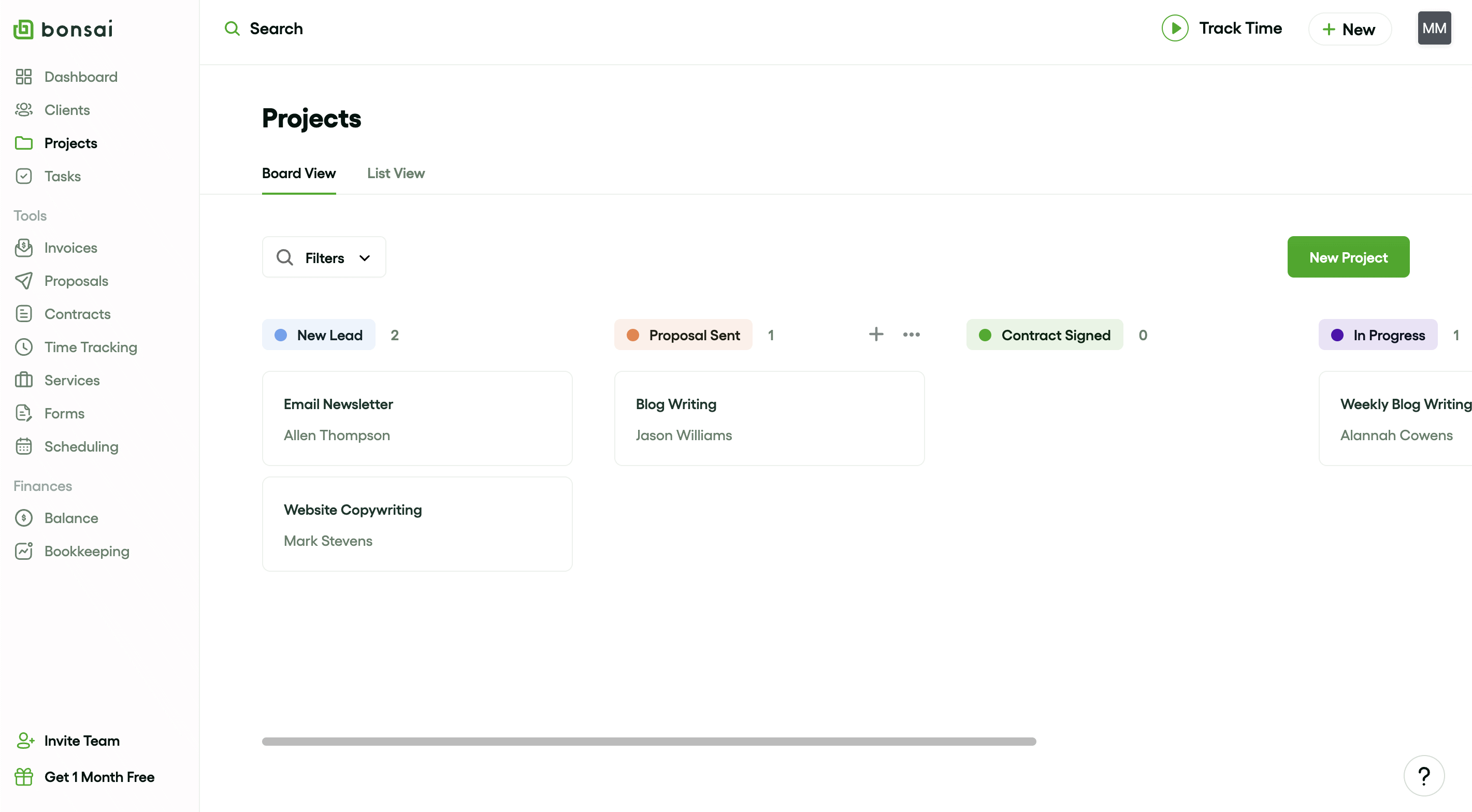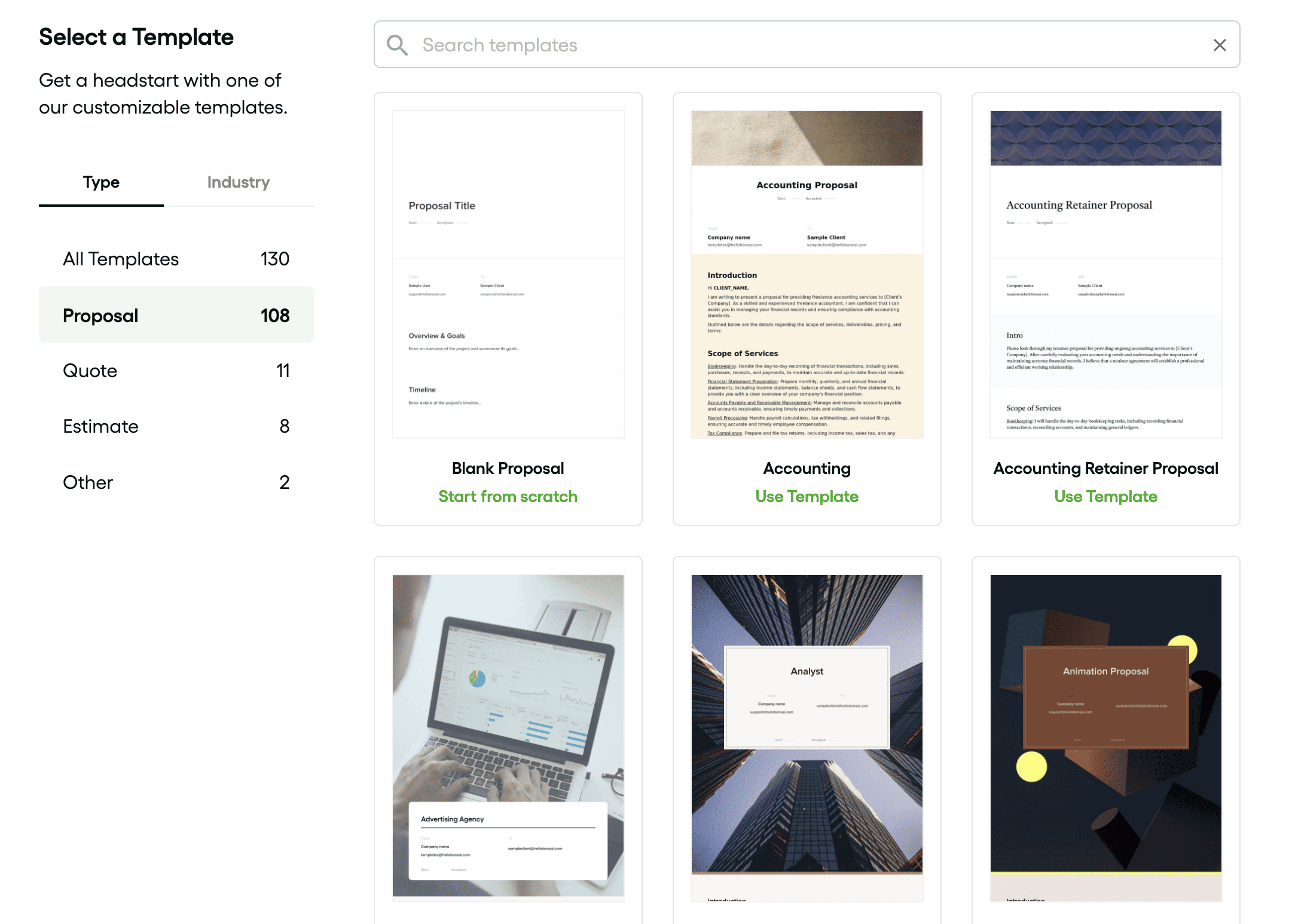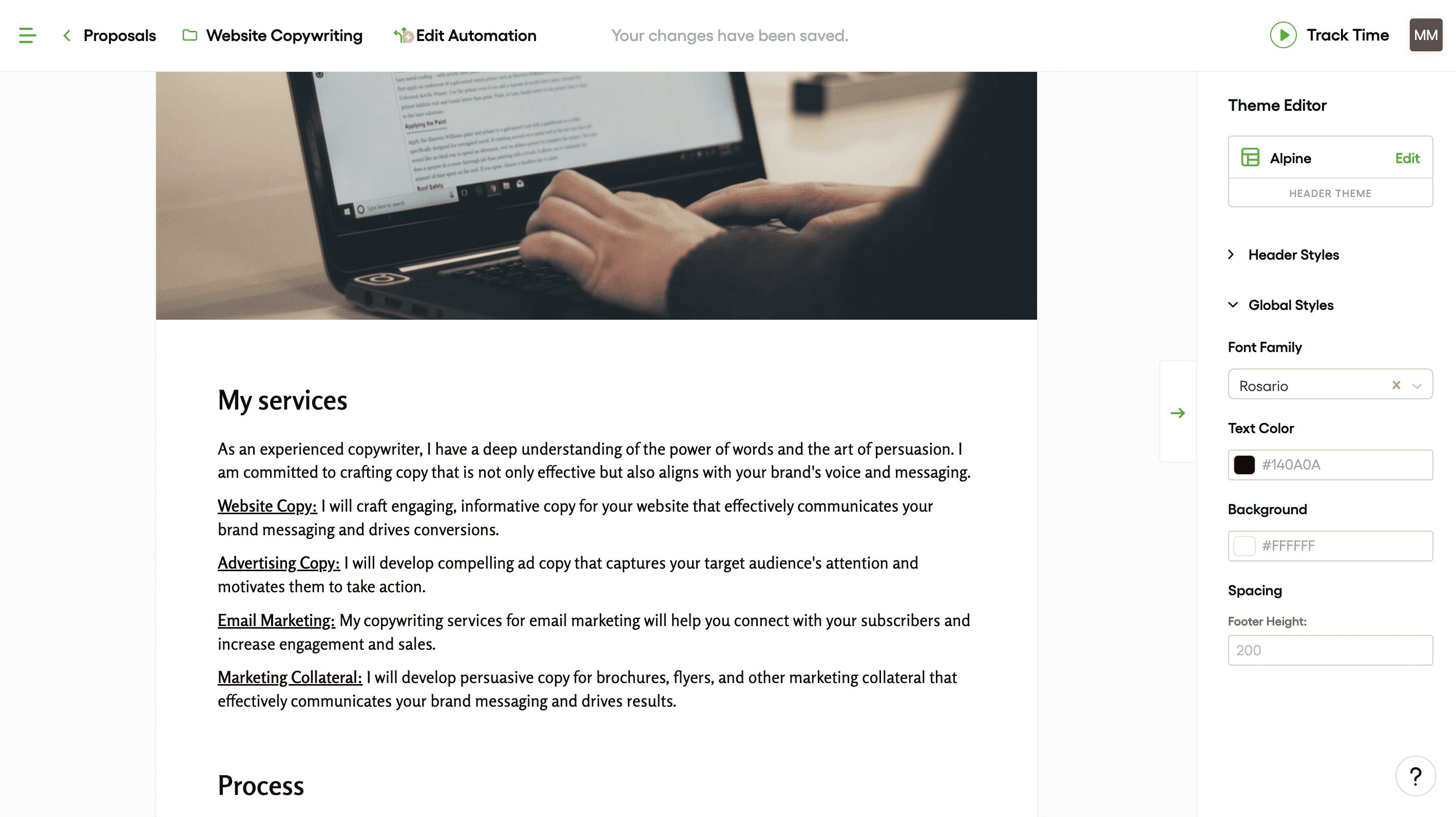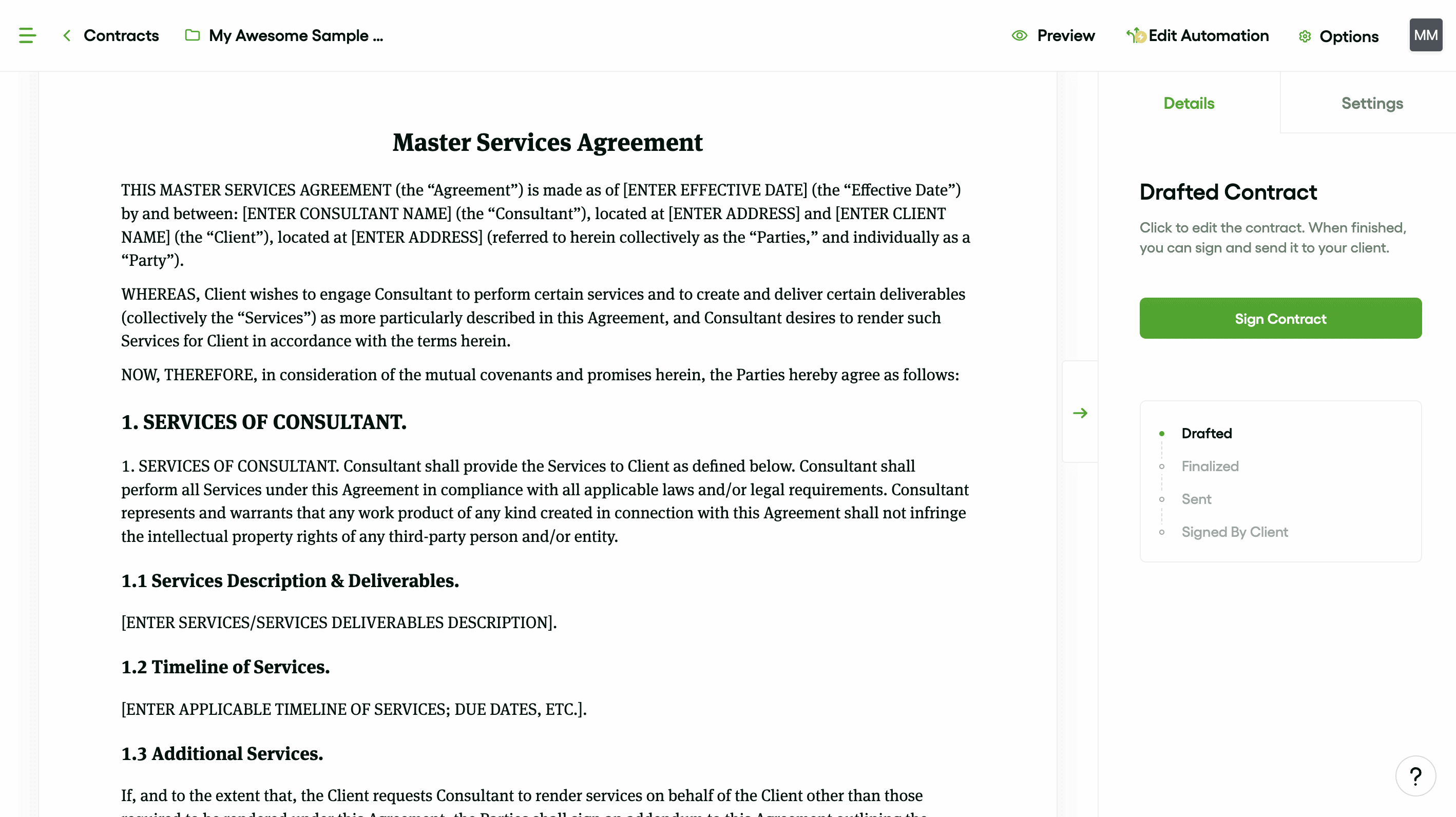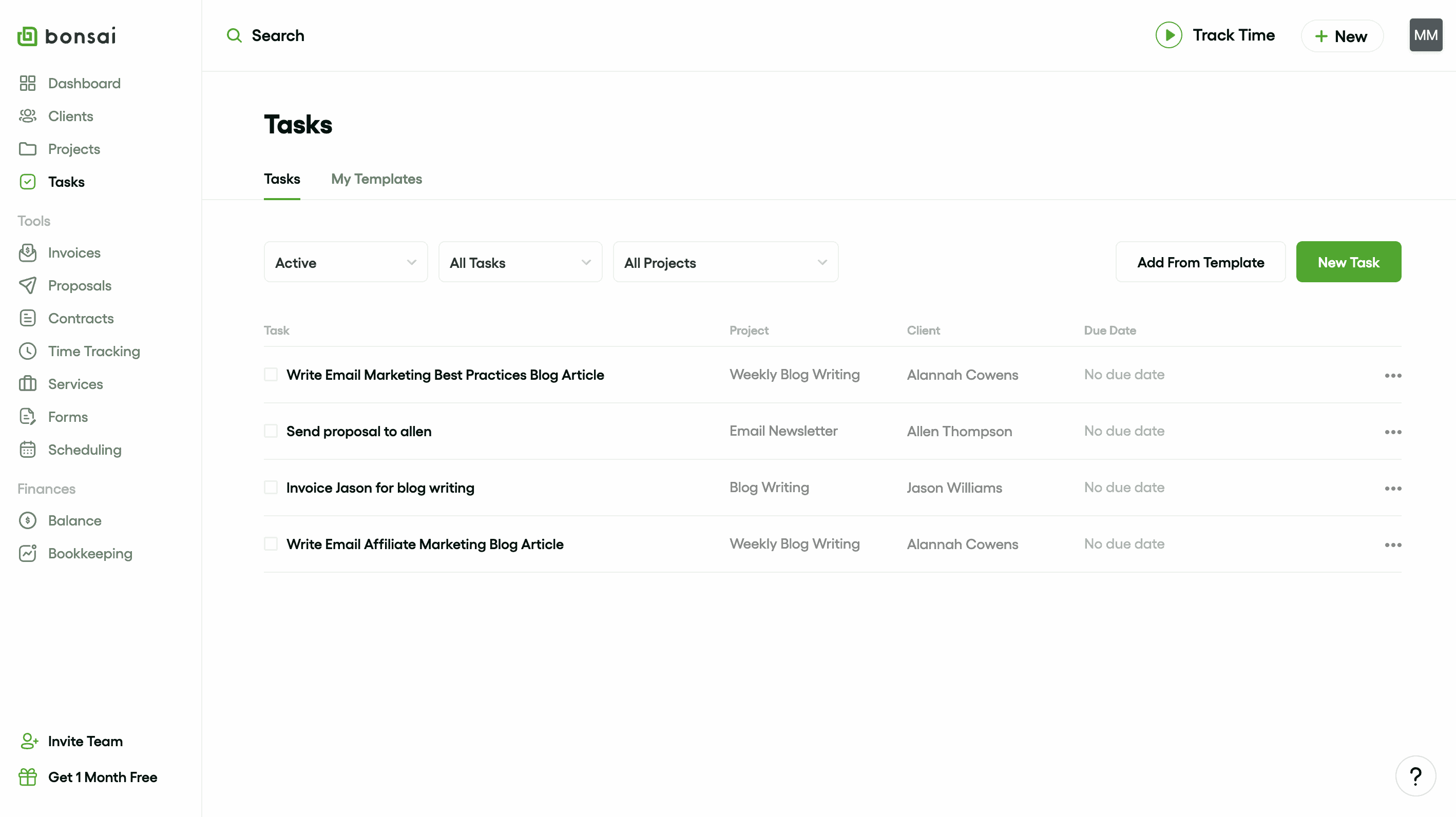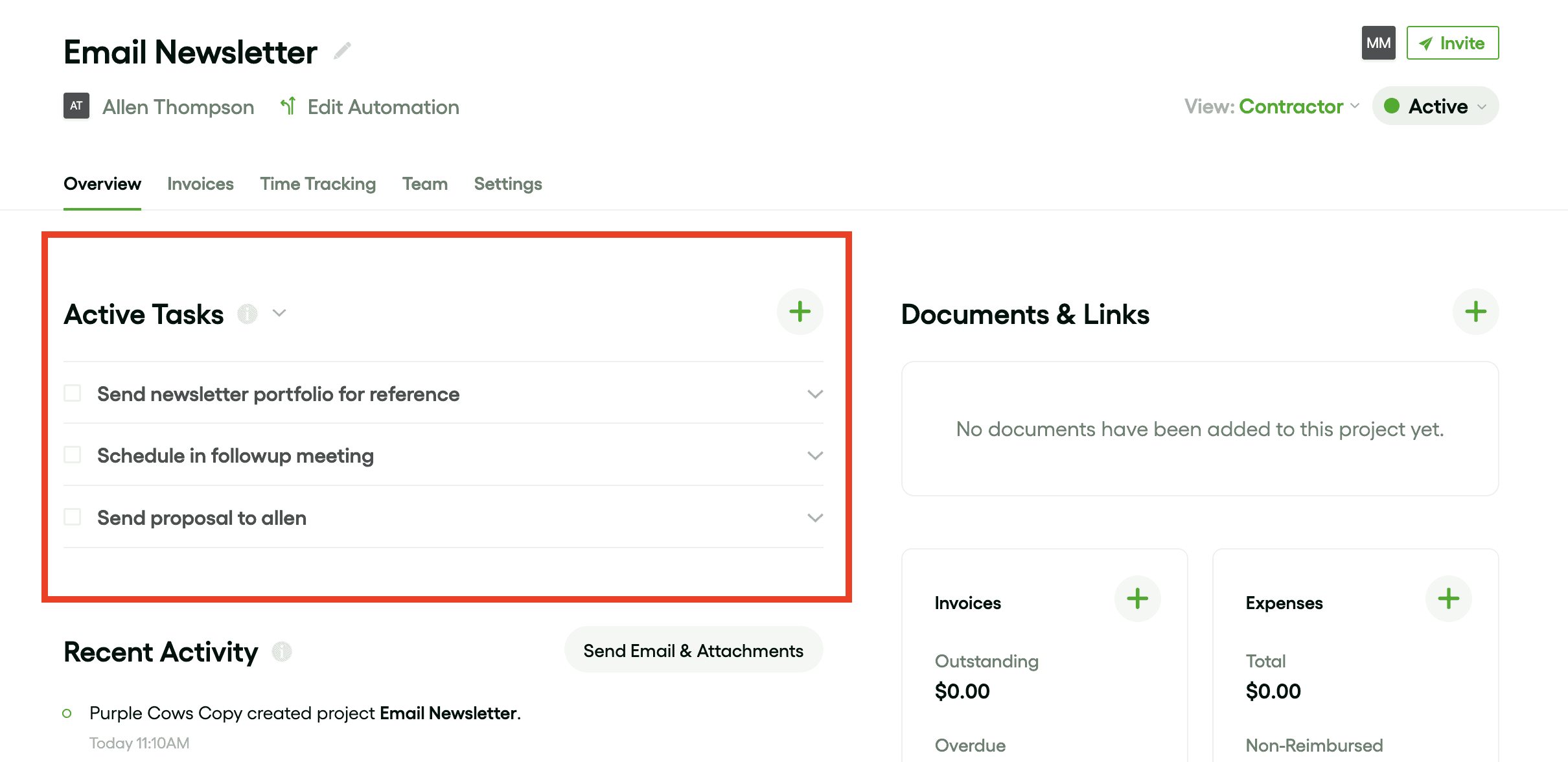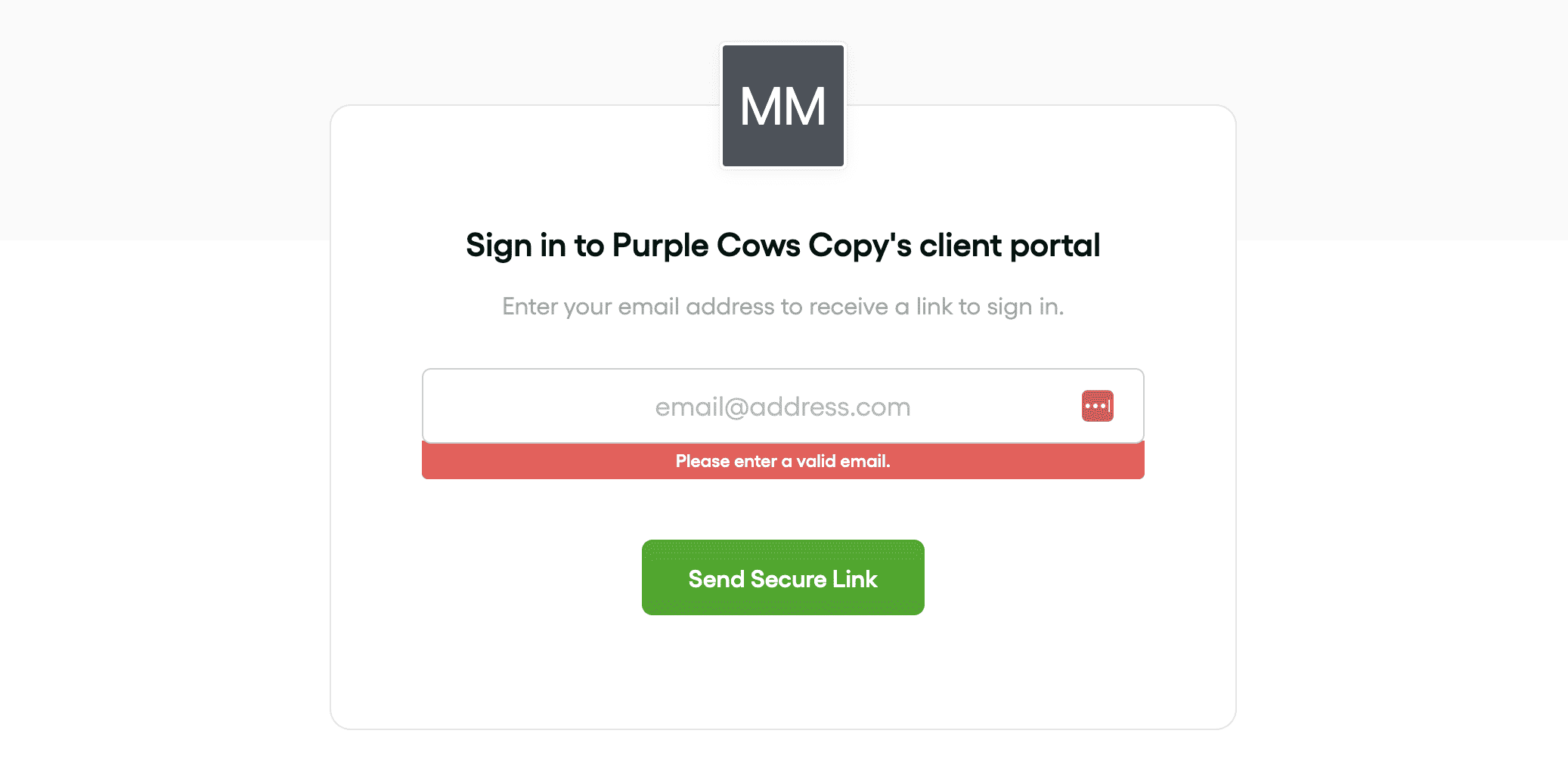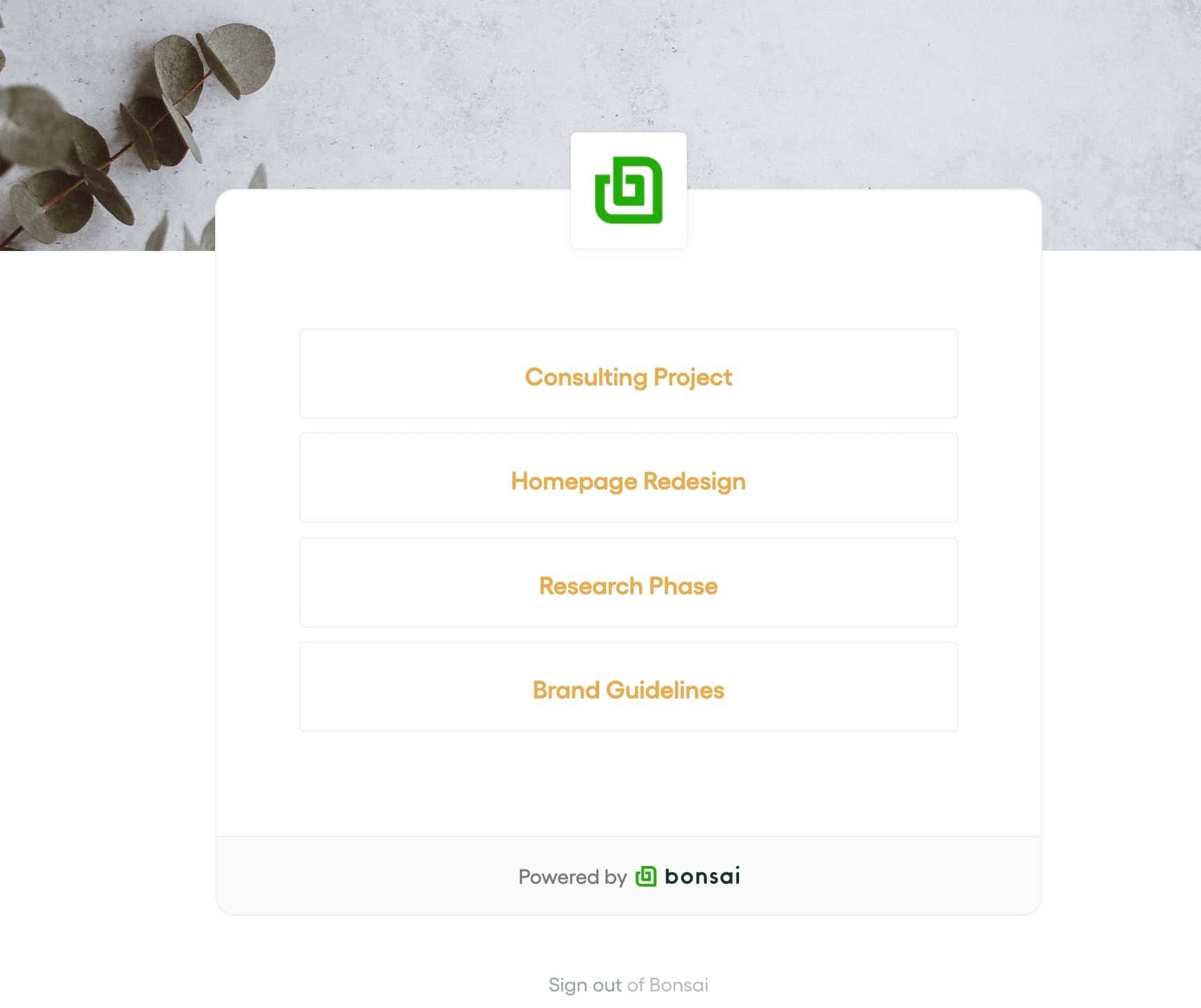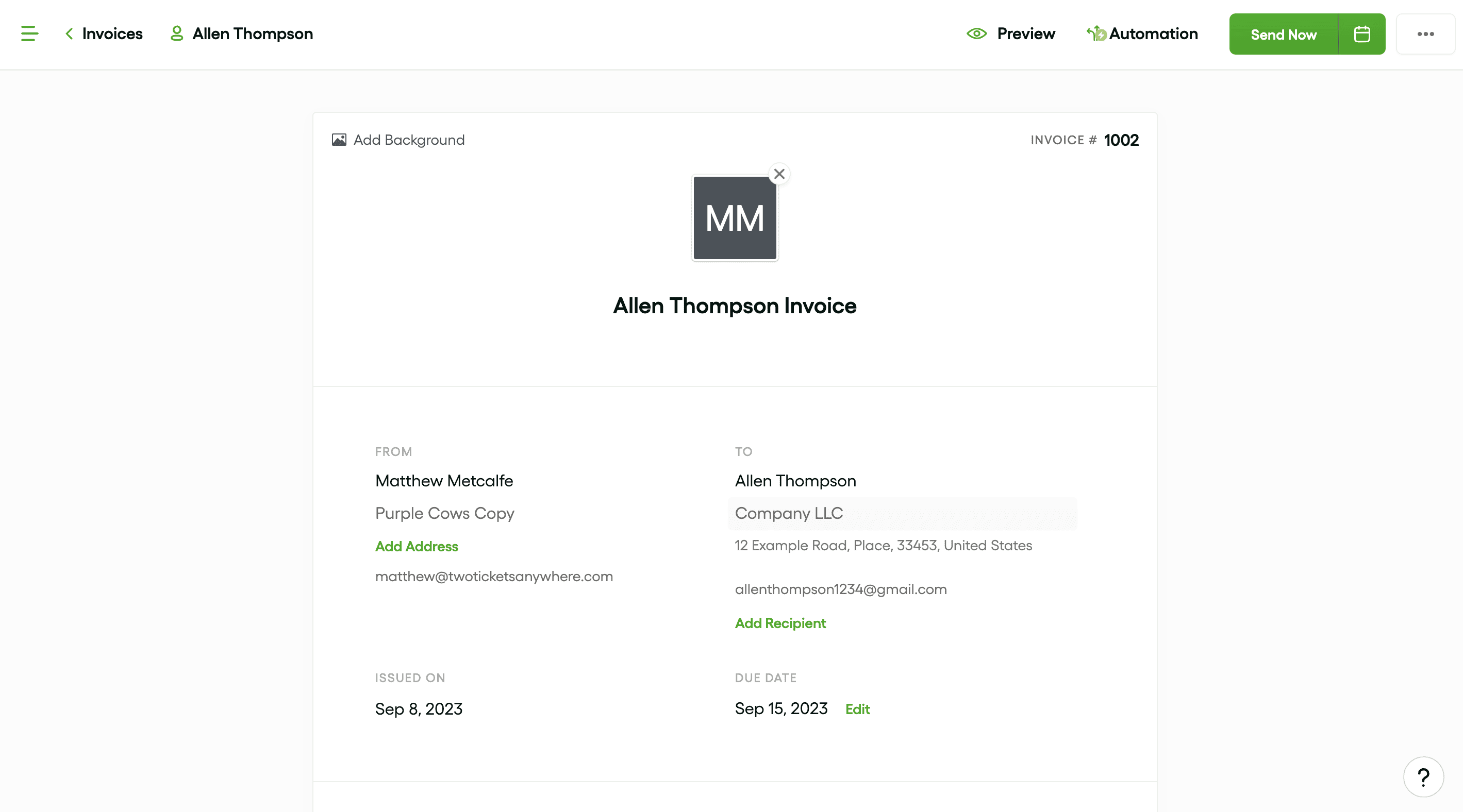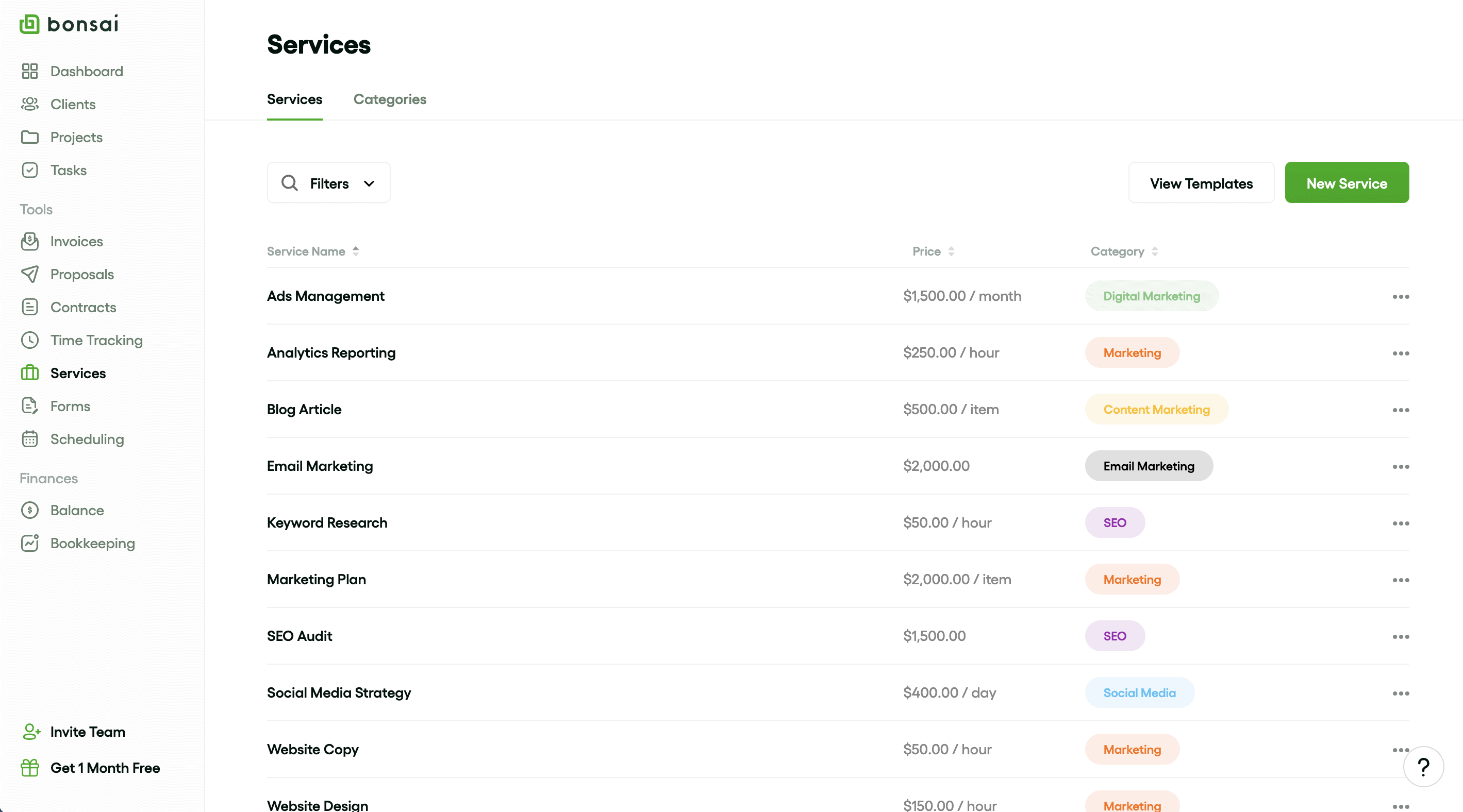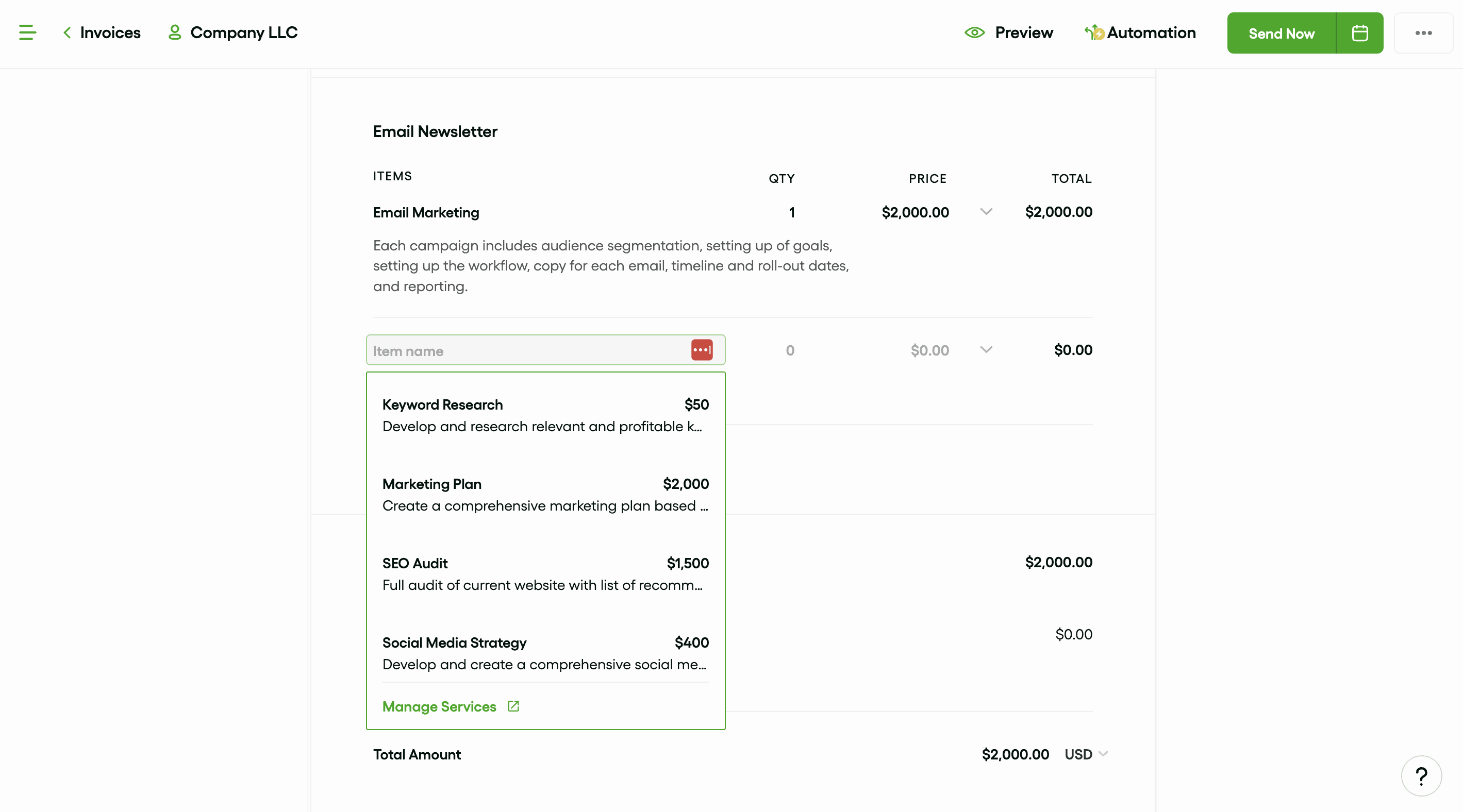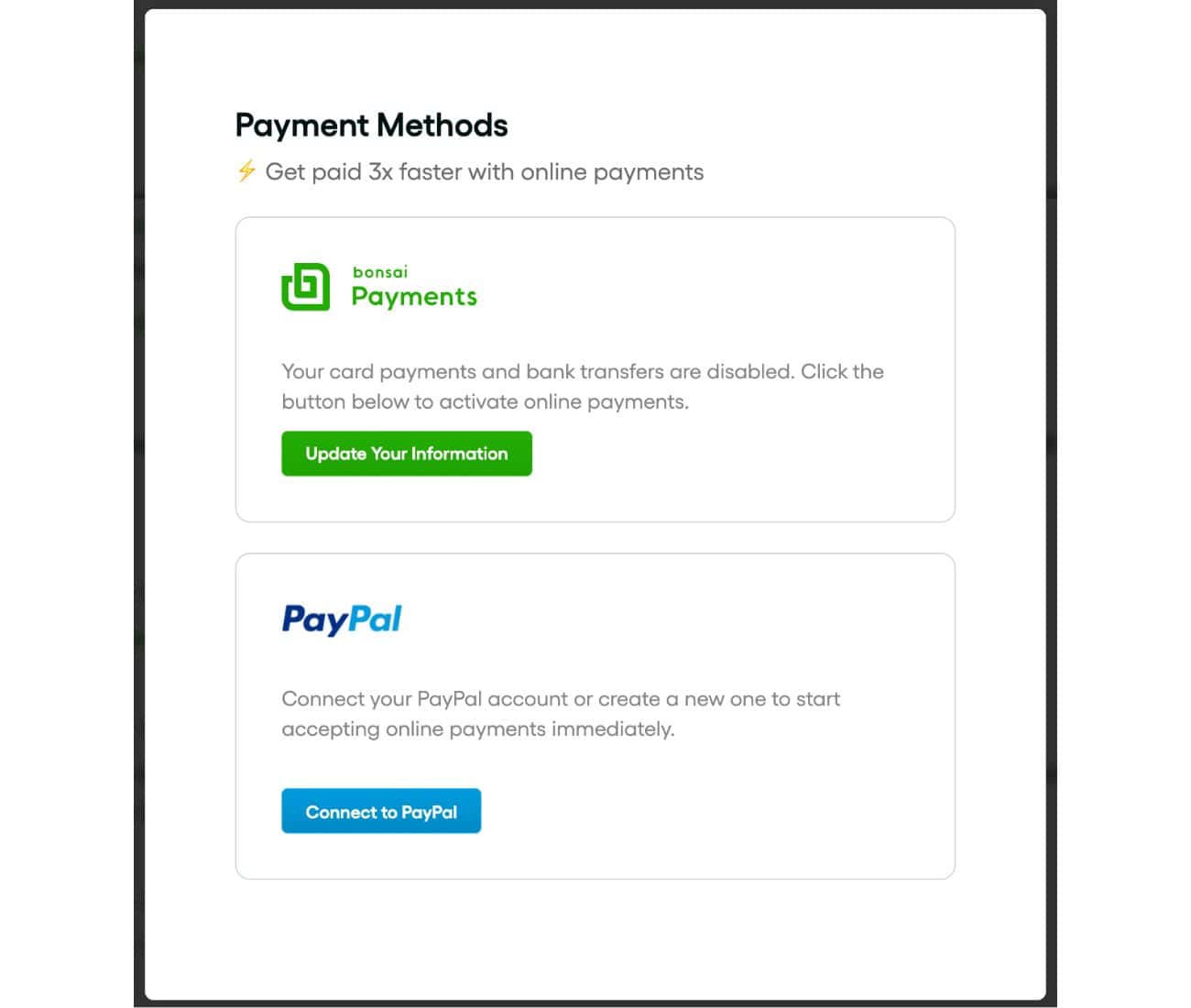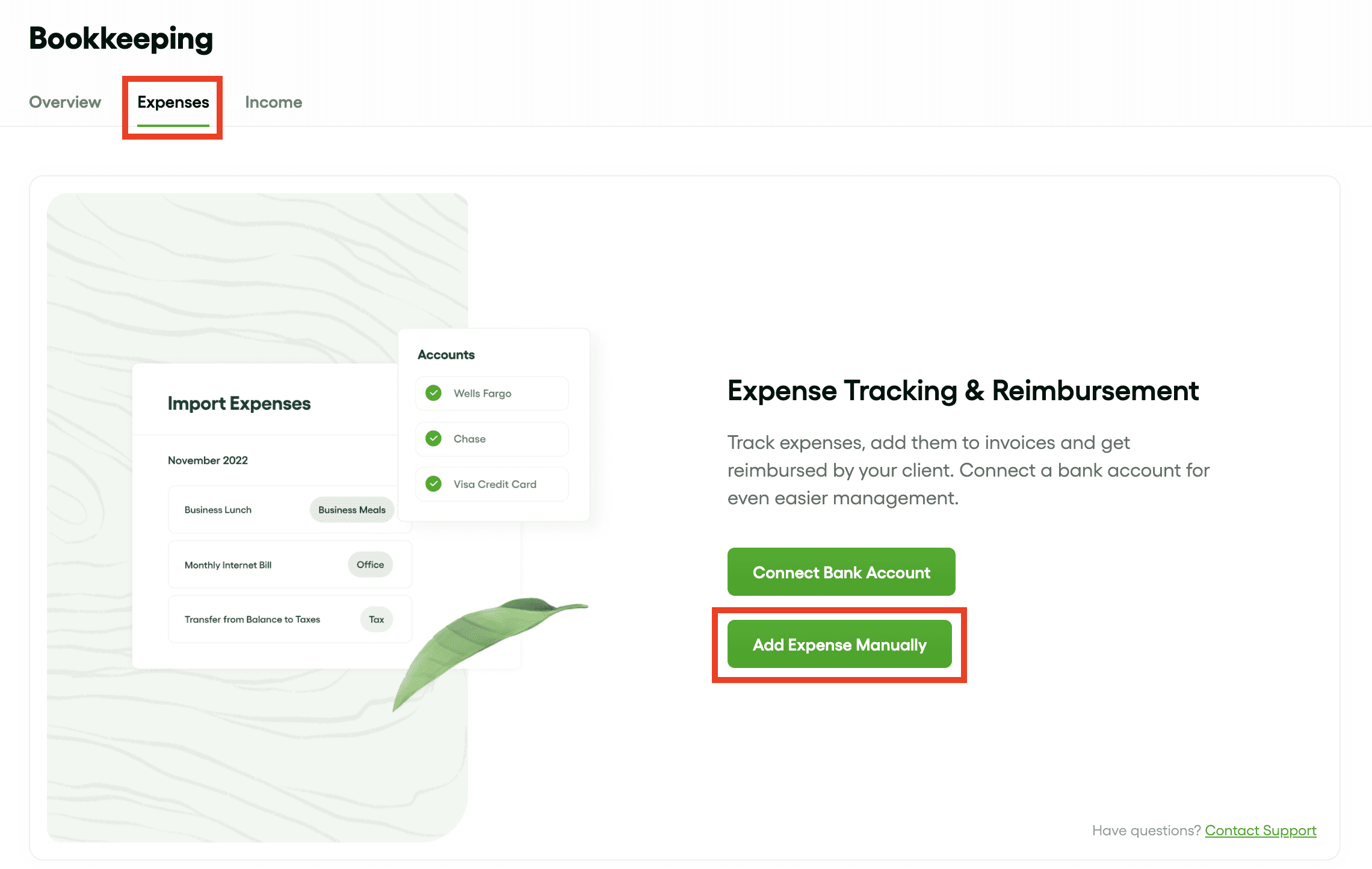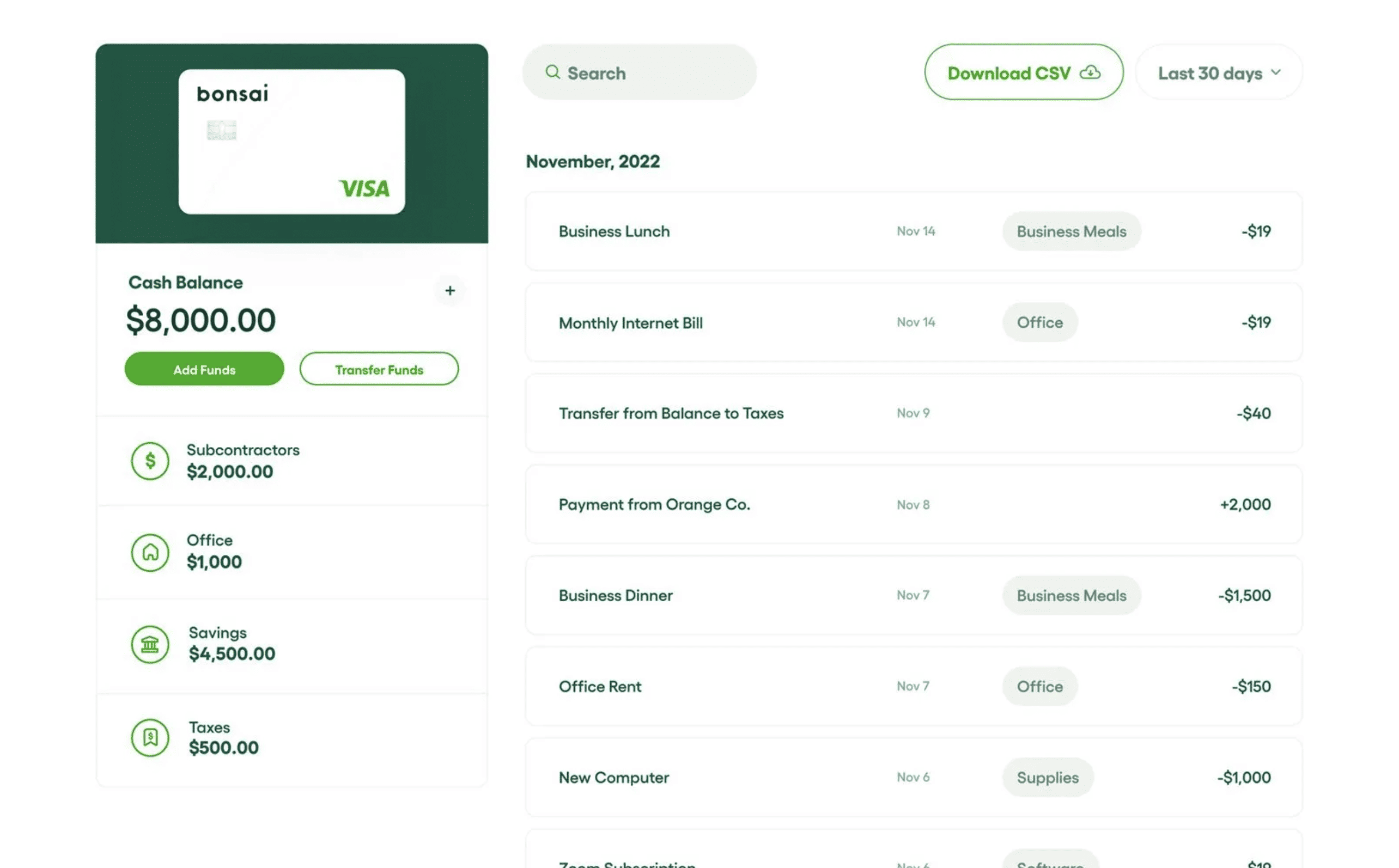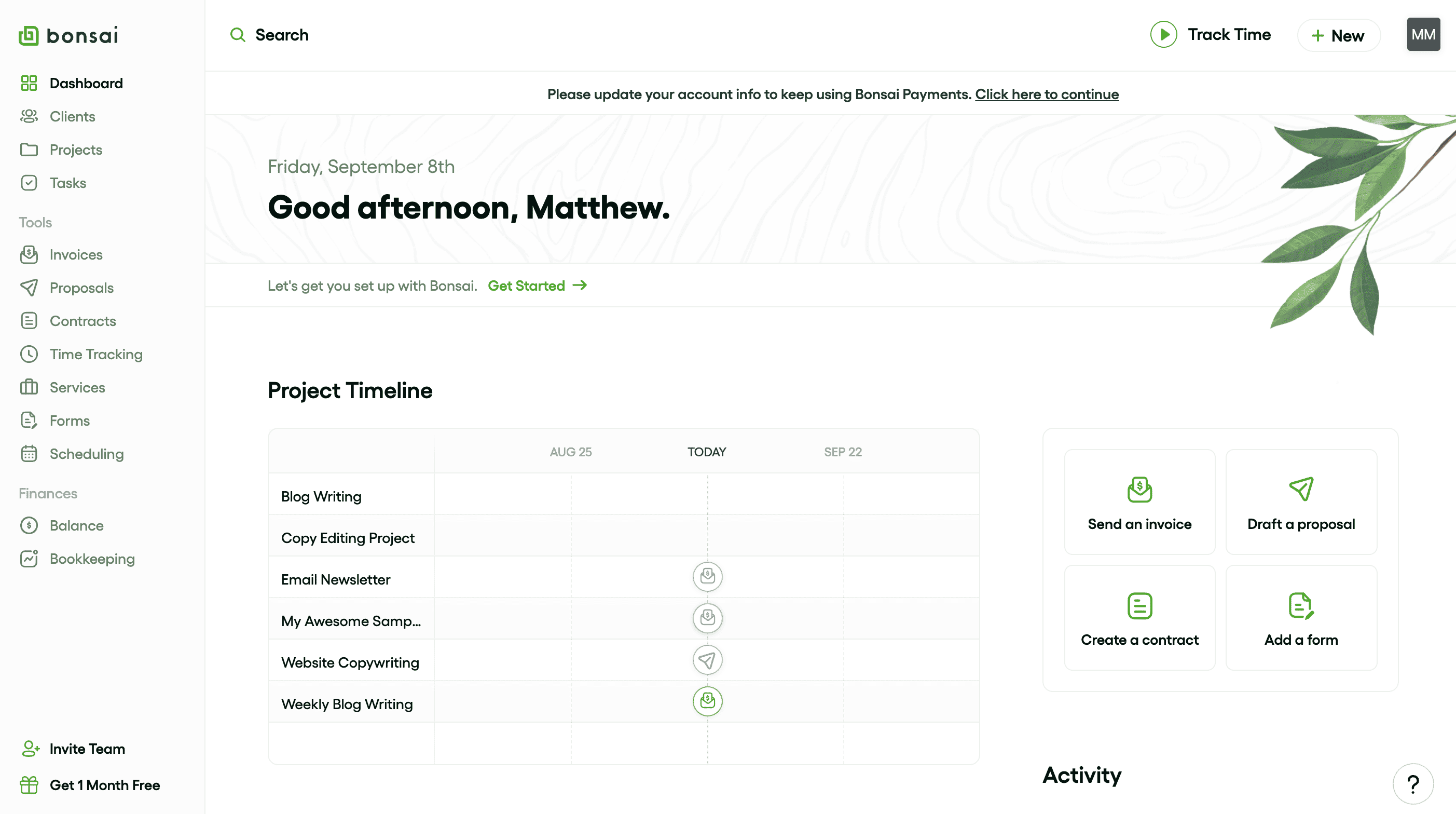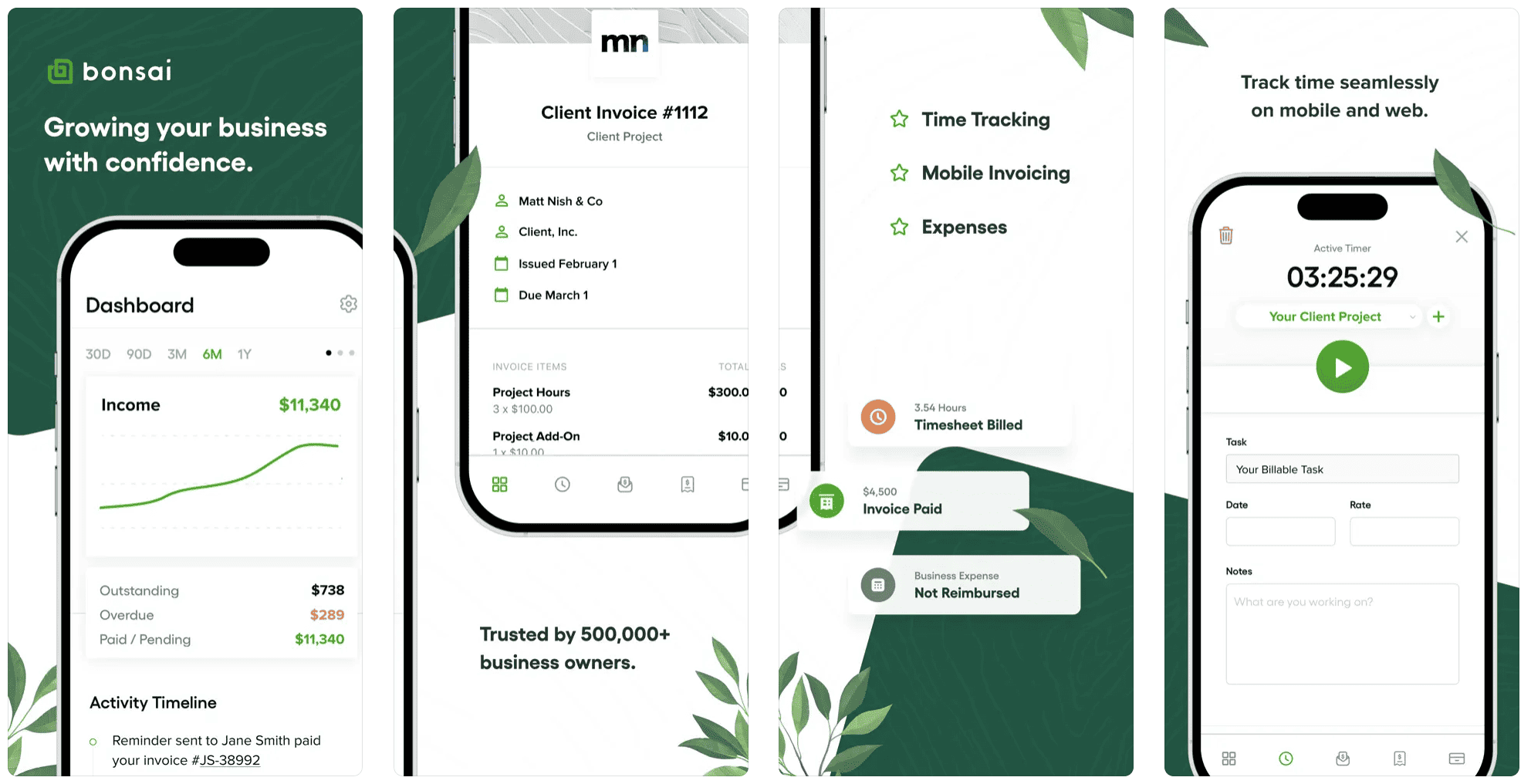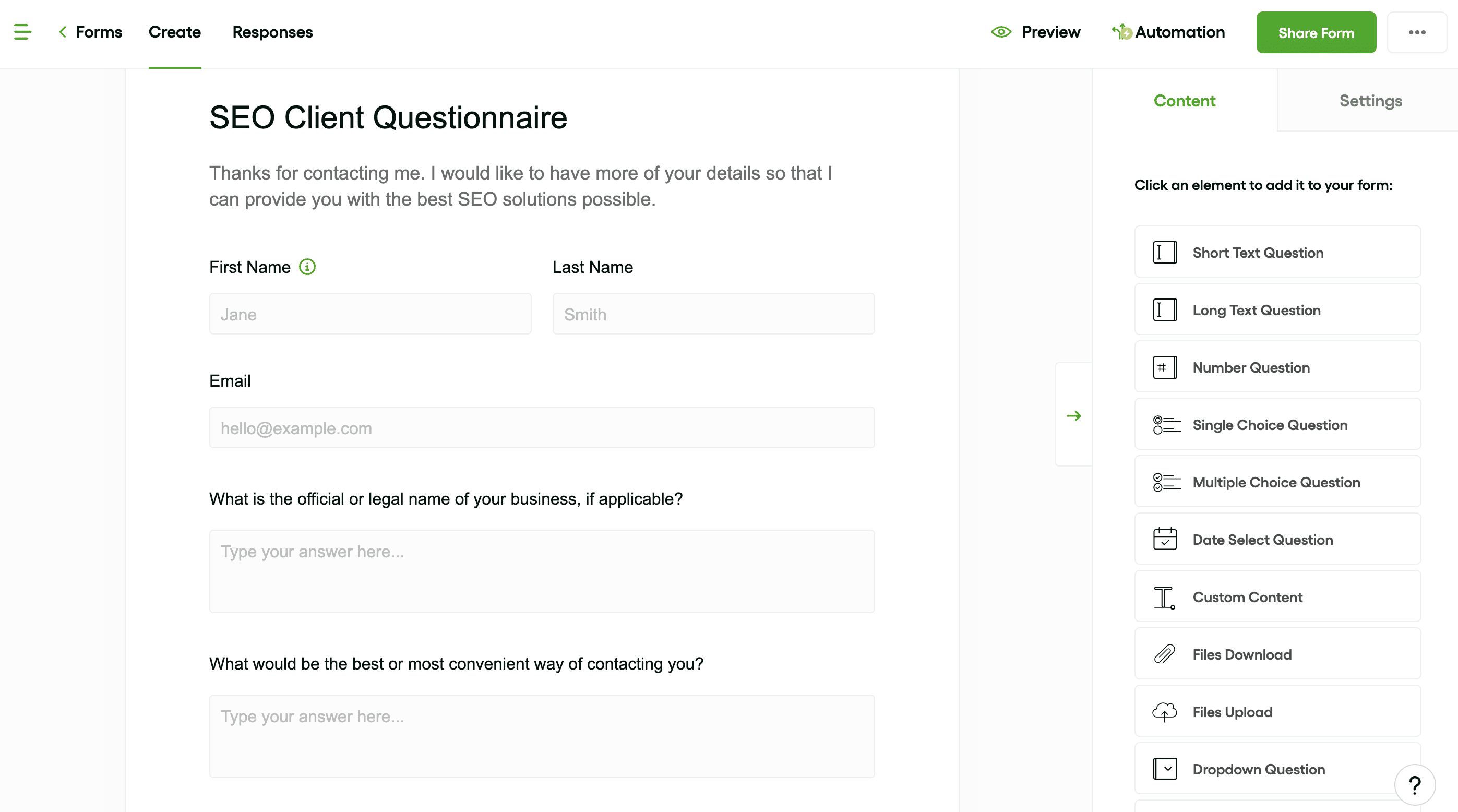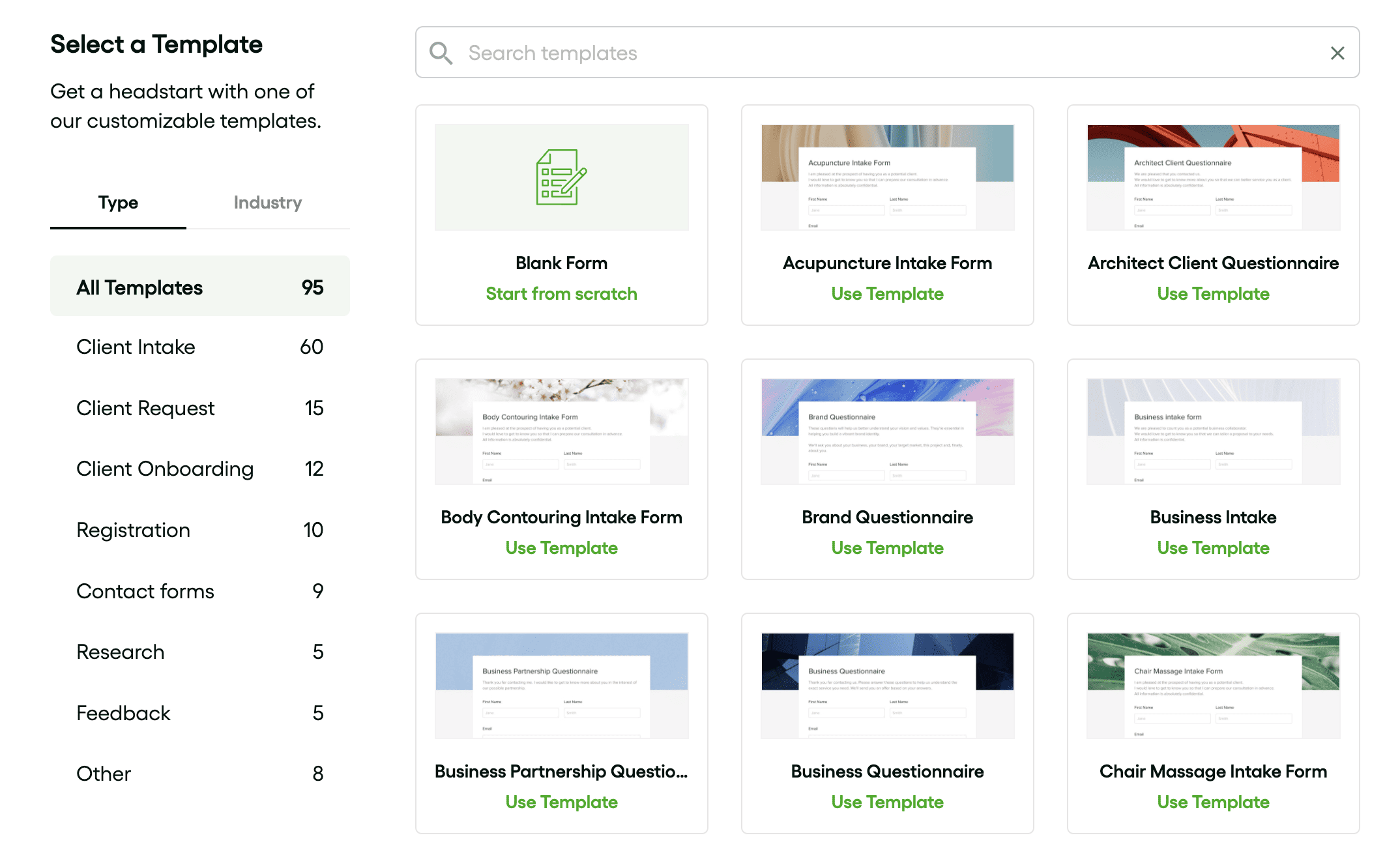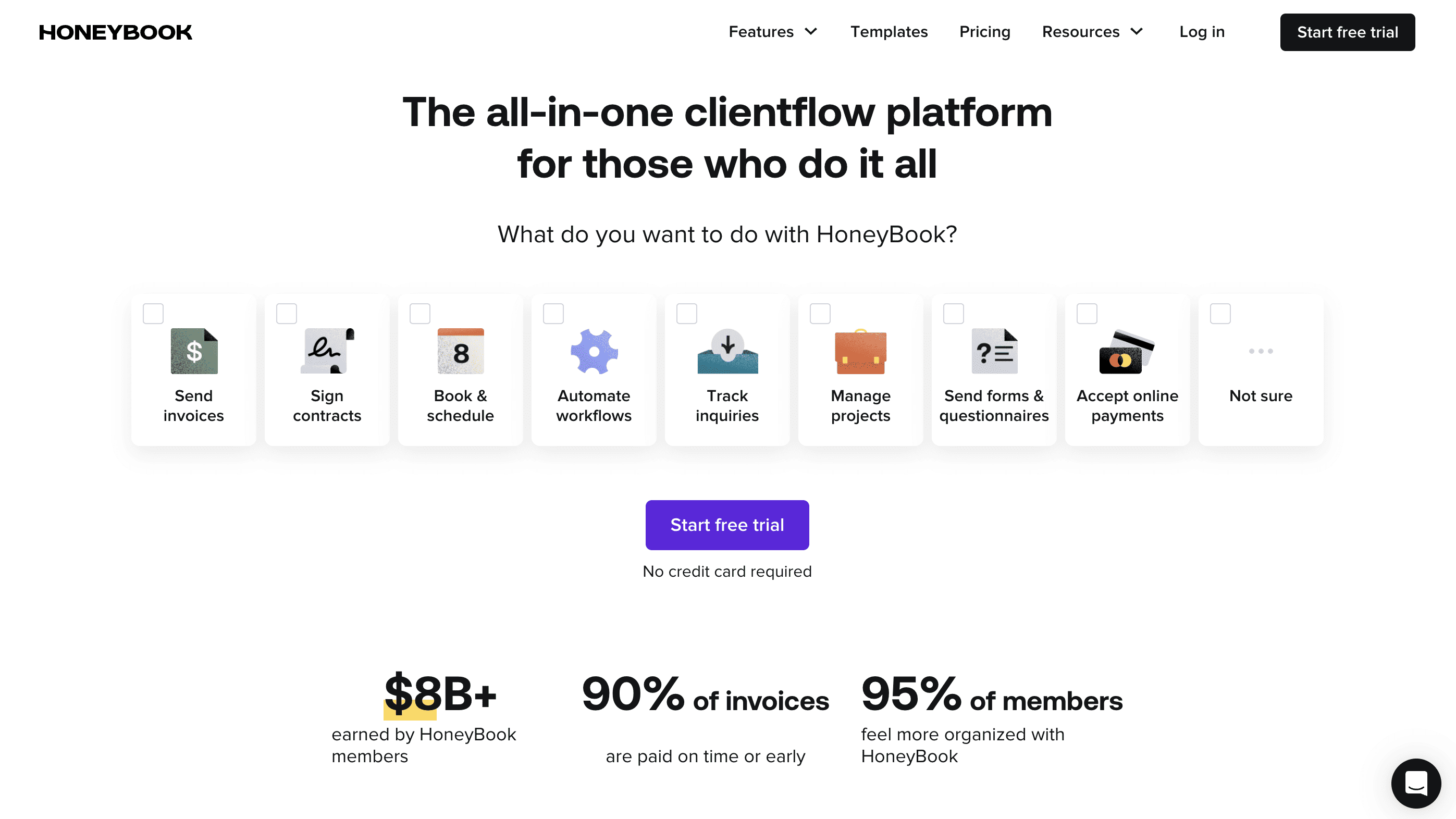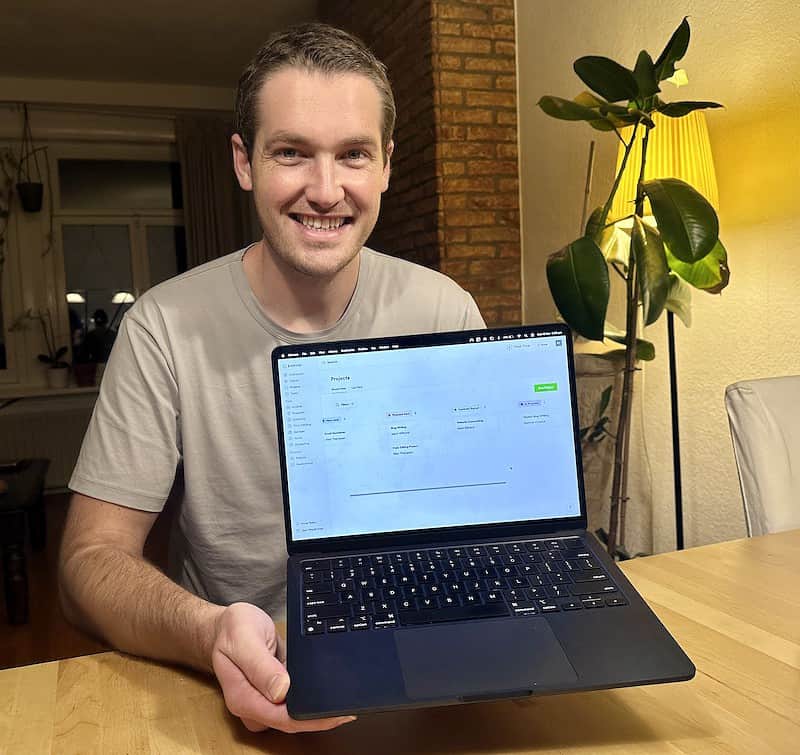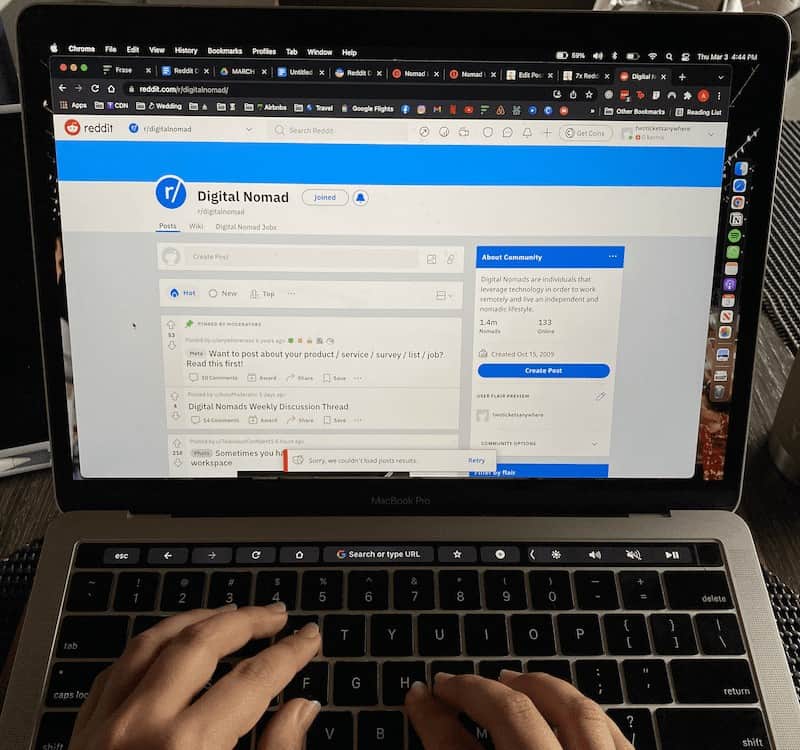Let’s face it:
There’s a lot to manage as a freelance business owner.
You are constantly acquiring new clients, overseeing your entire business and ensuring you actually get paid for your work. That’s not to mention the thousand other little things that seem to come out of nowhere.
As if that wasn’t enough…
You also have to somehow manage to simultaneously deliver high-quality services so your clients keep coming back.
It’s no wonder that so many freelancers and small business owners get burnt out.
Ready for some good news?
Bonsai offers a full suite of tools to make managing your business easier and streamlining all of your tasks on one powerful platform. In this complete Bonsai review I will go through all of their top features (including my favorites) while showing you how Bonsai can make your business more efficient.
That way you can focus on growing your business and delivering quality services while Hello Bonsai takes care of the rest.
Let’s jump into this in-depth Bonsai review!
Bonsai Review Key Takeaways
- Bonsai is an all-in-one business management software designed for freelancers, small business owners and growing agencies
- It offers a range of powerful features including project management, client management and financial management tools
- Bonsai’s user-friendly interface, customizable templates and excellent customer support make it an incredible tool for streamlining business processes and improving efficiency
- Key features include a powerful CRM, task management, time tracking, scheduling and creating proposals, contracts, invoices
Start your free 7-day trial here.
What Is Bonsai?
Bonsai is an all-in-one business and financial management solution designed for freelancers, small businesses and agencies.
There are over 500,000 customers who use Bonsai to take care of their business admin so they can focus on growing more business.
At its core, Bonsai will help you streamline your entire workflow so you can focus on what you do best. Its powerful integrated features such as a CRM and proposals, contracts and accounting tools will help you save time and money while staying organized.
The best part?
Bonsai has been designed to grow with you. Whether you are a freelancer working for yourself or a small business owner with contractors and employees, Hello Bonsai takes a lot of the struggle out of running a business.
Review of Bonsai’s Top Features
As a freelancer, my goal is always to make life more efficient.
Bonsai’s features will help you manage your entire business, from prospecting all the way to delivering projects on time (and getting paid for them).
Here’s an overview of what you get with Bonsai:
- Project Management: Have a centralized place for managing all of your projects including a powerful CRM, proposal templates and easy-sign contracts.
- Client Management: Make your client management faster with an integrated client portal, task management and time tracking.
- Financial Management: Get paid on time and make sure you have a handle on your business’s financial health.
The thing I love about Bonsai is that they really understand business.
And they’ve developed a full suite of tools to make managing and operating your business that much easier. That means you have more time to focus on delivering client projects and growing your business!
Let’s have a more in-depth look at each of their top features.
Project Management Tools
Project management is one of those things that most freelancers get wrong.
Why?
They spend ages trying to manage prospects, schedule meetings and get proposals sent over. Don’t get me wrong, these things are important – but they shouldn’t be complicated.
This is where Bonsai has a ton of cool features to make your life easy breezy and help you deliver projects on time!
CRM
Clients are the lifeblood of any business.
But managing those client relationships can be challenging – especially when you’re in the prospecting stage.
Bonsai comes with a powerful, yet simplified CRM tool to help you manage your clients and make sure you close deals properly.
Bonsai allows you to easily add leads and existing contacts to your CRM. You can categorize them and add internal notes so you always know where you are up to.
You can literally brain-dump ideas, meeting notes and tasks into your CRM. That means a lot less headaches trying to remember everything.
The CRM will form the backbone of your client management. It has all the information about every client and lead in one place.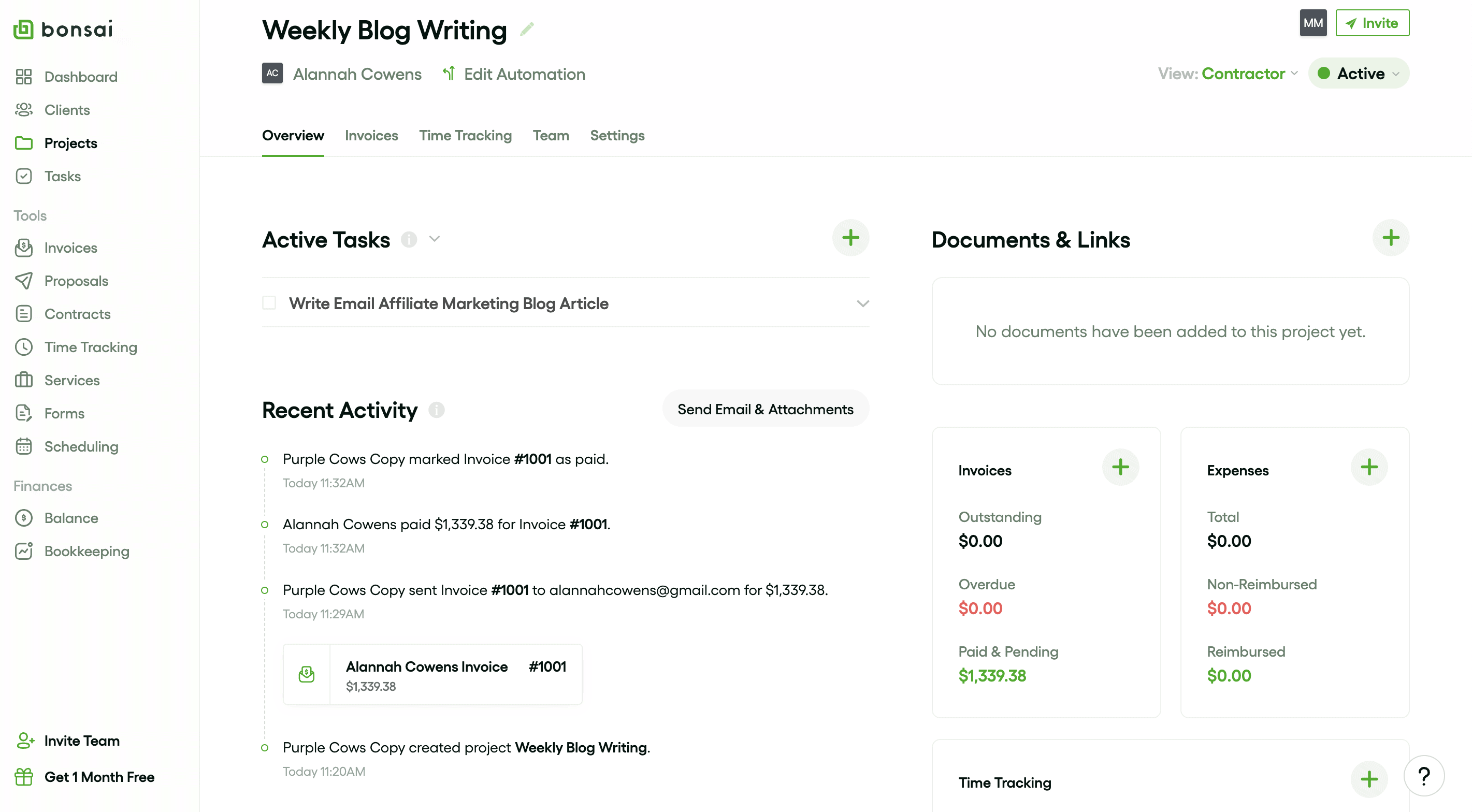
I have found that the way that Bonsai’s CRM is integrated is what makes it so powerful. From the get-go it’s easy to streamline processes and manage your business from one place.
The truth is that Bonsai CRM is the best CRM for freelancers we’ve tested.
Scheduling
Scheduling client meetings can be a headache.
The back and forth of trying to find a date that works for you both can take a long time. Bonsai comes equipped with a great meeting tool called “scheduling” that lets clients book in you when you are free.
You first need to add your event types. For example:
- 15 Minute Meeting
- 30 Minute Meeting
- Discovery Call
- Consultation Call
You get the point. Basically any type of call you regularly have you can add into your scheduler.
Now for the fun part:
The Bonsai meeting scheduler integrates with a number of different calendar tools including Google Calendar and iCal. Set your availability and send the link to your clients.
If you have something scheduled in your calendar, it automatically blocks off that time slot in Bonsai Scheduler. It works very similarly to Calendly but means all of your appointments are in one place.
Do you charge for consulting sessions?
You can integrate Bonsai directly with Stripe and have clients book and pay for consulting sessions right there online.
Proposals
Creating a professional proposal is essential for winning new projects.
The problem is that proposals take forever to write. Bonsai Proposals features were a game-changer for me. Bonsai has 108+ customizable templates, allowing me to create polished proposals really quickly.
It takes care of the bulk of creating proposals so you can focus on the details that will actually win you the project! The best part is – the editor is really easy to use.
Think of it like a basic version of Canva that allows you to customize the look and feel of your proposal quickly.
Bonsai also added a feature to track the progress of proposals you have submitted. You’ll be able to see when clients view them and get notifications when they’ve been accepted or require changes.
If that’s not streamlined, I don’t know what is!
Contracts
I hate writing contracts.
They are tedious and frustrating, but unfortunately – they are also necessary.
With Bonsai Contracts, you can quickly generate legally binding contracts using their templates.
Contracts are either editable or standardized. Editable means you can rewrite any part of the contract and standardized is more like a fill-in-the-blank form with all the important details.
They have a huge inventory of contract templates to choose from. This includes industry-specific templates like a social media management contract to a more generalized contract like a master services agreement template.
The only downside is that the contracts look boring, very legal and could be intimidating. For me, contracts are the scariest part of the deal and I think most clients feel the same.
So it would be nice to have a few more options to make it look less intimidating but still have all the essential details.
Bonsai also allows for e-signatures, which means your clients can receive, read and sign contracts all online.
Need a deposit to get started?
You can automate the collection of a deposit right after the client signs the contract. Of course Bonsai allows you to track each stage of the process online, e.g. notifying you when a contract is read or signed.
Ready to try Bonsai for yourself? Start your free 7-day Bonsai trial.
Client Management Tools
Most people who work “normal jobs” don’t understand the pressure of managing multiple freelance projects.
But we get it!
As soon as you have multiple clients, your life will get a lot more hectic. That’s why you need to take advantage of client management tools that help you get more projects delivered on time.
Thankfully Bonsai has a ton of great features to make managing clients (and tasks) a whole lot easier.
Task Management
Bonsai has a great task management system that allows you to easily:
- Create tasks
- Categorize tasks
- Prioritize tasks based on importance
Next, you can add deadlines to the task and even assign tasks to specific team members.
You can bulk create tasks and add them to projects and add a due date. I really like this feature because it allows you to see all of your tasks in one place.
But – if you prefer to filter tasks by client/project or level of importance, you can do that too.
It does take a while to get your head around the task management system that Bonsai offers. But when you do, it will help you stay way more organized and make sure you don’t miss any important details.
The only downside is bulk adding tasks is a little bit clunky. I know for myself that when I have a lot going on I just want to dump all of the tasks at once and categorize them later. Bonsai wants you to add the task, categorize it to the project and then add a deadline before moving onto adding the next task.
They have improved it over the years and it’s certainly still a great tool, but coming from another task manager it will take a minute to get used to.
Time Tracking
Bonsai has a built in time tracking feature which is helpful for:
- Tracking the time it takes to do tasks
- Billing clients on a time basis
Once you have created a task, you start the timer. When you have finished working for that session, you simply turn the timer off.
Nothing groundbreaking right?
Well, this is where Bonsai steps it up a level…
You can now take that task, add notes to what you were working on and copy it over to an invoice. It automatically adds the time worked and you add the rate you are charging per hour.
Then you can send the invoice off and get paid!
Powerful, right?
You even get a complete timesheet of where you spent your time, how much was billed and to which client. Think of it like a dashboard so you know how much you are earning (and even if the project is on budget).
Bonsai has done time tracking right!. It will suit any freelancer regardless of whether you charge per hour or just want to see where you spend your time.
Client Portal
I have found that most client portals are a waste of time.
Why?
Because most clients don’t want to log into a new portal everytime they do business with someone. That includes working with you.
But there is a huge benefit to Bonsai’s client portal…
Think of it like a dedicated space where you can store all the information, invoices, contracts and more.
Even if the client never uses the portal (and most won’t), you still have everything organized and accessible whenever you need it. That’s what’s important here!
Another thing that I like about Bonsai’s client portal is that you only require an email address to sign in.
Why is this good?
The last thing your client wants is to remember another password. When you log into Bonsai client portals, the client adds their email address and a secure link is sent to them by email.
This is a great workaround to make the portals more accessible to your clients.
While client portals aren’t a massive feature, they will make you look like a real pro who has everything in order! And if the client does decide to use the portal, it will offer an easy way to communicate and manage everything.
Test Bonsai’s client management tools for yourself with a 7-day free trial.
Financial Management Tools
I said earlier in this Bonsai review that clients are the lifeblood of your business.
But the truth is, without a consistent flow of money into your business…well then, you don’t really have a business, I guess.
Bonsai offers a simplified suite of financial management tools and accounting features that will help you get paid faster. You’ll also be able to see the financial health of your entire business without needing an accounting degree.
Invoicing
Invoicing doesn’t have to be complicated.
As a freelancer it shouldn’t take you more than a couple of minutes to send a completed, professional looking invoice to a client.
I spoke to one of our contractors last week and they told me it took about 15 minutes to send an invoice! That’s crazy and it’s exactly where Bonsai invoicing will help.
With Bonsai, you can easily create great looking and professional invoices in seconds.
If you are billing based on time you can use the time tracking features to calculate your time and multiply it by your rate. Everything can be completely customized so you have full control before you send your invoice.
But what if you have recurring services or packages?
Bonsai lets you put together service packages. You can add whatever details you want for the service – name, price, description and more.
The custom option means you can create unique services for your business or you can start with their template services.
When it comes to invoice creation you can select these services within the invoice. Everything is automatically added to the invoice including the amount owed to you.
Think of it more like a drag-and-drop system that makes putting great looking invoices together easy. You can even categorize each service if you have a lot of them.
If you need to customize the price or add some notes for individual clients, you can do that too. Cool right?
One last invoice feature I love about Bonsai…
If you want to become a content writer and charge per word, Bonsai has you covered. On the invoice you have the option to put a per-word rate and the number of words you wrote.
This is a great feature for content writers and copywriters.
You even have the option to have clients pay you online so you look like a pro and everything gets paid quickly. Bonsai even handles payment reminders so you don’t need to chase invoices!
Payments
Payments is another great feature that Bonsai offers!
Get paid in 100+ currencies via credit card or direct bank deposit. You can even set up recurring payments where Bonsai will automatically bill the client’s card.
If that’s not your thing you can set up automatic invoices to go out!
You’ll usually get the money in your account within 2 business days and Bonsai has a great user interface so you can keep track of each payment.
Bonsai also integrates seamlessly with a number of payment gateways such as Stripe and PayPal.
If you prefer to get paid by bank deposit (because you hate fees), you can set that up as well. The payment options that Bonsai offers are flexible and should suit any business owner or freelancer.
Bookkeeping
Keeping financial records organized is essential for any business.
Unfortunately, most bookkeeping tools aren’t user friendly and are typically designed with accountants in mind.
Bonsai’s bookkeeping tools are great, but they won’t suit everyone. The simplicity they offer is good, but they might be too simple for some people or businesses.
I’ll let you decide.
You can connect your business bank account to Bonsai, which allows you to track your expenses and income all in one place. Think of it like a dashboard with multiple reports that give you a solid overview of your business’s financial health.
You can also manually add your expenses to your bookkeeping dashboard if you don’t want to connect your account.
Personally I think the bookkeeping side of Bonsai is basic. I do think that this has been done on purpose because larger businesses will likely have their own dedicated account software like Freshworks or Quickbooks.
It’s worth pointing out that Bonsai does have an integration with Quickbooks!
Bonsai Banking & Bonsai Tax (US Only)
This is for US business owners and freelancers only (for now anyway).
We get it:
Keeping up with tax regulations as a US-based freelancer is a challenge to stay the least.
This is where Bonsai might be able to help. Firstly, Bonsai offers a business bank account specifically for self-employed business owners/freelancers.
Think of this like a checking account for your business but with some great features:
- Zero fees
- No minimums
- FDIC insured up to $250K
- 24/7 support
- Physical + virtual card
The best part is it only takes minutes to sign up. You can even optimize your income by splitting it into different sub-accounts for taxes, savings, bills etc.
If you’ve read the Profit First, you’ll know what I mean.
I think this a pretty cool offering and really ties the streamlined business management together on one platform. What about the Tax features?
Bonsai Tax is built exclusively for self-employed workers and freelancers. It helps you track business expenses, maximize tax write-offs and estimate quarterly taxes.
These are all things that most business owners hate, so it could be a great feature for you.
The way it works is that you connect your business bank, debit and credit accounts to Bonsai Tax. It automatically imports the transactions and helps you organize tax receipts.
Next, Bonsai Tax is designed to identify and categorize receipts for taxes. At the end of the year it helps point out tax write-off expenses in your business.
Cool, right?
But does it work?
Short answer – Yes.
But I personally wouldn’t be submitting my tax forms on this information alone. I would still want an accountant to double-check everything and make sure I am maximizing my tax returns.
It’s definitely worth testing to see if it’s right for you. Bonsai also has a ton of guides around US tax to help you navigate it.
Bonsai User Experience
There is no doubt that the features offered by Bonsai are excellent! They will save you time, money and stress. But a tool is only as good as its user experience.
And so I want to talk about Bonsai’s user interface and whether or not it is easy enough to use.
(Spoiler alert: It’s actually really good).
Ease of Use
We have used a lot of business management tools in our 10+ years as business owners.
The truth is that Bonsai is one of the best.
The intuitive interface and organized dashboard allows you to quickly access essential business functions. It’s easy to generate proposals, track tasks and manage invoices.
Bonsai has also developed a mobile app for IOS and Android.
It doesn’t have a lot of features, but you can do:
- Time tracking
- Mobile invoices
- Expense tracking
It also gives you a brief overview of the finances for your business and each individual client.
Customer Service & Support
Customer service and support is another hugely important thing for any software.
Especially when it manages your entire business!
The customer service and support that Bonsai offers is excellent. Their team is responsive and dedicated to solving any queries or issues you have.
The best part is they offer live 24/7 chat or email support! This is a huge benefit and should not be understated.
In addition to this, Bonsai has a comprehensive knowledge base of detailed articles, video tutorials and answers to frequently asked questions. These will help you get set up on the platform quickly and can probably solve 90% of your problems.
I found them super accessible with great step-by-step instructions on most parts of the platform.
Additional Features Worth Mentioning
I know we have gone through a lot of features in this Hello Bonsai review, but there are a couple of extra features and tools that I think are worth mentioning.
Branding
To look professional, you have to brand well.
Regardless of the size of your business (and even if you are just a freelancer) – you should have good branding.
Bonsai allows you to build branded invoices and proposals that make you look good to potential clients. This will help you look consistent and maintain a professional image without any hassle.
Forms
Bonsai offers you the tools you need to build customizable forms quickly.
Forms can be used in tons of different ways:
- Client onboarding
- Registration
- Feedback
- Questionnaires
- Project information
- Custom forms
Your imagination is the limit. They are completely customizable, even offering advanced aspects like allowing clients to upload files and even download files that you add to the form.
The goal is to help you streamline your freelance business.
You can share forms by a custom link or embed them into your website. For example, in the past we have set them up on our business website and it automatically added people into our CRM.
Pretty good, right?
You’ll also get access to a ton of form templates for very specific use cases. This will mean you don’t have to start from scratch every time you need to create a new form.
Forms have come a long way since I started using Bonsai. They have become a powerful tool to collect information from clients quickly – without all the hassle.
Automation
I love automations.
When Bonsai introduced automations into their platform my heart skipped a beat. As the years have gone on, they have continued their automation technology and turned it up a level.
Think of automations like a virtual assistant working in the background to make sure that everything in your business is streamlined. You can set up workflow automations to trigger when something happens.
Here’s what I mean:
You can set up an automation so that when a contract is signed an invoice is automatically sent out for payment. This saves you time and the need to manage the process manually.
While these advanced features won’t be for everyone, I think automations are cool.
Note: You need the Professional plan or higher to access automations.
Bonsai Pros & Cons
Here is a list of Bonsai pros and cons to help you decide whether Bonsai is right for you.
- User-friendly and intuitive user interface
- All-in-one solution with most tools you will need to run your business
- Excellent 24/7 customer support and service
- Huge range of customizable templates for proposals and contracts
- Great time-saving automation features
- Everything you need to run and manage your business
- Task manager and time tracking feel a bit clunky
- Not a super fast loading user interface at times
- Tax and banking features are only for US users
The truth is I found it pretty hard to fault Bonsai. It has all the features a freelancer needs to run and grow their business.
But the best way to see if Bonsai is right for you is to use their 7-day free trial.
Bonsai Pricing
How much does Bonsai cost?
Bonsai offers three pricing plans catering to freelancers, small businesses and agencies.
Bonsai pricing starts at just $24 per month for the Starter plan subscription, which will give you access to most of the tools and features on the platform.
Here’s how much each plan costs:
| Plan | Price (USD) | Description |
| Starter | $24/month | Perfect for freelancers and contractors just starting out |
| Professional | $39/month | Extra features for growing businesses |
| Business | $79/month | Everything you need to run your small business or agency |
If you’re just starting out, the Starter Plan at $24/month will probably be the best fit for you. This is really good value and at a low enough price point for most freelancers to afford.
The Professional and Business plans offer additional features for growing businesses and agencies at $39 and $79 per month. Extra features include things like Workflow Automations, removing the Bonsai branding and extra Team Seats.
Click here to get your 7-day free trial.
If you decide to go with a yearly subscription, you get 2 months free. This essentially means you will get a 16% discount on your plan which will be worth it for a lot of people.
The best way to see which plan is right for you is to use the Bonsai 7-day free trial. That way you can test the features for yourself before committing to the platform.
Bonsai Alternatives
Bonsai does have competitors.
Here’s an overview of Bonsai’s top two competitors and how they stack up against each other:
HoneyBook
HoneyBook is probably Bonsai’s main competitor overall.
It offers very similar features, including task management, contracts, proposals, invoicing tools, online payment and more.
The biggest difference is that HoneyBook is a more general tool geared towards businesses with teams of people. HoneyBook offers the ability to create internal teams and manage projects at a higher level compared to Bonsai.
But Bonsai is easier to use, making it simpler to manage your freelance or small business.
Dubsado
Dubsado offers very similar features to Bonsai, with some slight differences. Bonsai’s user-interface is better and they have more features than Dubsado has overall.
Where Dubsado stands out is their customizable forms and questionnaires. I also feel that Dubsado has more advanced workflow automations than Bonsai.
Bonsai is better suited to small business owners and freelancers who want an easy to use all-in-one business management tool. If you run a slightly bigger business and need more advanced automations, forms and questionnaires then Dubsado might be worth checking out.
But Dubsado is definitely more difficult to use – so keep that in mind.
Wrapping It Up
Bonsai will make you feel like you are actually in control of your business – rather than the other way round.
And I think personally that’s the biggest benefit to using their online platform.
It has all the tools you need, from client management, to sending proposals and even getting paid on time. You can even go a step further and track you business finances so you always know where you are up to.
But Bonsai is also flexible.
That means you can use the tools and features you need and discard the rest.
If you are a freelancer or small business owner that is looking for an all-in-one solution to manage your business – you won’t find much better than Bonsai.
Start your 7-day free trial by clicking here.
Frequently Asked Questions
What Makes Bonsai Stand Out From Competitors?
Bonsai stands out from competitors because it is an all-in-one solution for freelancers and small business owners. But what really makes it stand out is how easy the user interface is to use. It’s a comprehensive business management platform that saves time and keeps projects organized.
Is Bonsai Good for Freelancers?
Yes, Bonsai is good for freelancers. It has been specifically designed to help freelancers streamline their work. It will help manage multiple projects, create contracts, send invoices and more. This makes it an excellent choice for freelancers in almost any industry.
How is Bonsai’s Customer Service?
Bonsai offers excellent 24/7 customer service and support through live chat and email. In our experience they have been responsive and helpful in solving any issues or questions we have had.
Is There a Free Trial for Bonsai?
Yes, Bonsai offers a 7-day free trial, allowing you to explore its features and determine if it meets your needs. Use the trial to see if it’s right for you before committing to a paid plan.
What Are the Common Features of Bonsai Contracts?
Bonsai contracts are customizable, legally binding and include essential clauses covering the project scope, payment terms, confidentiality and termination rights. The contracts are designed so that you simply fill in your details like a template and they take care of rest.
Does Bonsai Have An App?
Bonsai does have an app for IOS and Android phones. The app is relatively basic and includes features such as time tracking, mobile invoices and expense tracking. While the app does not include every feature Bonsai offers, it has some core features which will help manage your business on the go.