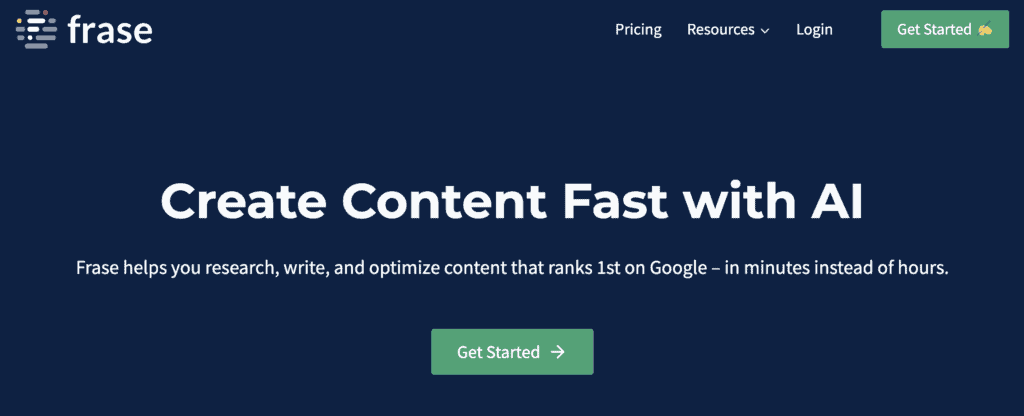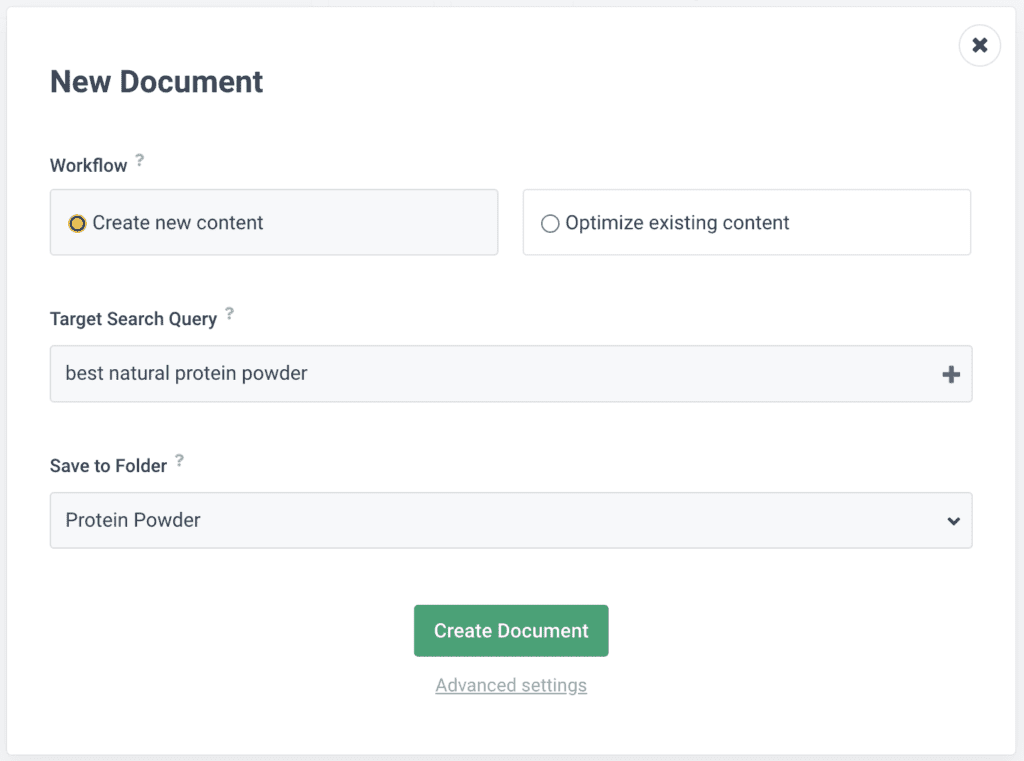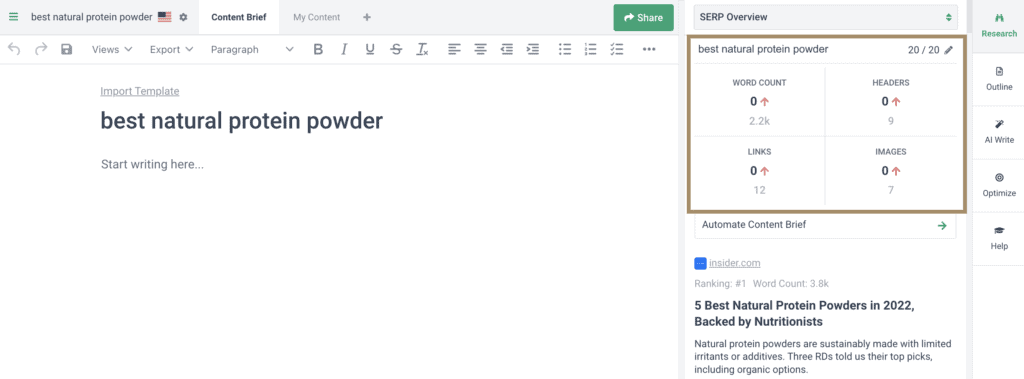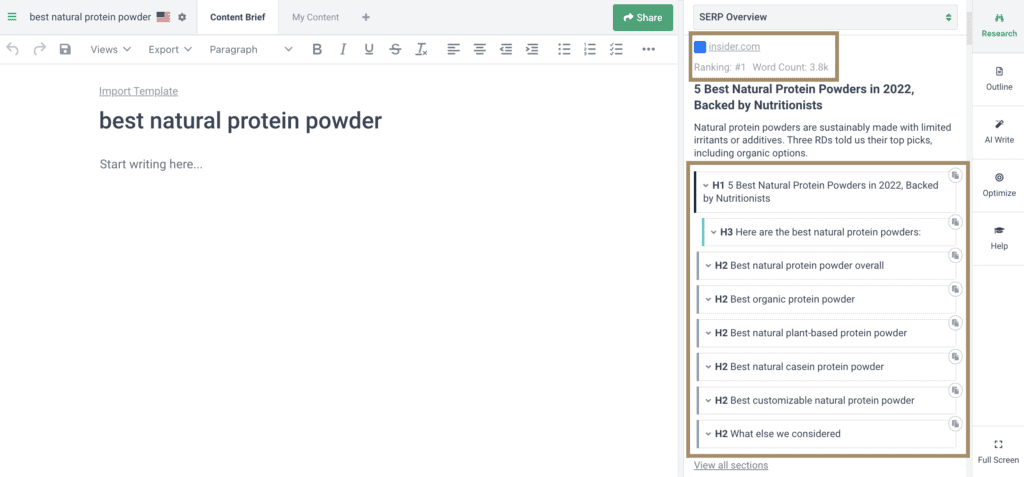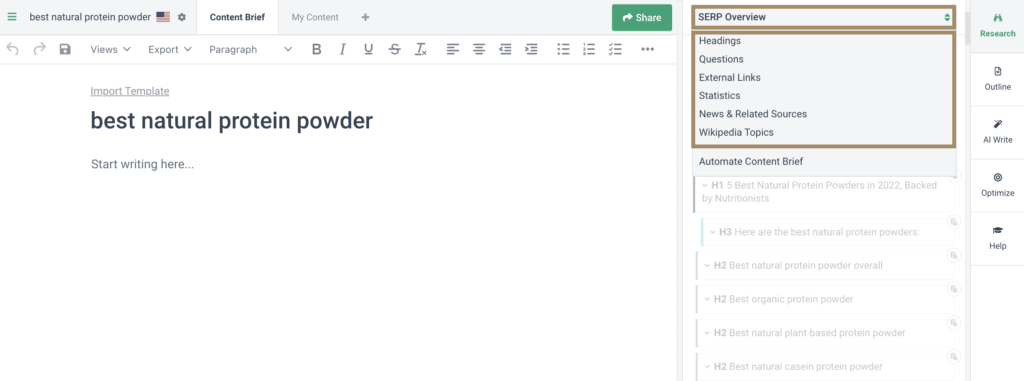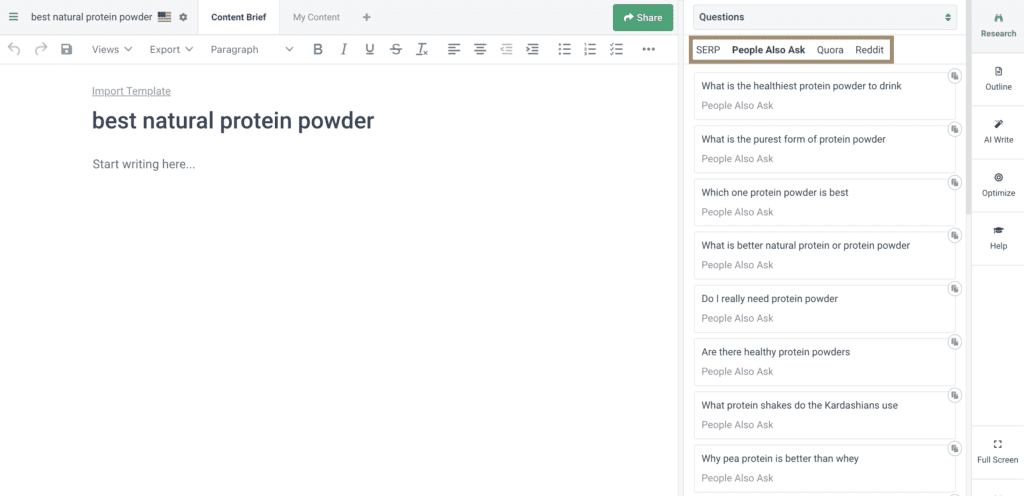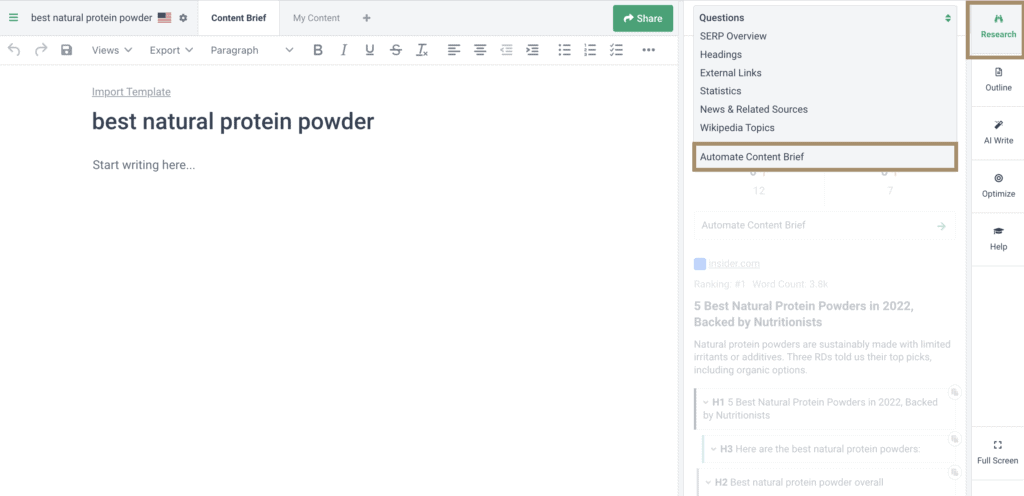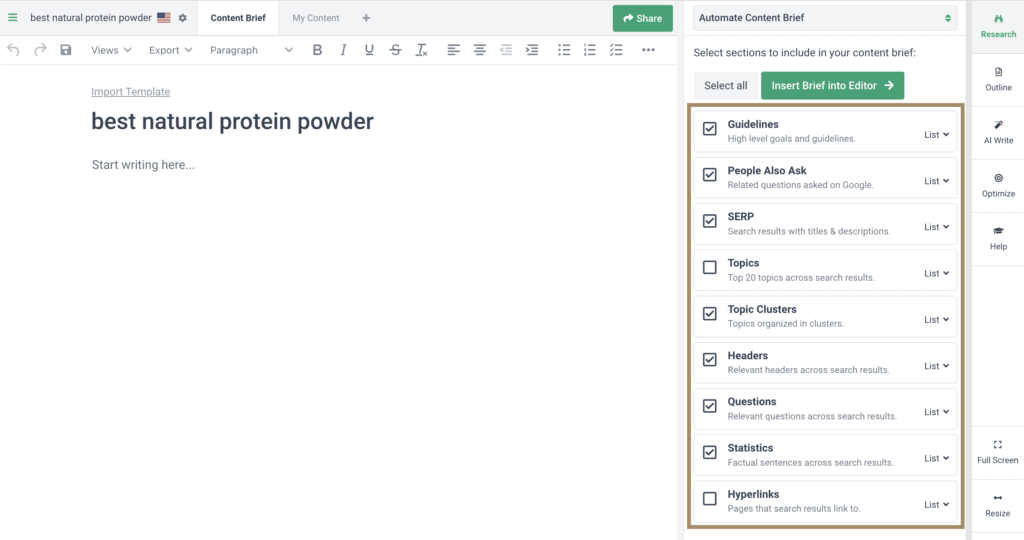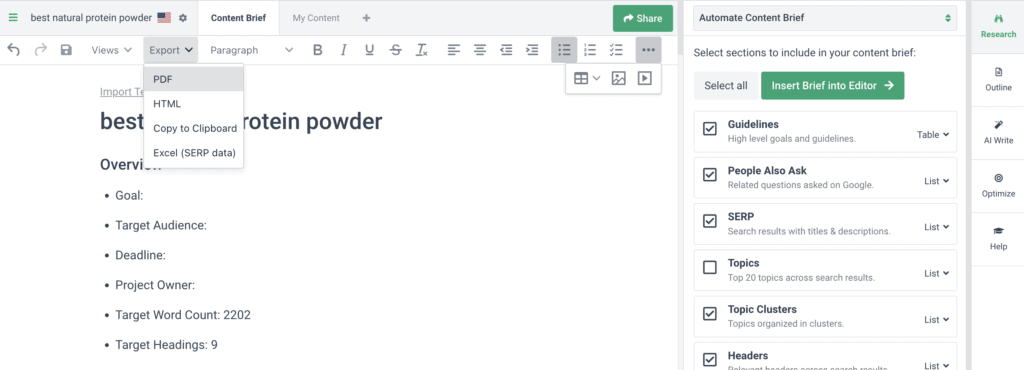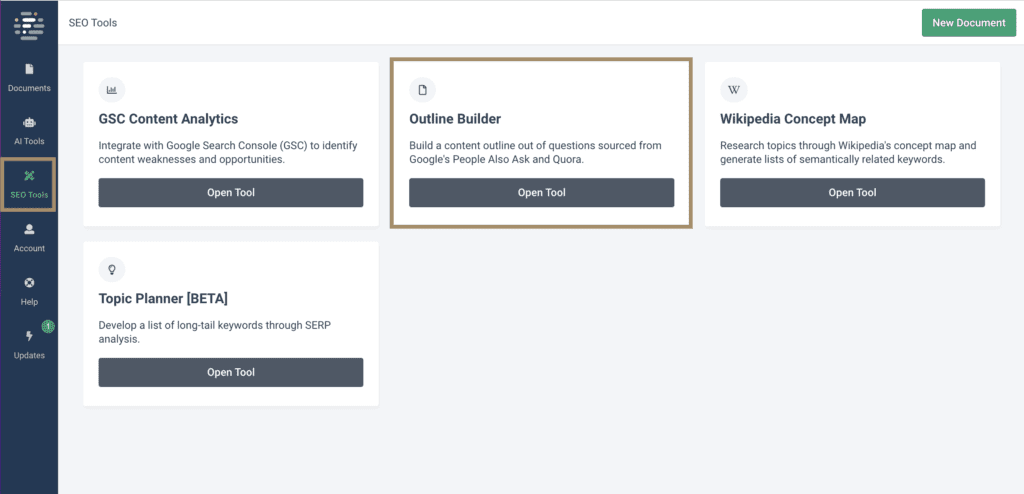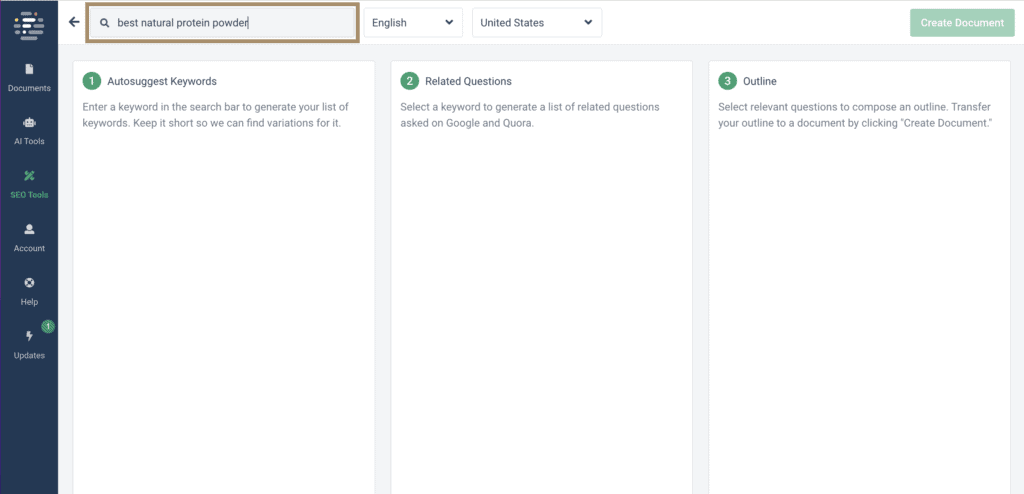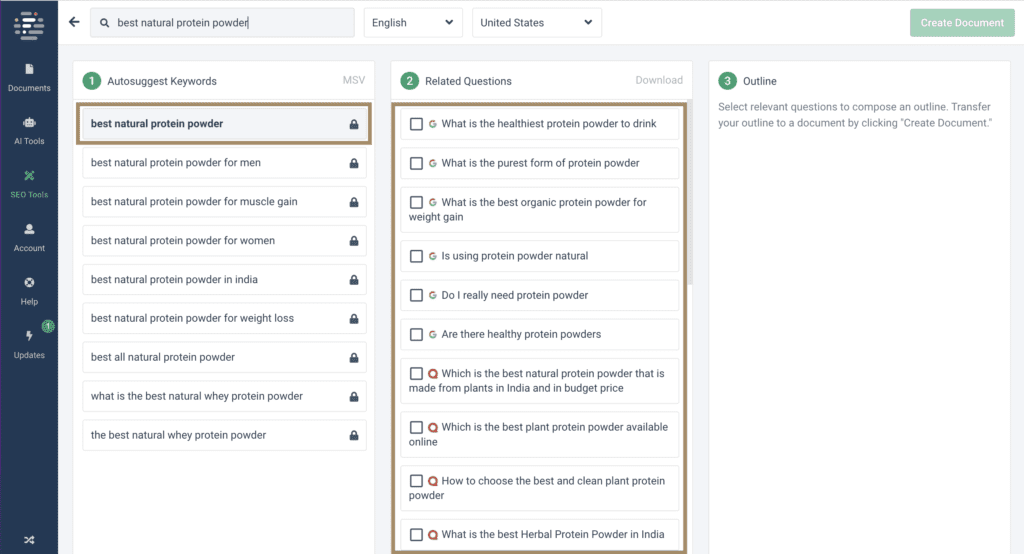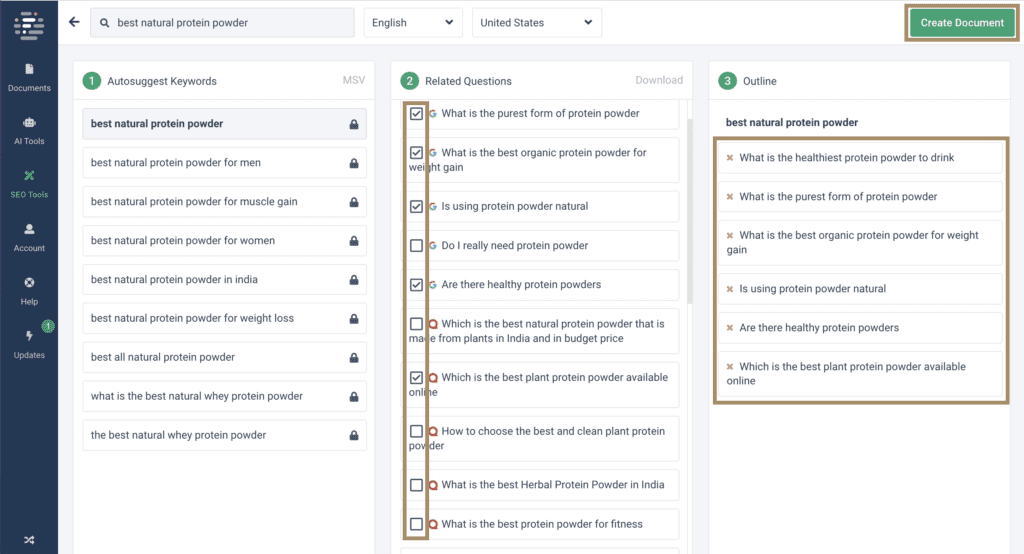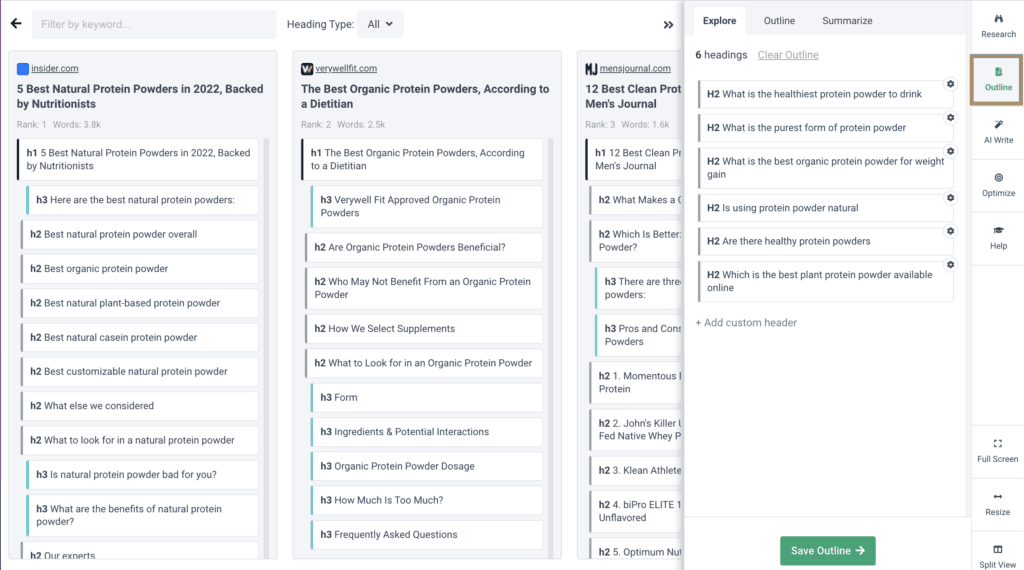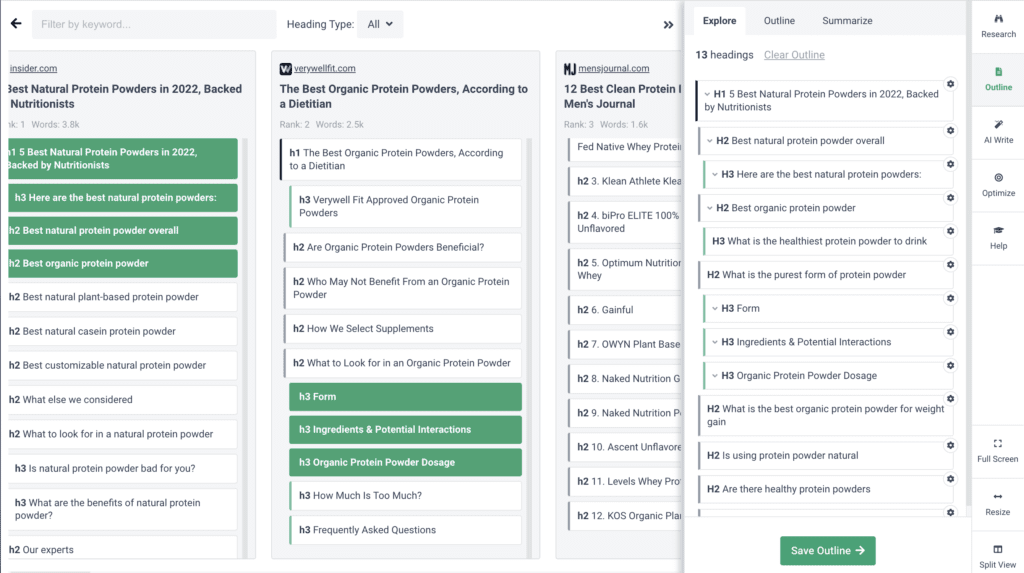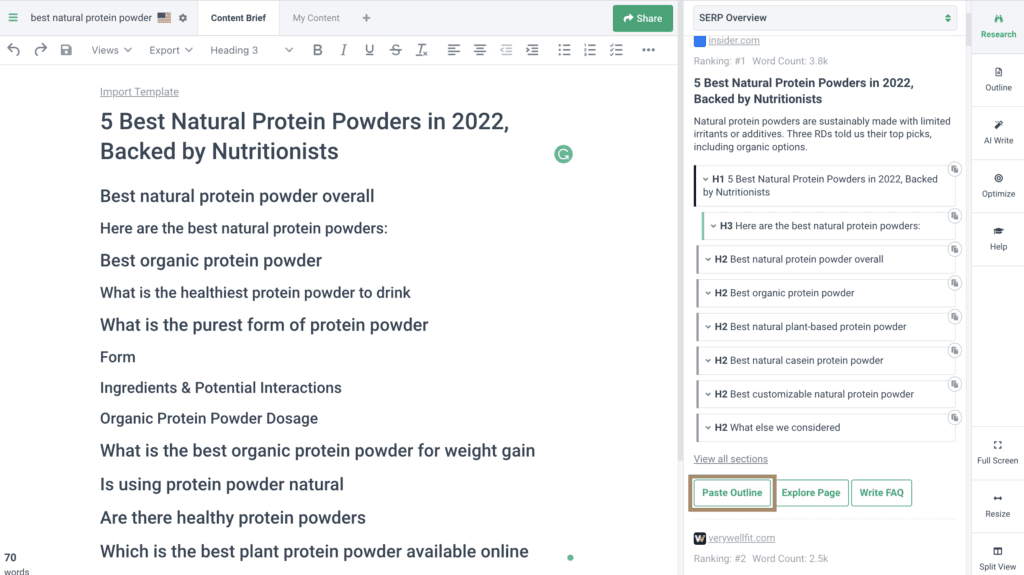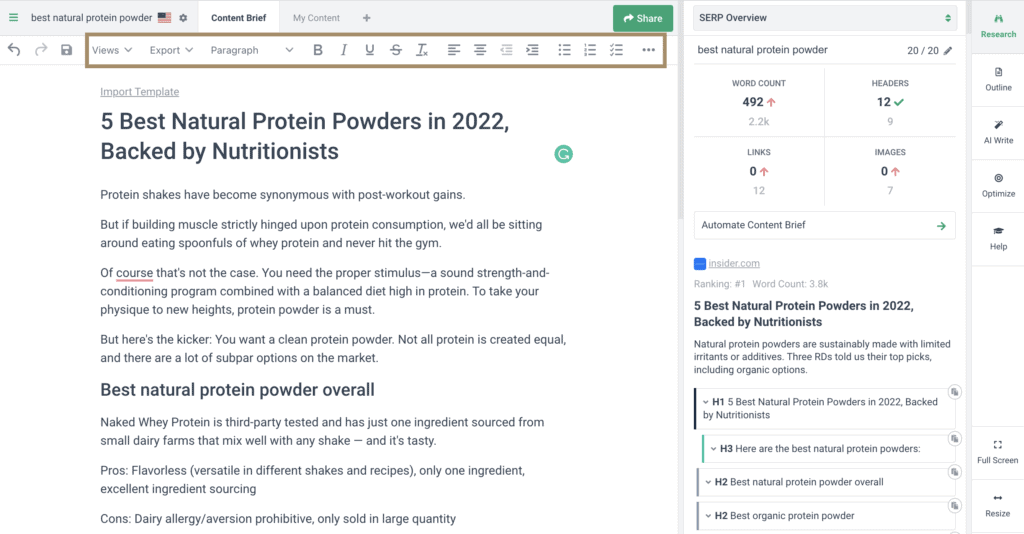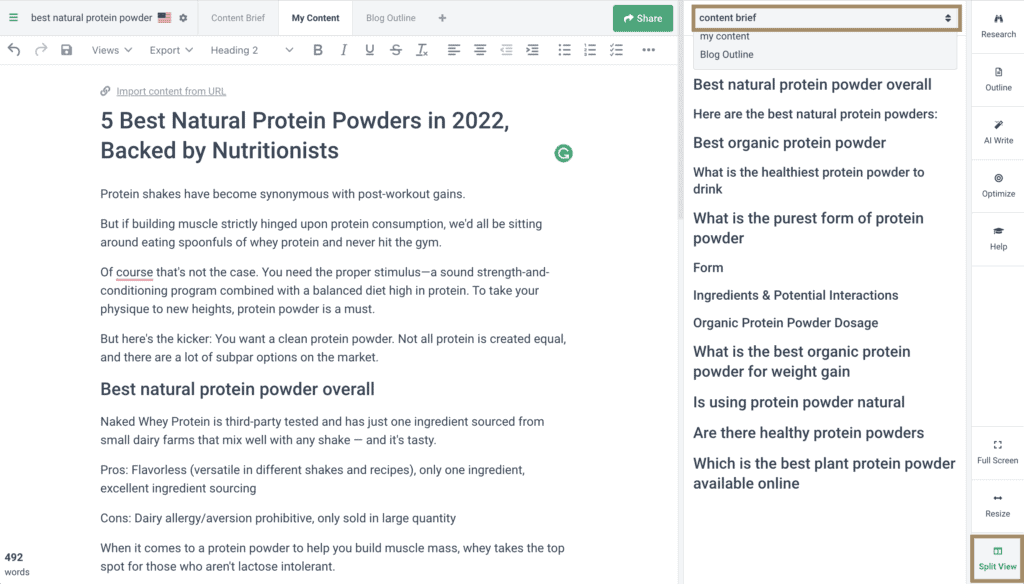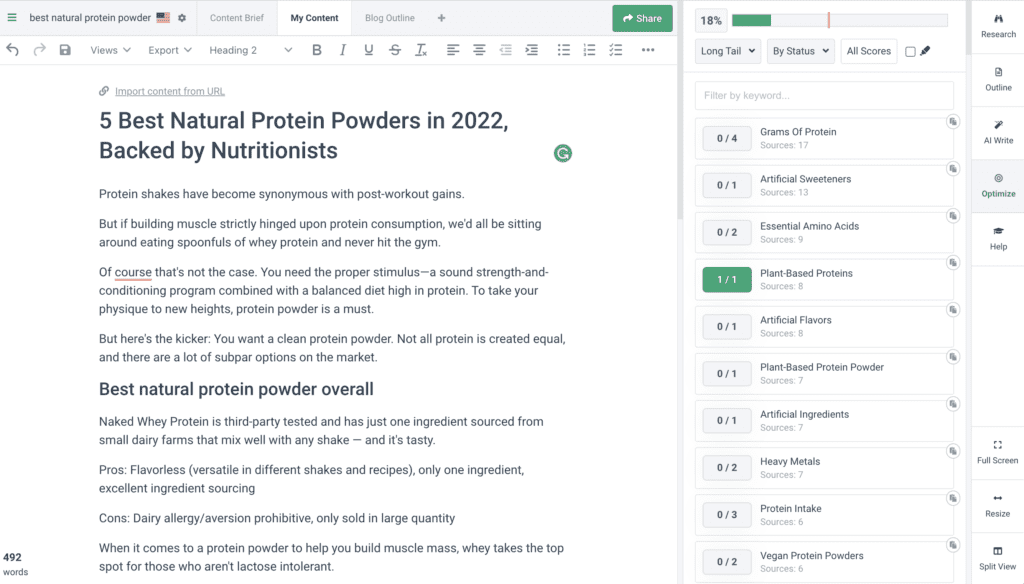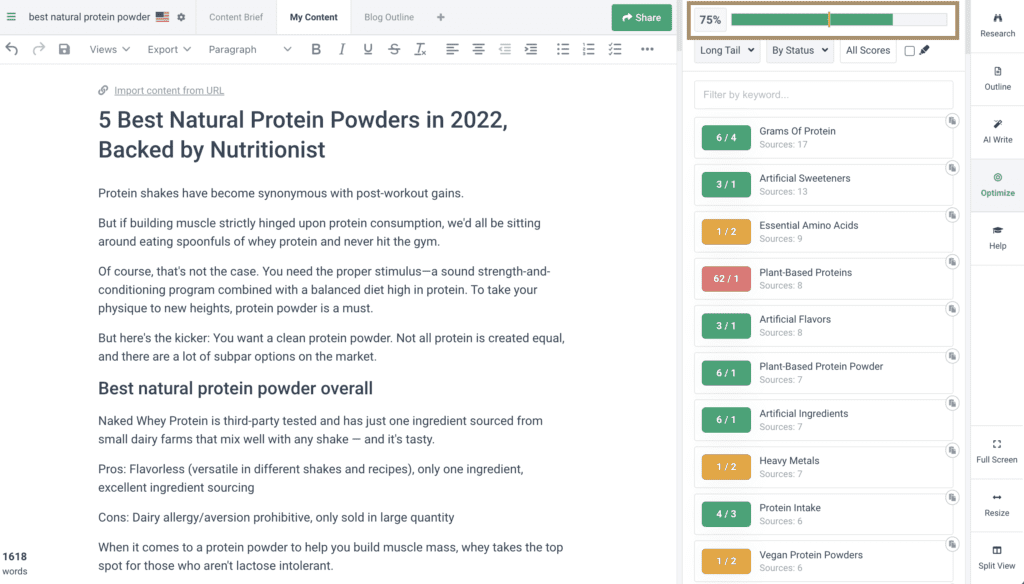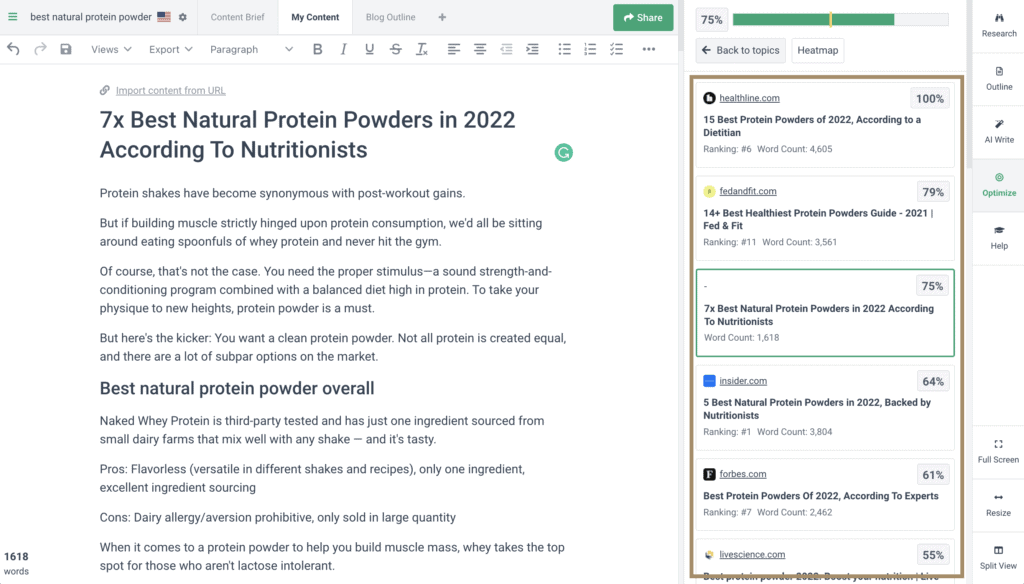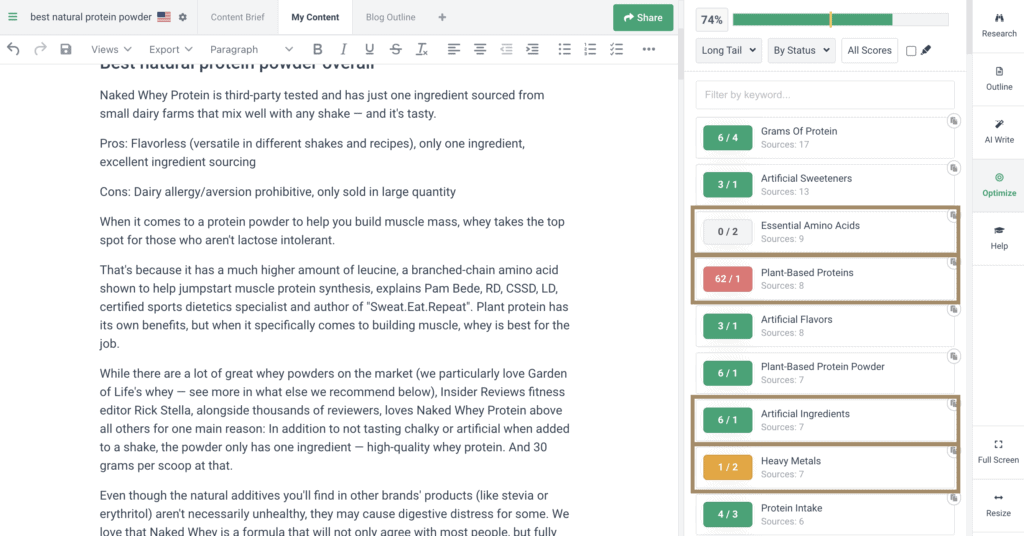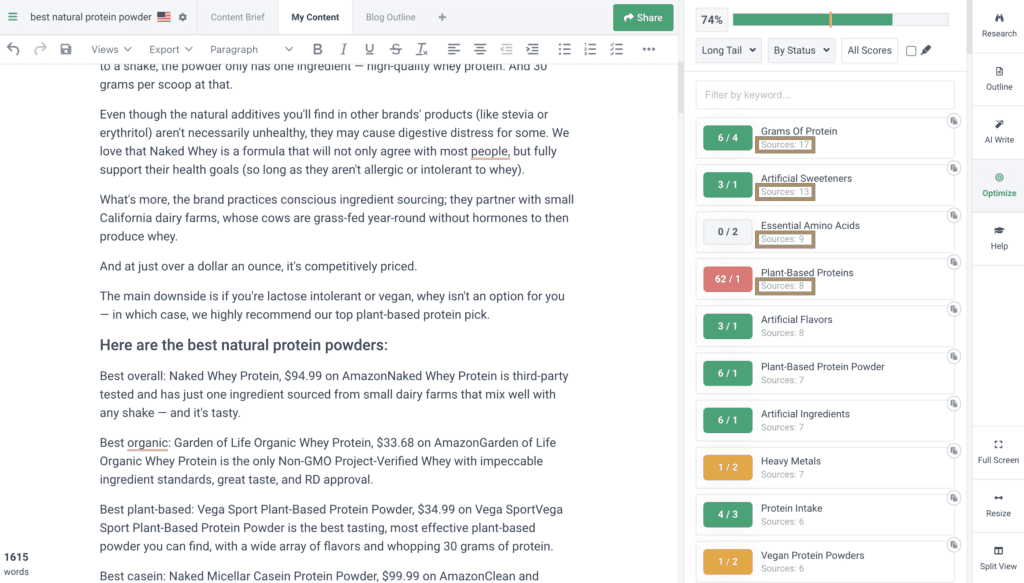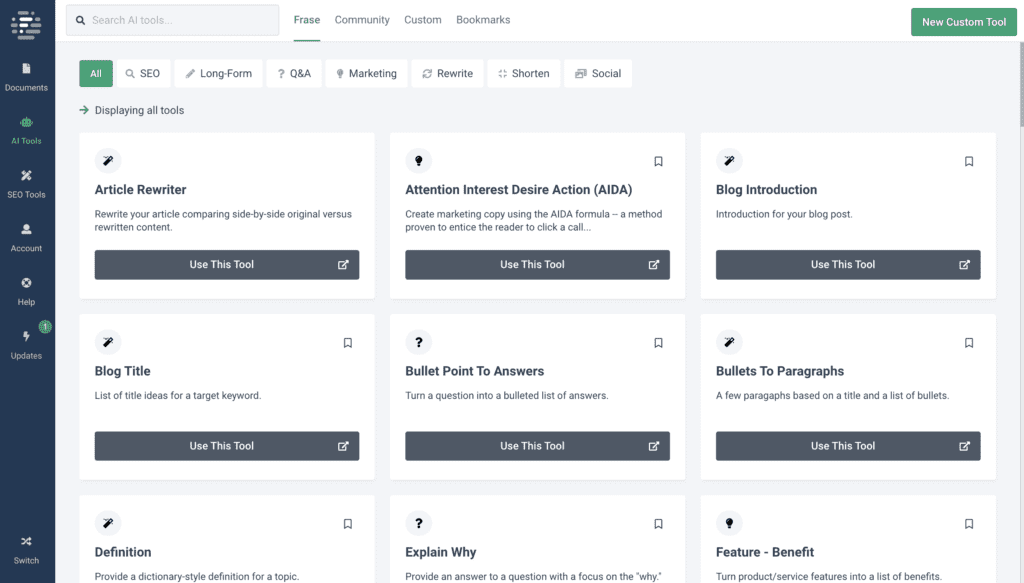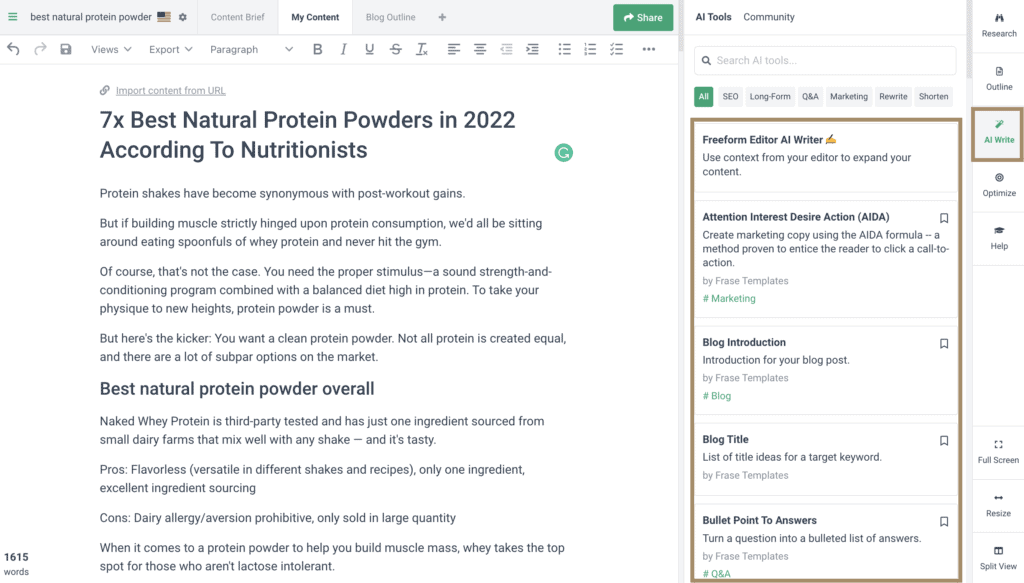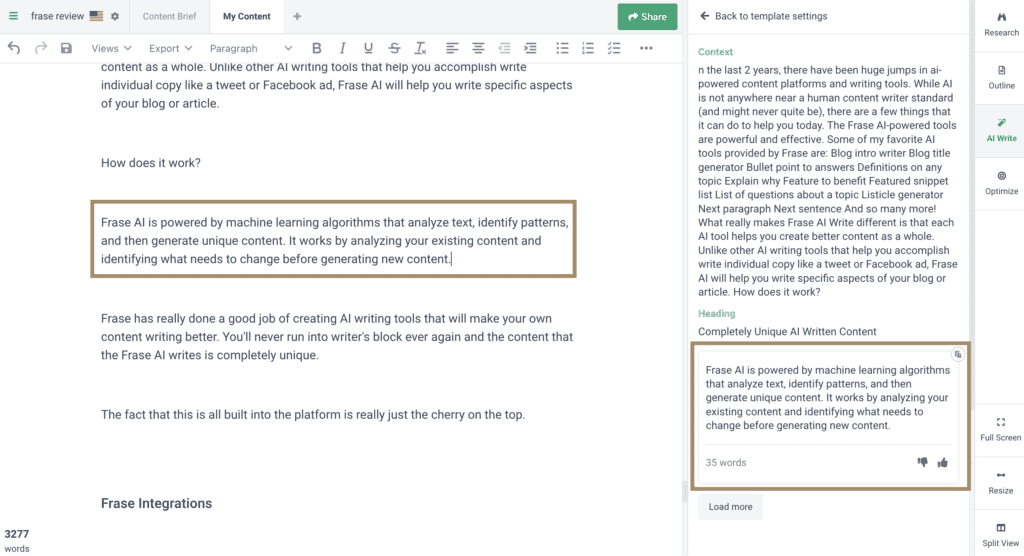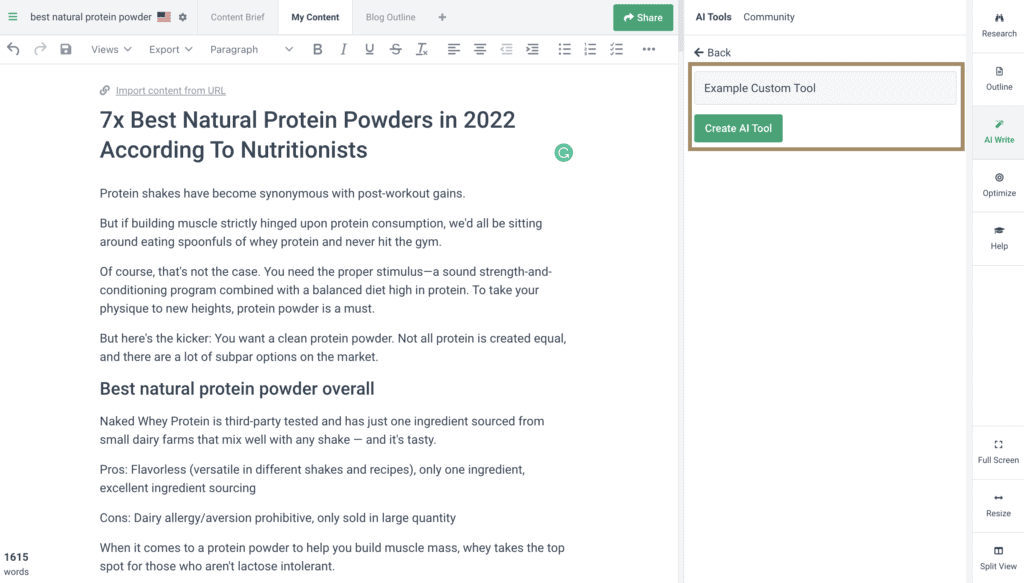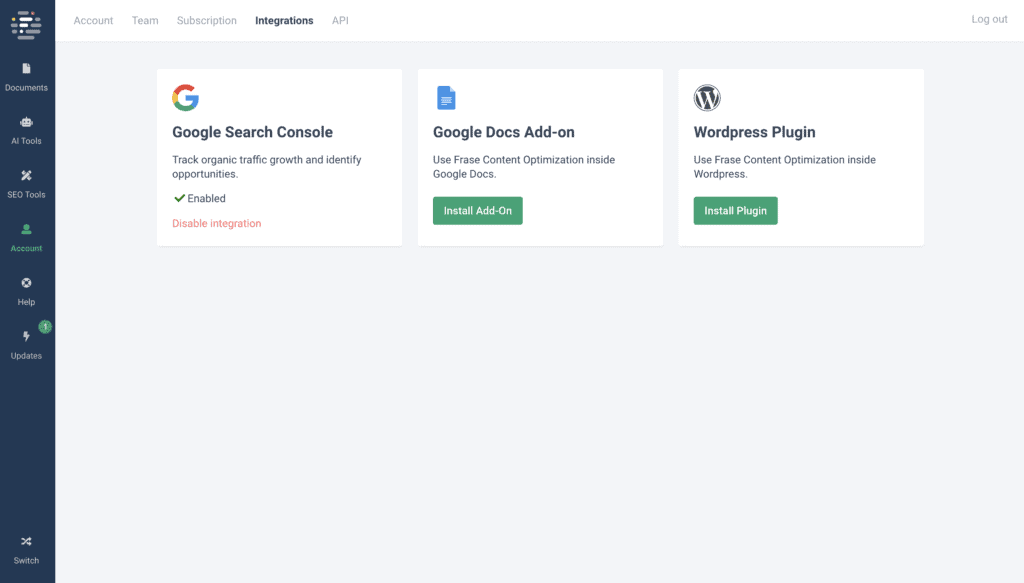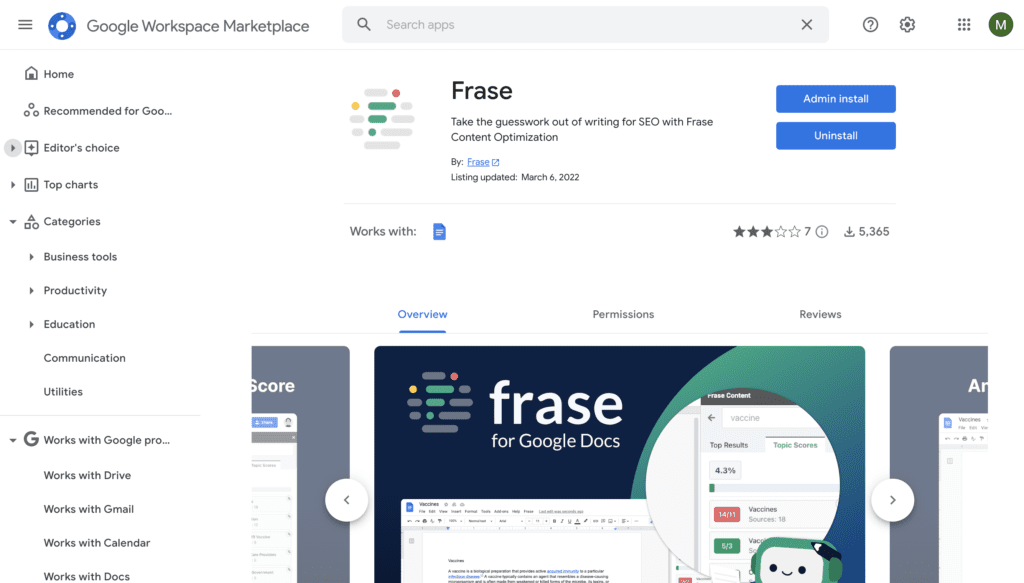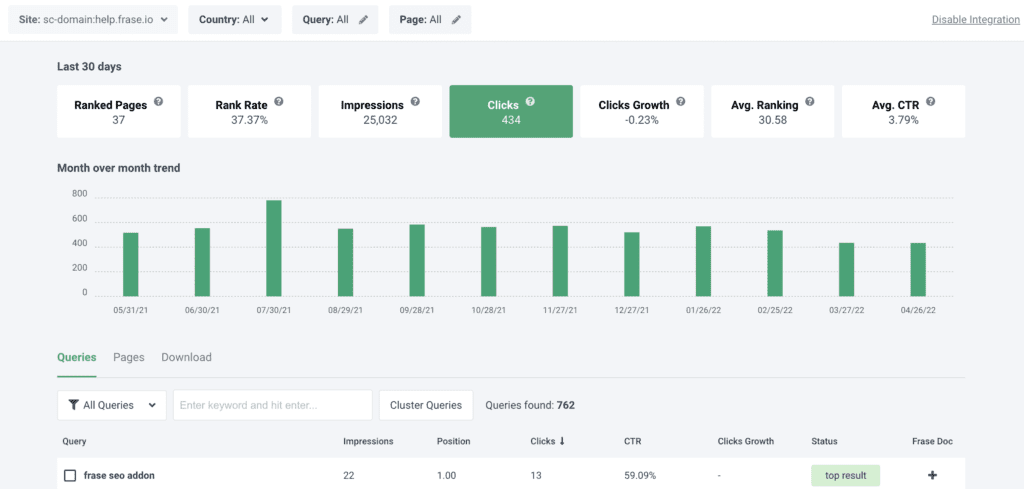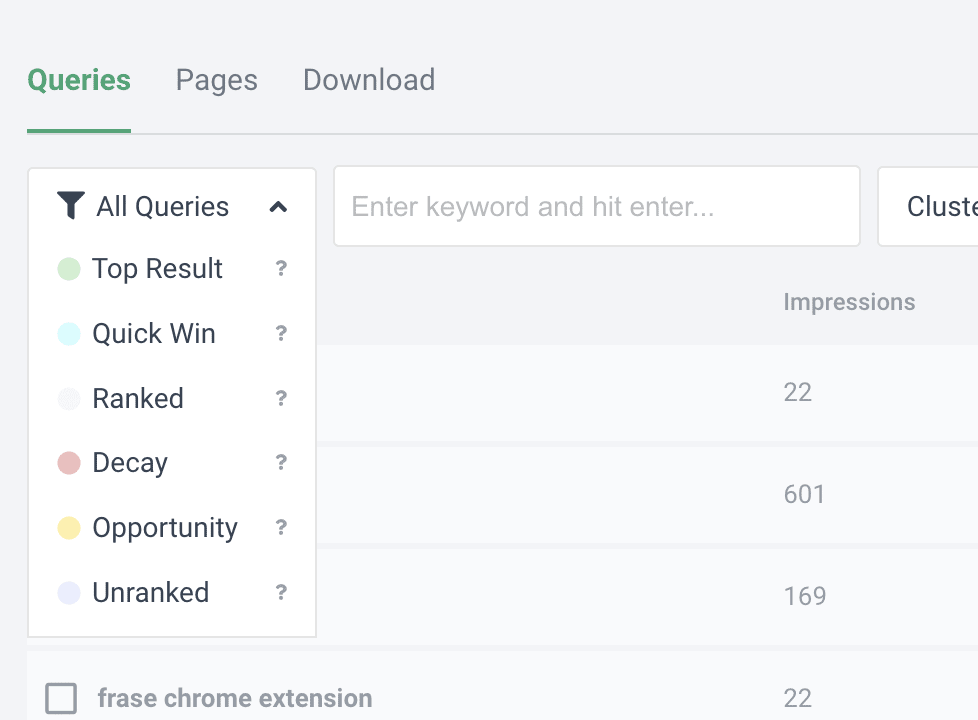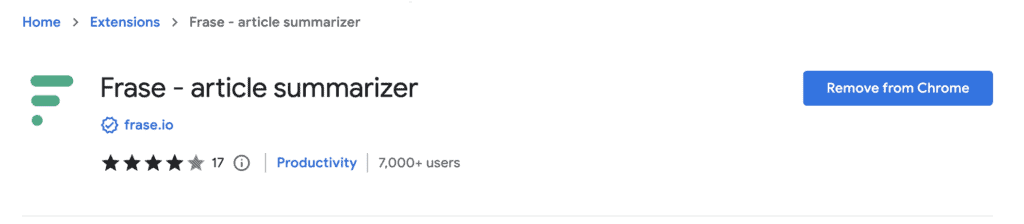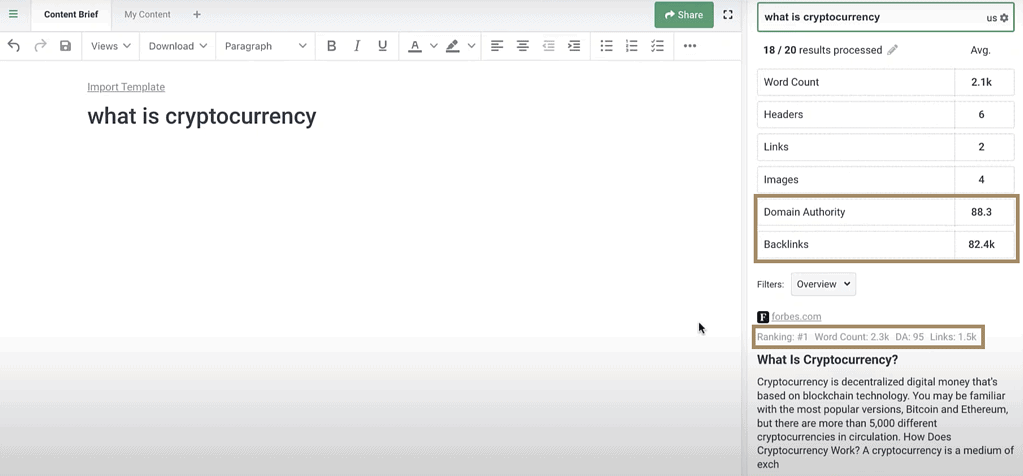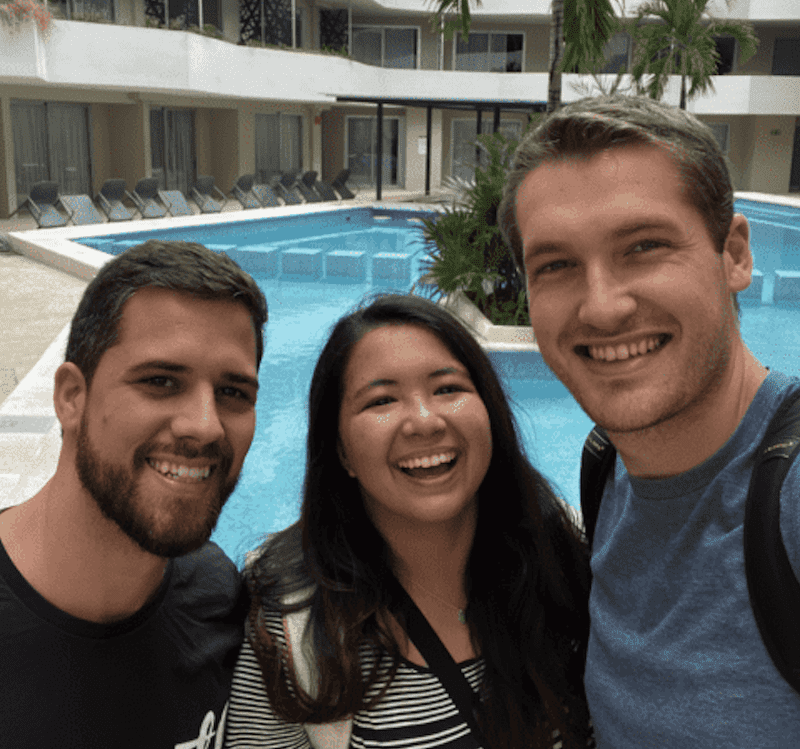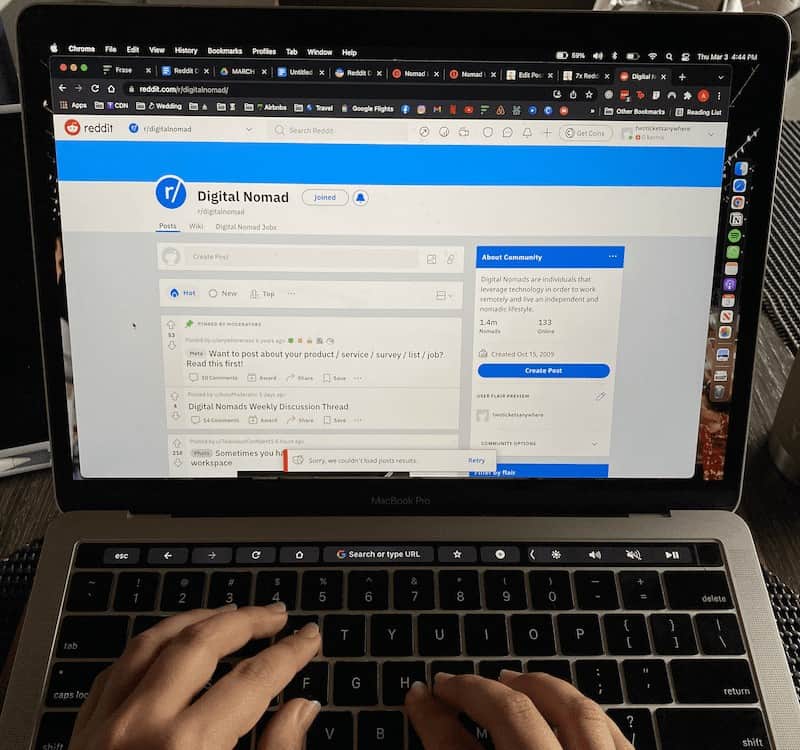If you are like us…
You’ve probably written your fair share of long-form content over the years.
Here’s the problem:
High-quality long-form content takes a lot of time and effort to write. The truth is that writing unique content that is in-depth and valuable is hard work. And that’s just the writing…
You still have to plan, research and optimize your content if you want it to rank on Google.
Ready for some good news?
Frase makes it easy to consistently produce SEO-optimized content that ranks on Google. It has completely changed the way we research and write content.
In this Frase review, I will go through all the top features and show you how we take advantage of this powerful software to consistently rank our content.
Let’s dive in!
Frase Review: Why You Need To Pay Attention To Frase
When I first saw Frase, I was skeptical.
Why?
It was a new SEO tool that promised to provide better SEO results in shorter amounts of time. There are tons of SEO tools out there that make big claims…
But Frase is one of the only content marketing tools we have used that has significantly impacted our results for the BETTER.
We’ve now been using Frase for over 12 months.
It has helped us rank for more than 63% of our blogs on the first page of the Google search results. And it saves us on average about an hour per blog in content research and optimization. Not bad, right?
This Frase review is based on my experience and taking advantage of all the tools it offers to create better content for our audience…
And search engines.
What Is Frase?
Frase is a complete content marketing and creation software.
It makes it easy to research, write, and optimize your content so that it ranks higher in Google and is more in-depth for your audience.
The best part?
It saves you tons of time time.
Think of Frase as a completely organized content creation workflow. It has all of the tools you need for:
- Generating topic ideas
- Creating optimized outlines
- SEO research
- Content writing
- Content optimization
- Find questions your audience is asking
- And so much more
Simply put – It’s like the swiss army knife of content writing.
Frase even has powerful AI writing tools to help you overcome writer’s block and create better quality content – faster.
If you do any form of content creation that requires SEO, Frase will benefit you.
7x Top Frase Features You Should Take Advantage Of
Frase has a ton of powerful features.
In this Frase review, I’ve included only the top features we use daily to write content. Use each feature to create a well-research and fully optimized piece of quality content that will rank.
1. Quickly Analyze The Google Search Results
The research tools that Frase offer is like having your own crystal ball into the current search results.
Frase does all the heavy lifting to help you get the most important SERP information at your fingertips.
Start by creating a new document and inserting your target keyword in Frase.
Frase does a complete analysis of the top 20 ranking search results in Google. You can immediately see how many-
- Words
- Links
- Header
- Images
You need to rank your content.
I love this feature because it gives you an idea of what kind of content and how big it needs to be to rank on the first page of Google. This alone makes it easy to plan the content you need to write.
You can also choose to optimize the content in over 20 languages. So even if you don’t write in English, Frase still helps.
Next, you can scan through the top-ranking websites and see:
- What position they rank in
- Their word count
- Their complete outlines
- The Blog/Article headline
Most people underestimated the importance of structure when writing content. This feature allows you to see if there are any structures that Google is favoring in the search results. Found some similarities?
Now you know what you need to include in your structure to rank.
By now you will already have a good idea of what your competition looks like in the SERPs and know the content level you will need to create. You’ll also be able to see patterns in the ranking content, such as common sub-topics that most ranking sites have included.
Compare this to manually going through each of the Google search results yourself and you can already start to see how Frase will save you so much time.
Lastly, it’s easy to dive deeper into research and identify specific things you need to put in your content including-
- Headings
- Questions
- External links
- Statistics
- News and related sources
You can even look at related Wikipedia topics to get more ideas for your content. There is so much information at your fingertips the only difficulty is choosing what to include.
One of my favorite features here is the questions.
Frase scrapes the top questions being asked from the:
- SERPs
- People Also Ask
- Quora
This is so powerful because you can immediately see what questions people are asking about your topic. You know exactly what you need to be writing based on those questions.
And the fact that Frase is about to pull them from places like Quora and Reddit is also a huge benefit. Rather than you having to manually visit forums yourself, Frase places all that information at your fingertips.
Bonus: Use the “People Also Ask Questions” at the bottom of your content to create a “frequently asked questions” section. This will answer your audience’s top questions and give you a chance to rank for featured snippets.
More featured snippets = More organic traffic.
Check out the bottom of our digital nomad apps blog to see an example.
2. Automated AI-Generated Content Briefs
Need to put briefs together for yourself or for clients?
I get it. Most people don’t understand how long it takes to create a solid brief.
But with Frase that changes…
Frase can automatically put together detailed content briefs containing all the essential information you need in a matter of seconds.
Here’s how it works:
In the Research section under SERP Overview, click Automate Content Brief.
Now select the sections that you want to include in your content brief.The Frase content briefs can include:
- Content Guidelines and Goals
- People Also Ask section
- SERPs Review
- Top 20 topics
- Important Headers
- Questions
- Statistics
- External Hyperlinks
You can choose to select them all if you want
Lastly, click Insert Brief into Editor.
Frase will create a full-automated and very detailed brief that’s ready to use or send to a client.
Cool right?
The best part is that you can simply download this content brief as a PDF and send it to a client. All of this in less than 2 minutes!
In my own experience, I barely need to make any changes to the briefs either which is incredible. Automated content briefs really are a game-changer if you are a freelancer or run a business that creates content for clients.
You can put them together quickly and you will look super professional to the client!
3. Create A Keyword Rich Content Outline
I don’t know about you…
But putting together a great outline is hard work.
Finding the balance between having the correct information without having too much information isn’t always easy.
Frase has a fantastic tool called outline builder which makes it super easy to create optimized outlines for your blog. It uses real frequently asked questions and the Frase AI analysis.
Here’s how to do it:
From the home page, click SEO Tools and then click Outline Builder.
Now type in your target keyword, select the language and choose your primary target country. Hit enter.
In Autosuggest Keywords, you can see other keywords Frase has found that are relevant to your primary keyword. In the Related Questions, you will see common questions related to topics from different sources online.
Click on each of the Autosuggest Keywords to get different related questions you could use in your outline.
Finally, you just check each of the boxes next to the Related Questions you want to use in your blog or article.
Click Create Document.
Frase will create a new document and automatically paste in your new outline.
Now it’s time to kick the outline up a notch…
Your top-ranking competitors likely spent a lot of time optimizing and creating an outline for their content. That’s why they are ranking, right?
It makes sense then that you would investigate each of their outlines to gain inspiration from your own.
In the Frase document editor, click Outline on the right side of the page, then click Open SERP Explorer.
Frase will bring up all of the top-ranking pages in the SERPs and their exact outlines. On the right you will already see the questions you add previously. Now you can simply click on the headings you want to add to your outline.
Use the filter at the top to filter the outlines by:
- Keywords
- Heading type (H1, H2, H3)
- Questions
- Long-Tail Keywords
Outline builder makes it easy to put a content structure together based on real questions and keywords your audience is using. It also does a great job at analyzing the ranking search results so you can take advantage of the current ranking content outlines.
After using both the tools above to outline your blog, you can add your own unique points and change the outline to match your style.
This ensures that your content will flow nicely and has all the right points. It also makes the content so much easier to write.
You won’t believe how much time you’ll save!
Bonus tip: Frase allows you to paste the exact outline of any top 20 ranking page in the SERPs.
Under each search result, you will see a button that says Paste Outline.
Click that button and Frase will automatically paste that article’s outline (H1, H2, H3 etc) into your blog. This is a great little add-on to get inspiration from the top-ranking blogs.
4. Write Great Content In The Content Editor
Over the last 12 months, Frase has continuously been updating their document editor.
The result is a friendly and simplified word style editor that is comfortable to write in. I actually prefer writing in the Frase editor than in Google Docs or MS Word.
You have all of the standard features you would expect from a word processor such as:
- Quickly creating headings and paragraphs
- Bold, Italics, Underlying
- Bullet points
- Centering content
You can also insert tables, images and videos directly into the editor to create a complete blog post or article.
The fact that you have all the research and optimization tools on the outside means that you can refer back to these as you write. This means you don’t constantly have to flick between browser tabs because all the information is right there!
But the thing a impresses me the most is how much you can do with the document but at the same time how simple it is to use.
This makes the overall writing experience more enjoyable.
Another powerful feature that Frase offers in the document editor is tabs. I have found these useful to take full advantage of all the research I do before writing a blog.
You can create new tabs which act like separate documents and quickly switch between them.
Why would you want to do that?
I usually have 3 tabs for each blog that I write:
- Content brief
- Blog Outline
- My Content
You can see each tab quickly using the Split View feature in the bottom right.
I will have the My Content as the main page I am writing and then use the split view feature to refer back to my original brief and outline I created earlier. I then leverage both the Research and Optimisation tabs whenever I need them.
Simple right?
That’s what really makes the Frase document editor so powerful! All the information you need is at your fingertips, making your blog’s writing stage much more fluent.
The document editor also saves in real time so your content is always safe!
5. Optimize Your Content For SEO
Now for the fun bit.
At this stage, you should have already written your content. Next it’s time to optimize the content for search engines like Google.
The Frase optimization tools are the bread and butter of what makes Frase so powerful. They are also the reason you can rank your content more consistently.
As a content creator, your job is to create relevant content that is valuable for your audience. Part of that is having the right topics and words included in your articles.
This is where Frase comes in.
Frase recommends topics for you to include in your articles using natural language processing (NLP) techniques to analyze the top Google results for any keyword. Frase then extracts content from each URL and uses their Named Entity Recognition (NER) to extract specific topics.
Here’s the truth:
Google’s algorithm has now become very intelligent. Gone are the days when you could write a super long article and stuff your primary keyword in there to rank. Google’s algorithm is far more complex, so the optimization tools must also be more sophisticated.
Frase artificial intelligence (AI) uses 6 key criteria:
- Target Keyword – Frase starts by analyzing your target keyword, the user intent and what topics are associated with it
- SERP Analysis – The AI processes the top 20 Google Search results and extracts key topics on each page
- Aggregate Topics – It identifies similarities between topics and the most mentioned topics for the ranking URLs
- Cluster Topics – Frase groups each topic into topic clusters and removes outlying topics that don’t fit into any clusters
- Ranking Factors – Various ranking factors are then considered, including term frequency, cluster relevance and others
- Page Score – Each ranking page receives a score that measures the topic coverage
Pretty cool, right?
The Frase optimization algorithm is one of the most advanced SEO content optimization tools available. Our own experience of writing more than 100+ blog posts has also proved Frase to be effective.
If this all sounds too complex, don’t be overwhelmed.
Frase compiles these analysis and optimization features into one simple metric – Topic Score.
Topic Score at the top of the page is a percentage out of 100 that shows you how optimized your content is based on the top topics and long-tail topics Frase has identified.
Generally speaking, your goal here should be to get that Topic Score as high as possible. But we have found that a Topic Score of about 75% or more is enough to rank.
The little yellow line represents the average Topic Score of all top 20 ranking pages. Click on the All Scores button in the top right.
You will see exactly how you stack up against all the ranking pages and you can see the topic score for each page. This great feature makes it easy to see your optimization rate vs your competitors.
How do you improve your topic score?
Short answer – mention more of the recommended topics.
The longer answer is that your score will increase in 3 scenarios:
- Grey (Content Gaps): You need to mention the topic to fill topic gaps in your content
- Orange (In progress): You have mentioned the topic but it is below the suggested frequency
- Green (Completed): You have mentioned the topic a good amount
Occasionally you will see a topic colored in red. This means you have mentioned the topic too much and need to reduce the amount times you use that word or phrase. Overuse of topics decreases means your keyword density is too high and will reduce your content score.
But I have noticed that often writing more content will switch the status from red to green. So Frase is clearly using “topic density” as part of their algorithm. This is to prevent topic stuffing in your content.
Lastly, you will see the word “sources” under each topic. This tells you how many pages (sources) in the top-ranking pages used that topic keyword.
You should focus more on the topics with the most sources because these are the most common topics on the ranking pages.
It’s also likely that Google uses them more to understand and rank your content.
The Frase optimization tool set is very powerful. It works well and makes it much easier to ensure that your content is optimized for a whole topic…
Not just the keyword phrase!
6. Completely Unique AI Written Content
In the last 2 years, there have been considerable jumps in ai-powered writing and SEO tools.
While AI is not anywhere near a human content writer standard (and might never quite be), there are a few things that it can do to help you today.
The Frase AI-powered tools are powerful and effective.
Some of my favorite AI tools provided by Frase are:
- Blog intro writer
- Blog title generator
- Bullet point to answers
- Explain why
- Feature to benefit
- Featured snippet list
- List of questions about a topic
- Next paragraph
All of the AI tools are available in the Frase editor as well directly in the AI write tab.
What makes Frase AI Write different is that each AI tool helps you create better content. Unlike other AI writing tools that help you write individual copy like a tweet or Facebook ad, Frase AI will help you write specific aspects of your blog or article.
How does it work?
Frase AI is powered by machine learning algorithms that analyze text, identify patterns and then generate unique content. It works by analyzing your existing content and identifying what needs to change before generating new content.
Did you see the paragraph directly above?
It was completely AI-generated. I didn’t make any changes to it at all.
I simply copied all of the text above from the “Completely Unique AI Written Content” heading and asked Frase to write the next paragraph.
Pretty cool, right?
I think this tool will be a game-changer in the future for helping you write better content.
Frase has done an excellent job of creating AI writing tools that will improve your content writing. You’ll never run into writer’s block again and the content that the Frase AI writes is completely unique. That means you don’t need to worry about plagiarism.
The fact that this is all built into the Frase platform is really just the cherry on top!
Frase even allows you to create your own AI tools (called custom tools).
This means you can leverage the power of Frase AI to write pretty much anything you want. You can use community-made tools which are tools that other Frase users have made.
Fraise AI is just at the beginning stages and something worth investigating.
7. Frase Integrations
Frase has slowly been developing their integrations.
At the moment, you can integrate Frase with:
- WordPress
- Google Docs
- Google Search Console
WordPress and Google docs are similar in function.
With WordPress, you can download and install the Frase plugin. This allows you to write your content directly into the WordPress editor while still accessing many Frase writing and optimization tools.
Prefer to use Google docs to write?
Frase has created a cool Google docs add-on that allows most of the Frase functionality directly inside a Google document.
While both integrations don’t give you complete access to every tool Frase has developed, you get most of them. I have found the Frase editor to be really good, so I don’t integrate our WordPress site or a Google doc when writing.
But the Google Search Console integration is a different story.
Frase has a 1-click integration with Google Search Console that activates a full suite of Content Analytics. This powerful integration allows you to identify opportunities with Keywords you can create more content on.
Here’s what I mean:
Frase shows you all of the important Google Search Content data such as:
- Clicks
- Impressions
- Average Click-Thru-Rate (CTR)
- Average Position
But it also analyses the previous period to show you click growth and impression growth on Google. These metrics give you a complete overview of your progress in the Google SERPs.
But that is just the beginning with content analytics…
Frase analyses all of the keywords you get clicks and impressions for. It then identifies keywords you aren’t ranking for but have a good chance to rank for. These are called opportunities.
This makes it super easy to get new keyword and content ideas to move your website forward.
Found a good keyword opportunity?
Click the plus icon next to the keyword and a Frase doc will automatically be created.
Now you can jump into your research and writing process. The Google Search Console integration is excellent for understanding your site performance and finding new topics to write about.
Frase has also developed a cool Chrome Extenstion called – Frase Summarizer.
This cool extension speeds up your research time by allowing you to extract headings and content from any web page.
I have found the extension useful when doing content research directly on Google. You can then import that content into a Frase doc which forms the base of the article or blog you are writing.
Frase Pricing
What about pricing?
Frase offers 2 different pricing plans:
- Basic
- Team
This is the full breakdown of what is included in each plan:
| Features | Basic Plan | Team Plan |
| Price | $44.99/month | $114.99/month |
| User Seats | 1 User Seat | 3 User Seats |
| Document Credits | 30 Documents | Unlimited Documents |
The Basic plan should be enough for freelancers and small teams that write less than 30 pieces of content per month. If you need more user seats and produce more than 30 pieces of content per month, you’ll need to upgrade to the Team plan.
Need more than 3 seats for your team?
You can add more seats to the Team plan for an additional $25 per month per user. For businesses like content or copywriting agencies that have a lot of team members, Frase also offers custom plans.
You can contact them directly to get custom pricing for a plan tailored to your exact needs. This makes Frase a great content marketing tool even with a large marketing team.
After reviewing the Frase pricing plans, I think their offer is solid.
Most SEO tools will limit you based on features. If you want access to specific features, you will have to pay more money per month.
Frase doesn’t do that…
All the plans get you access to all of the premium features. The only limitation is the number of users and documents.
This seems really fair because you only pay extra based on users – not features. Even for freelancers or small businesses, you can take full advantage of Frase without overpaying.
That’s a key differentiator between Frase and other content marketing tools!
SEO Add-On (Optional Extra)
Frase has developed an optional SEO add-on.
What does it do?
Frase SEO Add-On gives you a ton of SEO metrics right inside the Frase dashboard-
- Monthly search volume
- Domain authority
- Backlink data
- Create documents for up to 5 queries
You’ll also get unlimited access to the Frase AI writer.
The Frase SEO add-on lets you see the important data inside of Frase as you research. This is where it adds the most value.
You can see all the top-level metrics when doing a competitor analysis in the SERPs. And as you build your content outlines, you can see a keyword search volume on specific keywords.
This makes adding more search terms you can target into your content easier.
Who doesn’t want that?
The Frase SEO add-on clearly has some benefits for content marketers and writers. But the big question is…
Is it worth it?
I think the Frase SEO add-on can be valuable, especially if you use the Frase AI-Writer regularly. For freelancers or smaller businesses, the Frase SEO add-on might allow you to remove the need for other SEO tools. At this point, it’s a no-brainer.
For Agencies or larger businesses, the SEO-addon probably isn’t worth it. If you are already using other keyword research tools then I don’t think the add-on will help that much.
In saying that – you can optimize for up to 5 keywords (not just 2).
This could be a massive value you add if you are writing long-form content that you want to target more search terms. It really depends on your keyword SEO strategy.
We ultimately opted out of the SEO add-on because we already use Semrush for managing a lot of our SEO. The keyword research tool with Semrush is very powerful, so the Frase SEO add-on didn’t offer much value for us personally.
SEO add-on costs an extra $35 per month which is a very fair price for what you get.
Final Frase Review: Is Frase Worth It?
Short answer – Yes!
Every piece of content that you see on our site was written with Frase.
We have about 63% of our blogs ranking on the first page of Google. That’s impressive for any blog.
But where Frase really stands out is the research. The secret to writing content that ranks is understanding what Google wants to see and what Humans want to read.
This is where Frase shines.
It’s easy to analyze the top 20 search results and put together powerfully optimized outlines that serve the searcher’s intent. Frase then tells you what words and phrases to include in your content rank.
It doesn’t get much easier than that, right?
Even after comparing Frase to the biggest competitors like Surfer SEO and MarketMuse – Frase still offers the most streamlined research and optimization for content. If you are a freelance content writer who regularly creates briefs for your clients, Frase will save you a lot of time.
It’s also significantly cheaper than the competitors, which is always attractive.
Want to try Frase?
Signup for the $1 Frase trial and test it yourself.
Wrapping It Up
There you have it!
My complete Frase review. After using Frase for over 1 year, I am confident it is one of the best tools a content writer or blogger can have. There isn’t any else that offers this level of value for the price.
It will save you hours of time and ensure that you always come away with a well-researched and optimized piece of content.
Ready to test Frase for yourself?
Frase offers a 5-day trial for just $1, so sign up and try it out yourself.
Frequently Asked Questions
What is Frase.io?
Frase is a comprehensive content marketing tool that helps you research, write, and optimize your content so that it ranks higher in Google. It offers a powerful set of SEO research and optimization features that you won’t find anything else.
Is Frase good for SEO?
Yes, Frase is an excellent tool for SEO. It has a powerful set of content research and analysis tools. It shows you exactly what needs to be done to optimize your content. With Frase, we have been able to rank 63% of our blog posts on the first page of Google.
Is Frase.io worth it?
Frase is worth it if you regularly write or create content that needs to be optimized for search engines. It will save you a ton of time and ensure that you always have a well-researched and perfectly optimized piece of content.